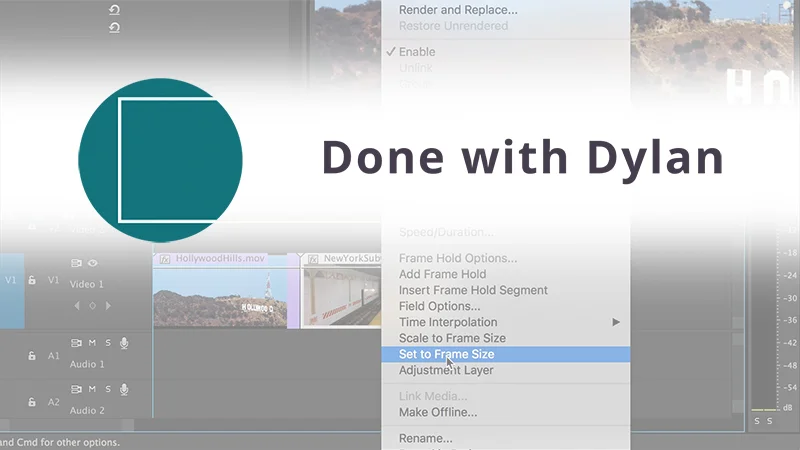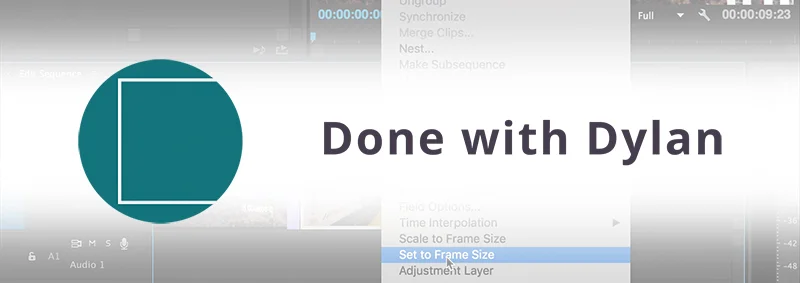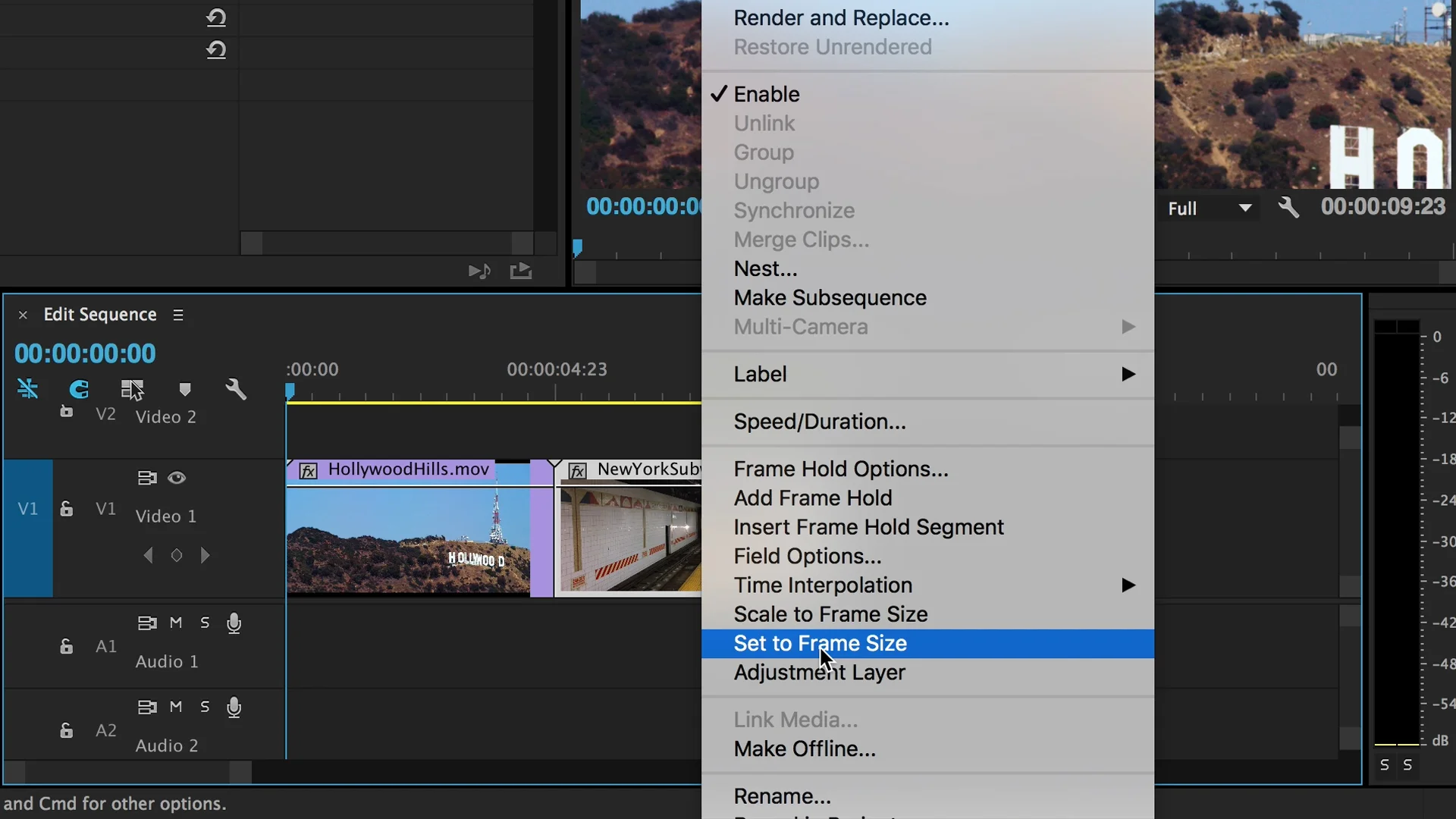"Done with Dylan" Premiere Pro Tutorials for Intermediate Editors
Dylan Osborn's Premiere Pro Tutorials Have More Info and Less Banter
Have you ever been up against a deadline and needed a quick step-by-step guide or even just a simple reminder on how to do something? You end up wasting precious time on YouTube, skimming through tutorials looking for the answer. Do you ever wish tutorials would get right to the point?
Dylan did. That's why he decided to make his own.
As both an award-winning editor and a certified Adobe Premiere Pro trainer, Dylan Osborn has a lot of experience using and teaching Premiere Pro. In this Premiere Profile, Dylan talks about his background and what motivated him to create his recently launched Premiere Pro tutorial series: Done with Dylan. These tutorials pander to editors with an intermediate skill-level, but their helpfulness and brevity will be appreciated by all Premiere Pro users.
How did you begin your career as a film editor?
I started teaching myself to edit in high school on Adobe Premiere 5.1. Not Premiere Pro—this was the “pre-Pro” Premiere from the late 90s. I would have film ideas, I’d draw the storyboards and shoot them on MiniDV. But I quickly discovered that the edit was where it all came together. That really appealed to me and kept me close to editing through film school at Wesleyan University and on out to LA, where I worked my way up the editing ladder for the first 10 years of my career.
What’s your “claim to fame” as a film editor?
I directed and edited “We Got That B-Roll!” which has followed me around. That’s me in the white shirt at about 9 seconds in! During my 10 years in LA, I got to edit comedy, documentary, short films, commercials, sports… which was an amazing experience. It taught me how to edit to a high standard, under tight deadlines. These days I enjoy working with Great Big Story in NYC, where I might have only one day to cut a 2-minute piece about, for example, the best female rock climber in the world who is only 14. And a couple weeks or months later it will have a million views. So I enjoy that ratio, and the stories I get to help them tell.
What made you decide to become an Adobe Premiere Pro CC Certified Expert and trainer?
I guess you could say I came back to Premiere Pro at the right time. In 2014 I was Senior Editor at Time Warner Cable Sports—the Lakers and Dodgers channels in LA. They had about 60 editors at that time delivering dozens of shows every week. And like everyone, we had to switch from Final Cut Pro 7 to something else. We evaluated AVID and FCP X but found that Premiere was the biggest win in terms of feature set and the easiest switch for editors. I got to know the Adobe Pro Video staff, who are so awesome and committed, and we really dove deep under the hood to iron out our Premiere workflow. At the same time, I was inspired by Vashi Nedomansky who came in and trained us. So once I got back into Premiere, I kept learning and started helping other editors. I got certified, became a trainer, moved to NYC… and my learning curve hasn’t stopped!
Does being certified create more opportunities for you as an editor and trainer? Do you recommend other Premiere Pro users become certified?
It’s more useful for trainers than editors. Just to be clear, there’s being an Adobe Certified Expert (ACE) in Premiere Pro, and that means passing a 54-question exam all about Premiere Pro. It’s pretty hard! I’ve also taken the Adobe Certified Instructor course with master trainer Maxim Jago, which is 3 days all about teaching Premiere Pro more effectively. Neither of these certifications is a substitute for real world editing experience, but they’ve helped me refine what I offer my clients. And I do think that any editor would benefit from Maxim’s book, which is the official Premiere Pro Classroom in a Book, and taking the ACE. You’ll get a very clear—and probably empowering—sense of your Premiere Pro skills.
Photo by Vashi Nedomansky
How often do you watch tutorials and what do you look for in a Premiere Pro tutorial?
As an Adobe trainer I do watch tutorials to keep that learning curve going, to uncover info that will be useful to editors that I train. Jarle Leirpoll, Paul Murphy, the insanely prolific Colin Smith, plus the official Adobe ones, are some of my go-tos for useful tidbits and reminders of everything you can do with Premiere Pro. But very often I’m in the middle of an edit and I just need to know how to do something. In those cases I’m trying to get the answer as quickly as possible and my attention span for video tutorials is much shorter.
When it comes to Premiere Pro tutorials, will you overlook poor production value for relevant and concise information?
“Being succinct is a form of production value”
Sure, to a point. But go on YouTube and you’ll see the opposite much more frequently: good production value like flashy graphics, sets, intros, etc. with information that is incomplete—or presented in a way that doesn’t respect the editor’s time, or empower them to use the knowledge. Being succinct is a form of production value, in my opinion.
What inspired or motivated you to create your own Premiere Pro tutorials?
I was really inspired by one of my rock star editors at the Lakers channel, Jose Rauda. When we were in the middle of switching from FCP7 to Premiere Pro, we were constantly searching for tutorials with step-by-step instructions—in the middle of edits, up against deadlines. One night I was in Jose’s edit bay and he tells me he wishes more tutorials would just get to the point. Why do they have the info you need somewhere in the middle of a 6-minute video? He kept having to click through people saying “Hi, my name is…” to get the answer he needed. So Jose started making YouTube timecode links and putting them in the comments of the tutorials—something like, “3:47 you’re welcome.” And Jose is the world’s nicest guy! His professional impatience really motivated me. So I created the Done with Dylan tutorial series for editors who want to know how to do something in Premiere Pro and want all the relevant info show to them in most efficient way possible.
What can viewers expect when they watch a Done with Dylan tutorial?
Done with Dylan tutorials give you all of the knowledge with none of the banter. For example, they don’t have intros. I don’t say hello or talk about what we’re going to cover. We simply begin learning. I’m picking Premiere Pro features and topics that have some depth to them, that can cause confusion, and clearly demonstrating them with all the steps that will be useful to an editor trying to get things done.
Watch the first Done with Dylan tutorial: Scale vs Set to Frame Size
Is there a particular skill-level Done with Dylan tutorials are targeted for?
They are intermediate tutorials in the sense that you will need to be intermediate in some editing program, not necessarily Premiere Pro, to take the knowledge and run with it. And they cover more advanced features outside of making cuts. In my experience, most editors know the features they spend 80% of their time using—it’s the other 20% that can be a huge time suck.
What are some challenges you’ve encountered in creating your own tutorials?
I’m not a voiceover artist. So I had to channel my inner editor zen and really slow it down. It will be interesting to see what I sound like 3 or 4 tutorials from now.
From concept to completion and adding upload description and metadata, how long does it take you to create one tutorial?
Including researching, scripting, recording, editing, and uploading—about 2 days right now. But I haven’t templatized the process yet. I’m always looking for efficiencies! Especially since there are a lot of topics I want to cover in this concise style. Premiere Pro editors, feel free to hit me with suggestions!
Of course, tutorials can be intended for specific audiences. What advice would you give to fellow Premiere Pro tutorial makers in general?
Less is more! Are you surprised?
How often will you publish a new tutorial and how can viewers be notified?
Every two weeks. Follow me on Twitter @dylanosbornfilm, or for maximum Adobe knowledge subscribe to my newsletter. Did I mention there are free Premiere Pro keyboard layout diagrams on dylanosborn.com?
Are you excited for more Done with Dylan tutorials? What are your thoughts on tutorial-making? Will you overlook poor production quality if the information is concise and relevant? Let us know in the comments below!