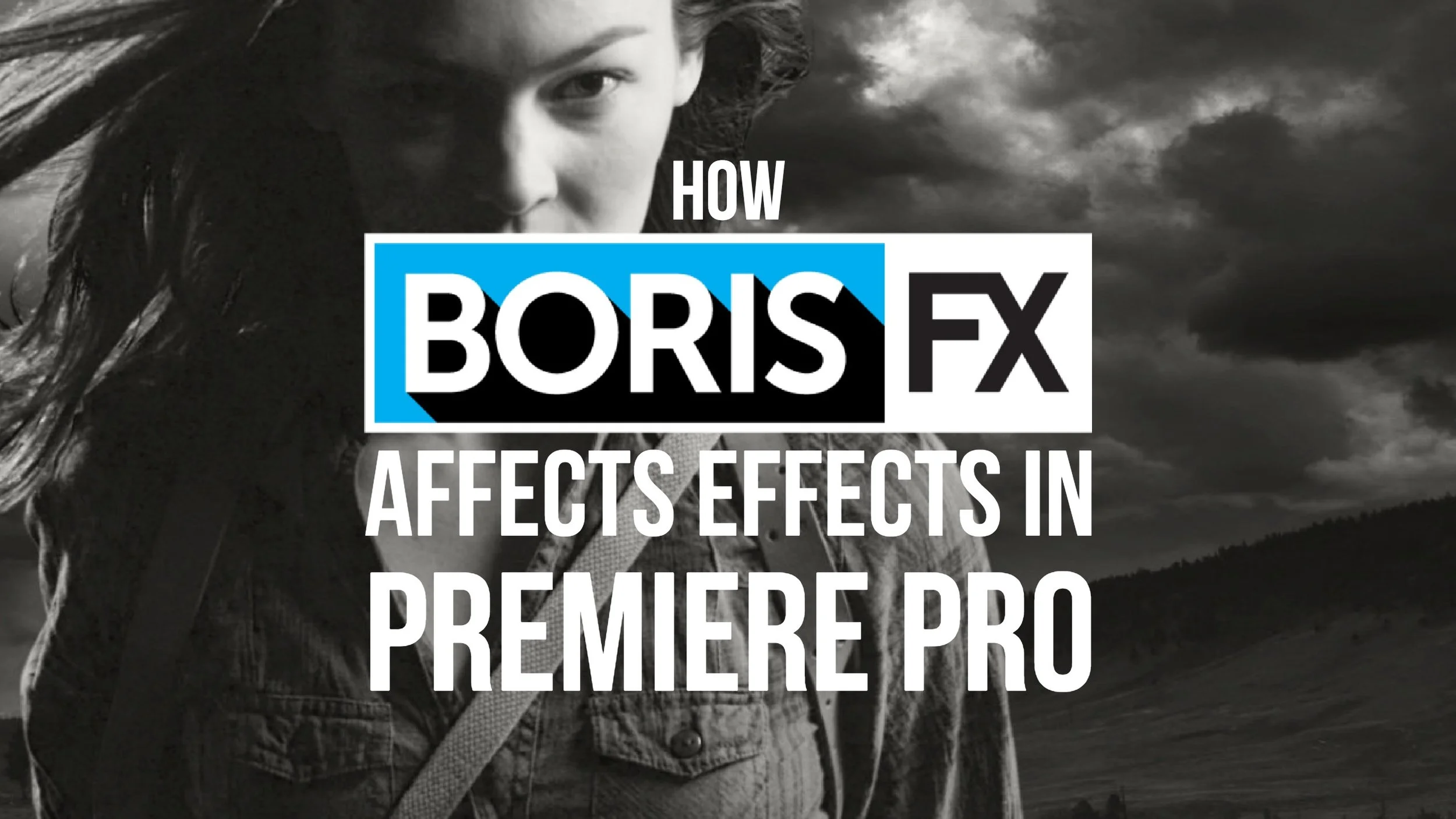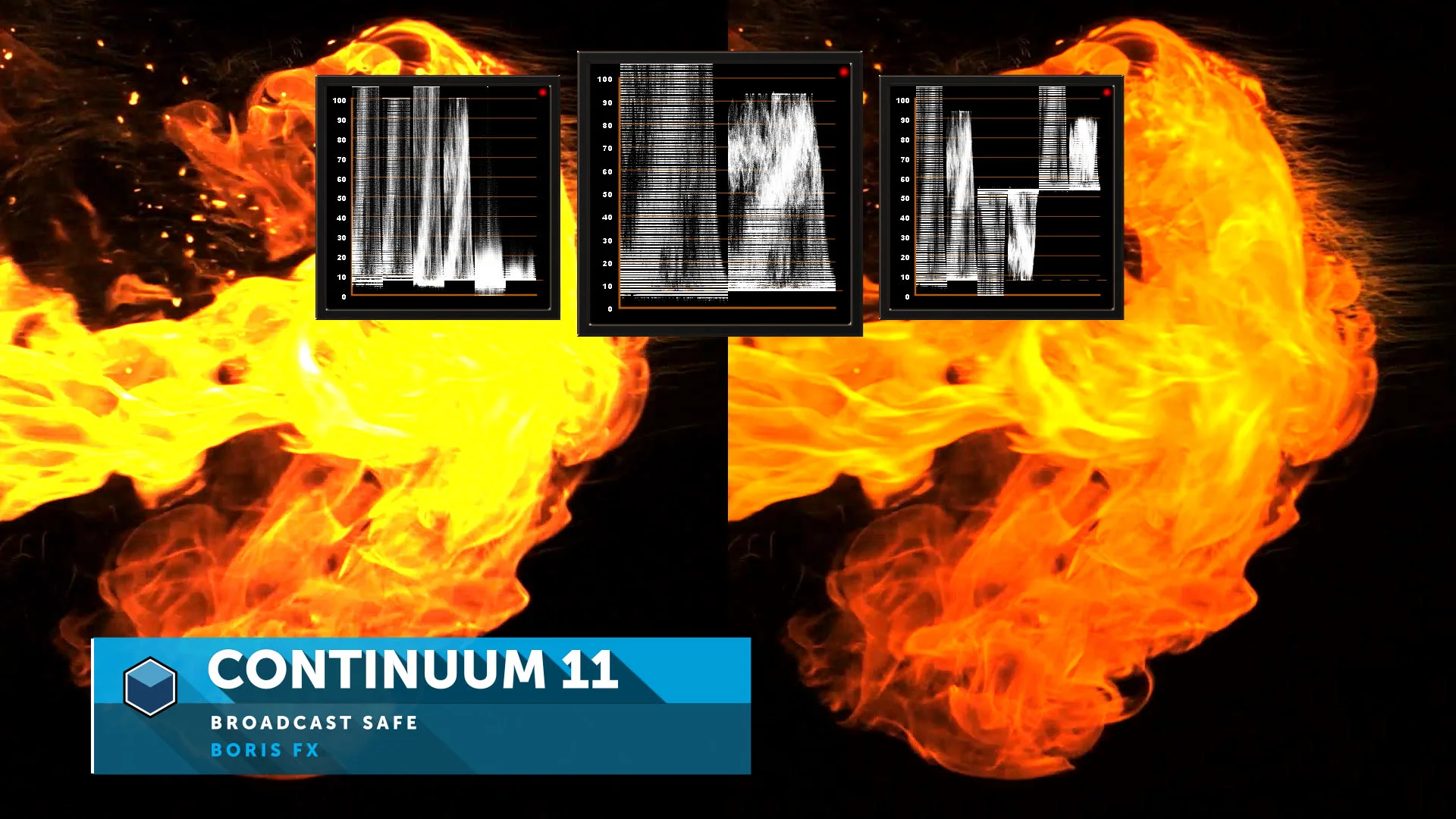How Boris FX Affects Effects in Premiere Pro
The Story Behind Boris FX, How the Imagineer Systems and GenArts Mergers Benefit Users, and What's New in Continuum v11 and Sapphire v11.
Boris Yamnitsky, Boris FX CEO
Mr. Boris FX himself, Boris Yamnitsky, CEO, shares the vision behind Boris FX and the beginning of the visual effects plug-in industry, and answers questions like what’s new in Continuum 11 and Sapphire 11, which product should I buy, and which products include Mocha integration in this Premiere Bro interview.
If a plug-in is done right, the user benefits by having more time to be creative. —Boris Yamnitsky, Boris FX CEO
Boris FX is a world-class, award-winning post-production plug-in software company with products for Premiere Pro and After Effects. Make sure you read to the end of the post; there's an exclusive discount on all Boris FX products for Premiere Bro readers. Offer ends January 31, 2018.
You’ve had a long career and played a legendary role in the plug-in industry. Tell us about yourself, your history, and your journey to become the CEO of Boris FX.
I had my first introduction to digital video in the early nineties while working on the initial release of the M100 NLE system. We brought the working prototype to NAB Show in Las Vegas, 1993, where we demonstrated accurate playback of NTSC video on a Macintosh hard drive. It was a thrilling experience.
A couple of years later I started Boris FX, the first NLE plug-in company. I won Best in Show at MacWorld Boston, 1995, for a DVE plugin package that supported Adobe Premiere and Media 100. The company quickly grew, expanding into Avid and many other systems of that era. We transitioned from basic DVE and transitional effects to motion graphics, text, and 3D.
In early 2000, we signed a deal with Apple’s emerging Final Cut Pro editor to supply the title generator called Boris Title 3D. It was included with all FCP versions up to version 7.
In 2005, Boris FX purchased Media 100, the very company where I started my NLE development career. The opportunity to reconnect with that part of the market was very exciting to me. Around the same time, we acquired Final Effects Complete, the venerable After Effects filter package, originally created by Cycore, the Swedish developer. By that time, our products included motion tracking, masking, and roto. This spurred our interest in the Academy Award-winning Mocha product.
In 2014, we merged Mocha with our product family, and integrated it into our Boris Continuum package.
Boris FX after Imagineer Systems merger.
In your own words, what was the reason behind Boris FX acquiring GenArts? Weren’t they competitors?
Genarts had a similar history to Boris FX. It originated in the nineties and evolved organically over the years. The strengths of the Sapphire package are very complementary despite certain overlaps. Boris Continuum focuses on image restoration, chroma-keying - the latest release even offering the Academy Award-nominated Primatte keyer - 3D text, and particles. Sapphire’s strengths lie in glamorous lighting effects and refined looks, seen in many feature films, and popular with users on high-end systems.
Boris FX after GenArts merger.
In a way, it’s a perfect match. Both products are now developed side-by-side with one unified engineering team, sharing plug-in programming tricks and advanced technologies. We have the best of both worlds now. The recent joint v11 release - same version number is a coincidence - is a testament to the successful joint work of combined teams, including the UK-based Mocha team.
From the outside, the Boris FX-Imagineer Systems-GenArts merger seems like a monopoly on visual effects software. How does this merger benefit your customers, particularly Premiere Pro users?
In the past, many Adobe users felt they needed to choose either Sapphire or Continuum because of price or specific features. Some of the benefits to being under the same parent company is we have worked to make a very compelling subscription price - affordable even for independent editors. We have also introduced Units for both products, so a Premiere Pro editor can mix and match between Continuum & Sapphire filters and get the best of both packages.
On integration, the fact that all 3 tools use Mocha for masking and tracking means a Premiere Pro editor does not have to always jump to After Effects for tracking, plus the integration means a mask that was started within a Continuum effect can be opened into both Sapphire and Mocha Pro or into other hosts like Nuke, Flame, etc. Mocha has become a workflow tool that joins tracking and masking formats between the many host applications.
Ultimately, the merger brings years of specialized product development knowledge together. Both teams understand that successful plug-in development is about streamlining the post process to make complex tasks easier. We are confident that Premiere Pro users will see this benefit. If a plug-in is done right, the user benefits by having more time to be creative.
What guidance would you give a Premiere Pro editor in choosing between Continuum, Mocha, and Sapphire? How do you answer the question, “Which one should I buy?”
It depends on the need or style of work. Both packages are now broken down into Units and each unit specializes on a particular task. If you do a lot of keying in Premiere Pro, then Continuum is your answer. If you are interested in more stylized looks and lighting effects, Sapphire is an excellent choice. Both packages are very compatible; both include Mocha tracking and masking and they can be used together or separately.
Of course, Mocha is not only the ultimate tool for tracking and masking, but also for object removal, stabilization, camera solve, and a lot more. The newly released Mocha VR is a special version of Mocha that works with all VR projects, where object removal and horizon stabilization are must-have tools.
You’ve had two major recent releases with Sapphire 11 and Continuum 11. Let’s start with Continuum… what’s new in Continuum 11? What features do you think will make the biggest difference for Premiere Pro users?
Continuum 11 is another big release which has taken almost two years to complete. We have improved the product in three existing areas: keying, broadcast compliance, and titles. We also added a brand new unit: VR.
For keying, we licensed the Oscar-nominated Primatte keying algorithm. Our unique implementation features a very convenient floating tool palette that allows you to pull super precise keys in half the time you’d spend with the native keying tools in Premiere Pro.
"Easily chroma key and composite using the same Academy Award nominated compositing tech (Photron’s Primatte) as major blockbusters like the Lord of the Rings series, Harry Potter films, and Spider-Man. The new Primatte Studio is the ultimate blue/green screen toolset. Exclusive features include: Automatic green/blue screen analysis Manual transparency tuning Adjust lighting to correct unevenly lit screens Foreground object detection to deliver a perfect key with a single color sample Integrated Academy Award winning Mocha masking and planar tracking system."
Broadcast Safe is the new filter replacing the previously included Safe Colors. It simplifies the broadcast compliance workflow and renders much faster thanks to GPU acceleration. Anyone preparing video for traditional broadcast will need such a tool in Adobe Premiere Pro.
"The Broadcast Safe filter available in Continuum 11 from Boris FX is a one click-solution for using broadcast safe standards. Simply choose the desired standard option and the filter automatically produces the final picture-perfect result — guaranteed."
Continuum Title Studio is a Premiere Pro plug-in that allows creation of 2D and realistic 3D modeled text. The current Premiere Pro text tool is 2D only. Title Studio also allows you to incorporate 3D models into titles and motion graphics, further expanding the capabilities of Adobe Premiere Pro.
The brand-new Continuum VR unit, a collaborative effort with the Mocha team, expands upon VR tools included with the latest Premiere Pro release, especially in the area of image restoration. It adds much needed VR Flicker Fixer and VR Sharpen options to the evolving VR market. It is an area of active development; you will see more VR tools coming to the Continuum package.
"Boris FX introduces the Continuum VR Unit: 5 quick & powerful filters designed specifically 360 video editing and finishing. VR Reorient, VR Insert, VR Blur, VR Sharpen and VR Flicker Fixer. Continuum VR filters are GPU accelerated and support VR video formats: 180, 360, mono & stereoscopic."
What about Sapphire 11? What features do you think will make the biggest difference for Premiere Pro users?
The biggest difference maker for Premiere Pro editors is the Mocha tracking and masking integration inside Sapphire. As we all know, the precision of Mocha masking and planar tracking is unsurpassed by any other product. It can save a huge amount of time on difficult shots. Now, if you are using any Sapphire effect, you can isolate a region of interest right within the effect panel. That mask is live and can be used to further other editing decisions in the timeline.
There are many other improvements throughout the package, including a large new collection of artist-made presets, but the Mocha integration is what most early adopters are loving right out of the gate.
Do you have any special deals or discounts to offer to Premiere Bro’s readers?
I’m happy to offer your readers 10% off any Boris FX products until January 31, 2018. Limited to one node-locked license of each product. They can use the discount code: premierebro.