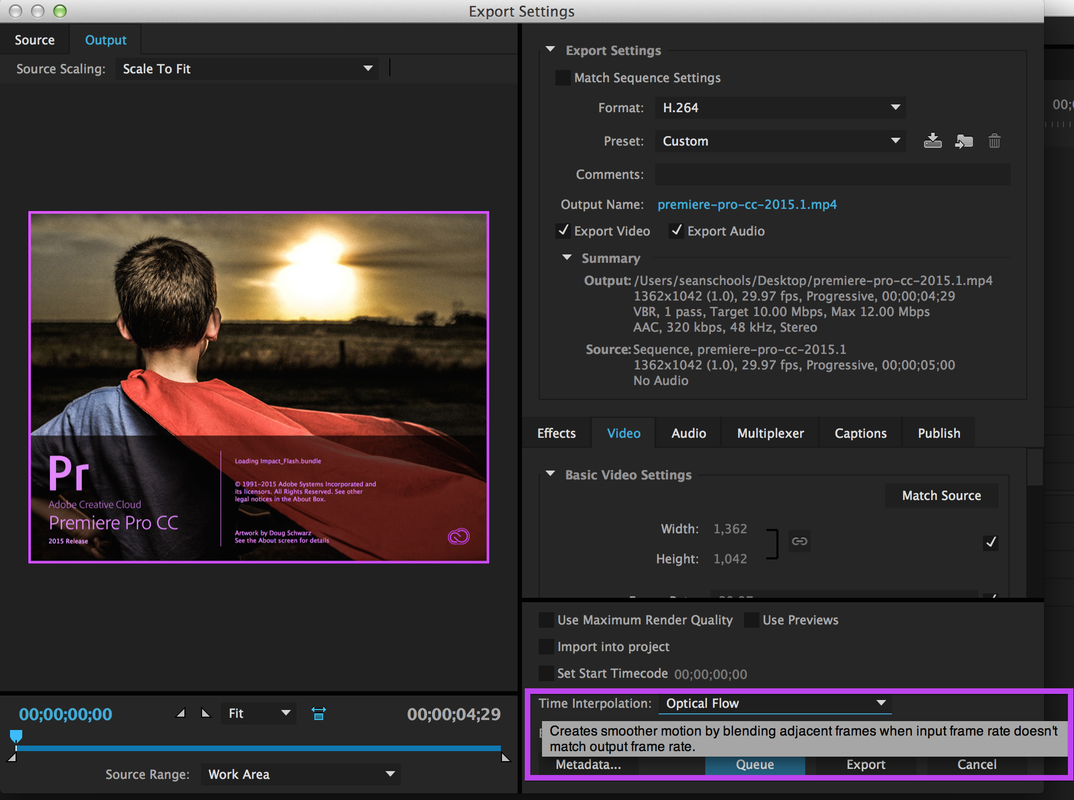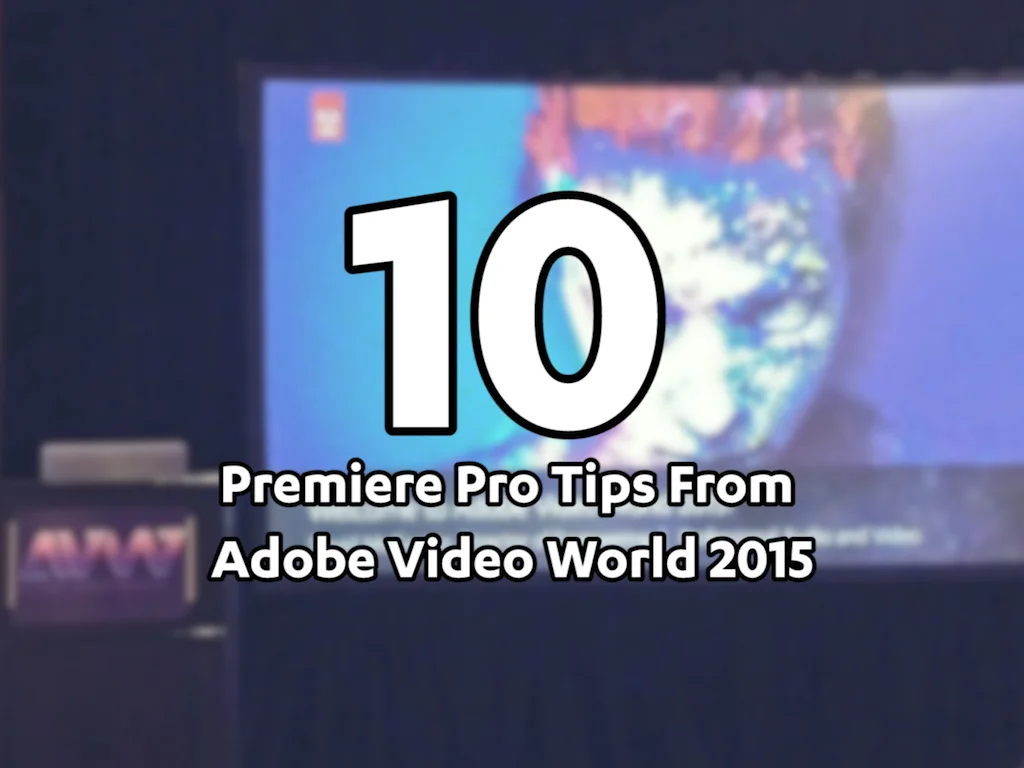Premiere Pro CC 2015.1 Release
The Unobjective Review Of The New Features In Premiere Pro CC 2015.1
Premiere Pro CC 2015.1 is now available and if you are wanting an unbiased opinion of the release, stop reading. This review of the new features comes from an editor who has drank all the Premiere Pro Kool-Aid. Premiere Pro CC 2015.1 is an AWESOME update to the BEST editing software on the market.
Official Adobe Resources For Premiere Pro CC 2015.1
This post highlights the top-level Premiere Pro CC 2015.1 updates. It is meant to compliment the update resources Adobe has already put out. For a comprehensive look at what's new, Adobe has provided a new features summary and list of bug fixes.
Also, check out Dave Helmly's video demo of what's new in Premiere Pro 2015. Watch this video and you'll be in the know.
reTooled.net has a really great video demo of the Premiere Pro CC 2015.1 update, which includes smaller features that were not advertised with Adobe. For a deeper look at Premiere Pro features, reTooled.net never disappoints.
WARNING: New Project Format
Remember, always practice safe updating. Think twice before pulling the trigger on a new software or OS release, especially if you have ongoing projects.
Support For Mac OS X El Capitan
“This release also brings official support for OS X El Capitan.”
First and foremost—before any of the shiny new toys—the new release of Premiere Pro CC 2015 brings official support for Mac OS X El Capitan. What this really means is the ugly red and yellow bars on the monitors will finally go away! Mac El Capitan users will be able resume GPU Acceleration for the Mercury Playback Engine as opposed to the Software Only mode, which was a temporary El Capitan-fix.
Happy days!
Optical Flow Time Remapping
For those Premiere Pro users who are not aware of Pixel Motion frame blending in After Effects, Optical Flow offers similar capability inside of Premiere Pro. Another descriptive analogy for Optical Flow is it's like having a built-in Twixtor effect. Premiere Pro analyzes pixel movement in the footage and interpolates (makes intelligent assumptions) on how to warp the image to achieve seamless slow motion. This is some intense processing and requires rendering previews for realtime playback. This also means results will vary depending on the complexity of the motion and the background.
“The addition of GPU optimized Optical Flow Time Remapping will let you get that smooth slow motion and speed ramps you want even when you haven’t shot at ultra high frame rates, and will provide significantly improved frame-rate conversion.”
High Dynamic Range Workflow
New HDR color grading tools are now available in Premiere Pro. These include an HDR specular highlight color wheel, curve, and HDR color scopes, all of which can be enabled in the Lumetri Color panel menu settings. High Dynamic Range is still shrouded in a bit mystery, particularly when it comes to standardizing its delivery and display. A true HDR workflow requires an HDR capable display. Since these displays are inaccessible to 99% of Premiere Pro users at the time of this writing, these new HDR tools might "seen" as a big tease. But what does this say about Adobe and the relevancy of Premiere Pro? It really demonstrates Adobe's commitment to anticipate industry trends and provide its customers the latest video tools to be successful when those future trends become the norm. One thing is for sure, once customers experience real HDR, they will wonder why TV manufacturers didn't ditch 4K a long time ago and start investing in HDR instead.
ne important thing to note, there is an SDR Conform effect within Premiere Pro as well as a Adobe Media Encoder. This will ensure HDR graded material will be properly tone-mapped to look good on standard dynamic range displays.
“With a supported external HD monitoring system, RAW camera formats and OpenEXR media, alongside the Dolby Vision mezzanine codec, can be edited and graded with much greater dynamic range than conventional video, by using powerful but intuitive HDR controls. And new HDR scopes will give editors precise feedback on their creative decisions.
”
NOTE: Also featured in this video, the Lumetri Color panel is now supported in After Effects. This improves color consistency between Premiere Pro and After Effects.
HEVC (H.265) & UltraHD Formats
The ability to edit without having to transcode is one of the features most praised by filmmakers who choose Premiere Pro. Now filmmakers will be able to edit and deliver in new formats for 4K and beyond. Premiere Pro is the first of the major NLE's to add support for h.265 and, along with other UltraHD codecs, makes it the ongoing industry leader for native editing. To learn more about h.265, read What is HEVC? (h.265) by Jan Ozer. Also, visit the following links for DNxHR and OpenEXR details and specifications.
“With this next release, Premiere Pro expands on its exceptional support for UltraHD, 4K and beyond workflows with new, native support for HEVC (h.265), DNxHR, and OpenEXR media, for both encode and decode, allowing editors to edit and deliver any format they need to.
”
Multiple Improvements To Merged Clips
This list of Merged Clip improvements can be found on the list of Premiere Pro CC 2015.1 bug fixes. There's a lot of info here, but the need-to-know feature is the ability to accurately subclip merged clips! This is HUGE!! This lets Premiere Pro editors merge audio and video and proceed with subclipping selects.
Stacked Panel Groups
LOVE this feature. Panel tabs can be arranged into a stacked group and each panel revealed with one click. (Think the Lumetri Color panel.) Talk about a feature that will really improve workspace organization and screen real-estate. When used in combination with the Tilde (Accent Grave) key, which makes a panel full screen, stacked panel groups are even more useful.
Adobe Stock: Stock Video And Search In Libraries Panel
Adobe Stock now provides royalty-free stock video alongside its photo catalog, both of which can be searched and browsed inside the Libraries panel in Premiere Pro. Stock videos can be identified by a clip duration in the bottom left of the thumbnail. Clicking the cloud icon in the top left of a thumbnail will save a preview to your Creative Cloud library. From there, you can right click the preview and select Add to Project. The really great news is Adobe Stock video previews are 1920x1080!
“Adobe Stock now also introduces an extensive catalog of over one million royalty-free video clips, which can be previewed and downloaded directly in Premiere Pro.”
Adobe Audition: Remix, Generate Speech, Auto Loudness Correction
Adobe Audition's new Remix feature allows Premiere Pro editors to automatically time a piece of music to their video. Now, if you're like other editors who pride themselves in their ability to cut a music track to an edit, think about some of the time-saving benefits Remix offers. When asked to submit a rough cut with several music choices, Remix can very quickly sample the entirety of a song, giving each music choice a fair and equal audition.
With automatic loudness correction, Premiere Pro users can ensure audio will not exceed a desired broadcast loudness standard. This feature will also be available as a filter in the Premiere Pro and Adobe Media Encoder export settings.
Premiere Pro users can now insert temporary voice overs using the new Generate Speech capability. This will also come in handy for timing out an edit or communicating tempo to a voiceover artist.
Finally, Automatic Loudness Correction will make it even easier for Premiere Pro users to ensure their audio is broadcast compliment. The Automatic Loudness Correction can also be applied under the Effects tab of the Export Settings window of Premiere Pro.
Adobe Media Encoder: Publish To Facebook And Video Limiter Effect
Some clients or team members may prefer to use Facebook for reviewing videos and leaving feedback. Facebook supports private groups and now Premiere Pro editors can simultaneously export rough cuts while publishing to Facebook. It is hard to imagine using this feature for final output. However, data does show that videos uploaded directly to Facebook get more views and more engagement than shared video links.
Adobe Media Encoder now includes a Video Limiter effect for legalizing video for broadcast. It is recommended to view this effect as a safety net and not as a one-click-fix-all for lazy color grading
Update Now!
Hope you enjoy these new features! Remember, this is when the Adobe Creative Cloud monthly subscription really pays off. This is when other editors look over the fence, wishing their NLE's had multiple feature cycles and bug fixes within one calendar year. With these new features, Premiere Pro secures another step out in front of the NLE race into the future. But like all creative tools, after playing with them for a while, they will take a back seat to good storytelling. That's the real beauty of video editing technology, the better it gets, the less it gets in the way. And none does this better than Adobe Premiere Pro.
Congratulations to the Adobe Premiere Pro engineering team for another spectacular launch. Thanks for continuing to pioneer industry leading editing tools, all the while listening to customer feedback, and tailoring the product to meet the needs of users in an industry of ever-changing trends. Well done.
If you find any inaccurate or conflicting information in this post, please reach out via the social media icons in the top right corner of the site. Please feel free to leave a comment with your favorite new feature in the Premiere Pro CC 2015.1 release.