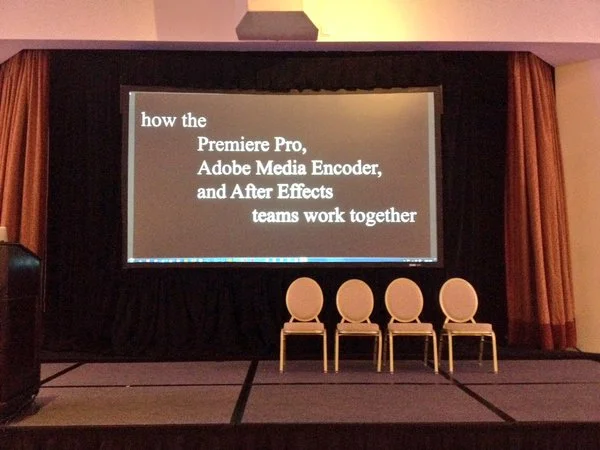Adobe Video World 2015 Day 2
Rod Harlan, Adobe Video World Day 2
Highlights From Premiere Pro World 2015 Day 2
This post is a glorified feed of live Tweets from Day 2 of Adobe Video World 2015. It's a visual recap for all Premiere Pro users who could not attend the event. Watch the exclusive Premiere Bro Periscope with Producer, Director, and Founder of Steele Pictures, Christine Steel midway in the post. For more information about Adobe Video World, read Premiere Bro Goes to Adobe Video.
NOTE: THE FOLLOWING SESSIONS ARE IN CHRONOLOGICAL ORDER
The Power Is In The Trim
With Nick Harauz
Adobe certified trainer, Nick Harauz, kicked off his session on trimming with rules for editing from Oscar winning editor, Walter Murch, ACE. Most of us know about Walter's 6 rules of editing, with emotion being the number one reason to make an edit. Editing has to be an emotionally dynamic experience, and it's hard to remain emotionally receptive as an editor after watching footage an endless number of times. So editing, specifically trimming, needs to have on-the-fly functionality, to make an edit the moment we're motivated by emotion. Nick showed how Premiere Pro can perform static and live trimming in many different ways; empowering users to focus on the emotion of the edit and not the command. Nick's tips make me cry.
Using Adobe Prelude To Improve Collaboration
With Anthony Bari Jr.
Video editor and Adobe video consultant, Anthony Bari Jr. demonstrated Adobe Prelude's capability and it's valuable role in a post production workflow. In particular, he showed how Adobe Prelude is a collaborative tool that producers and editors can use to ingest, log, and give feedback on footage and rough cuts. Adobe Prelude is most likely the most under-utilized app of the Creative Cloud video apps; so it's especially eye-opening to see major networks using it to ingest and organize media.
Editing Network Promos With Adobe Premiere Pro
With Christine Steele
Producer, director, and founder of Steele Pictures, Christine Steele, gave some great insights for editing network promos, but these insights apply to editing in general. spoke to the softer skills of editing, such as developing themes based on universal truths—human experiences that transcend culture, gender, race, and age. She pointed out these themes are different than the message, the Who, What, Where, and When, which should always be clear to the audience. The key, then, is to hint at Why and How, and these should be based on the theme, the universal truth. You should always assume your viewers are smart, Christine advised. If you, as the editor, reveal A and Z, your audience can fill in the rest and this gives them ownership in the story.
Periscope: hristine Steele And The Universal Truths Of Editing
Founder, producer, and director at Steele Pictures, Christine Steele describes the difference between a theme and a message from the perspective of editing network promos. In this Periscope broadcast, Christine also shares her current work on feature film documentary Take Me Home Huey. Visit takemehomehuey.org for more information.
Demystifying Dynamic Link
With Rich Harrington
Adobe Trainer and CEO of RHED Pixel, Rich Harrington, explained Adobe's workflow for handing off media to After Effects from Premiere Pro via Dynamic Link. He shared several instances of when Premiere Pro editors will want to use Dynamic Link to harness the power of After Effects. These instances included relighting a scene and keying green screen with Keylight.
The GenArts Party
GenArts Inc., the company responsible for Sapphire, 250+ professional motion graphics, editing, and VFX plugins, hosted a wildly successful evening social. It was great time of networking, story swapping, and, of course, meeting the awesome people of GenArts Inc. Not knowing anything about Sapphire, besides its professional reputation, I can definitely say, if its plugins are anything like the people who stand behind them, they're super cool.