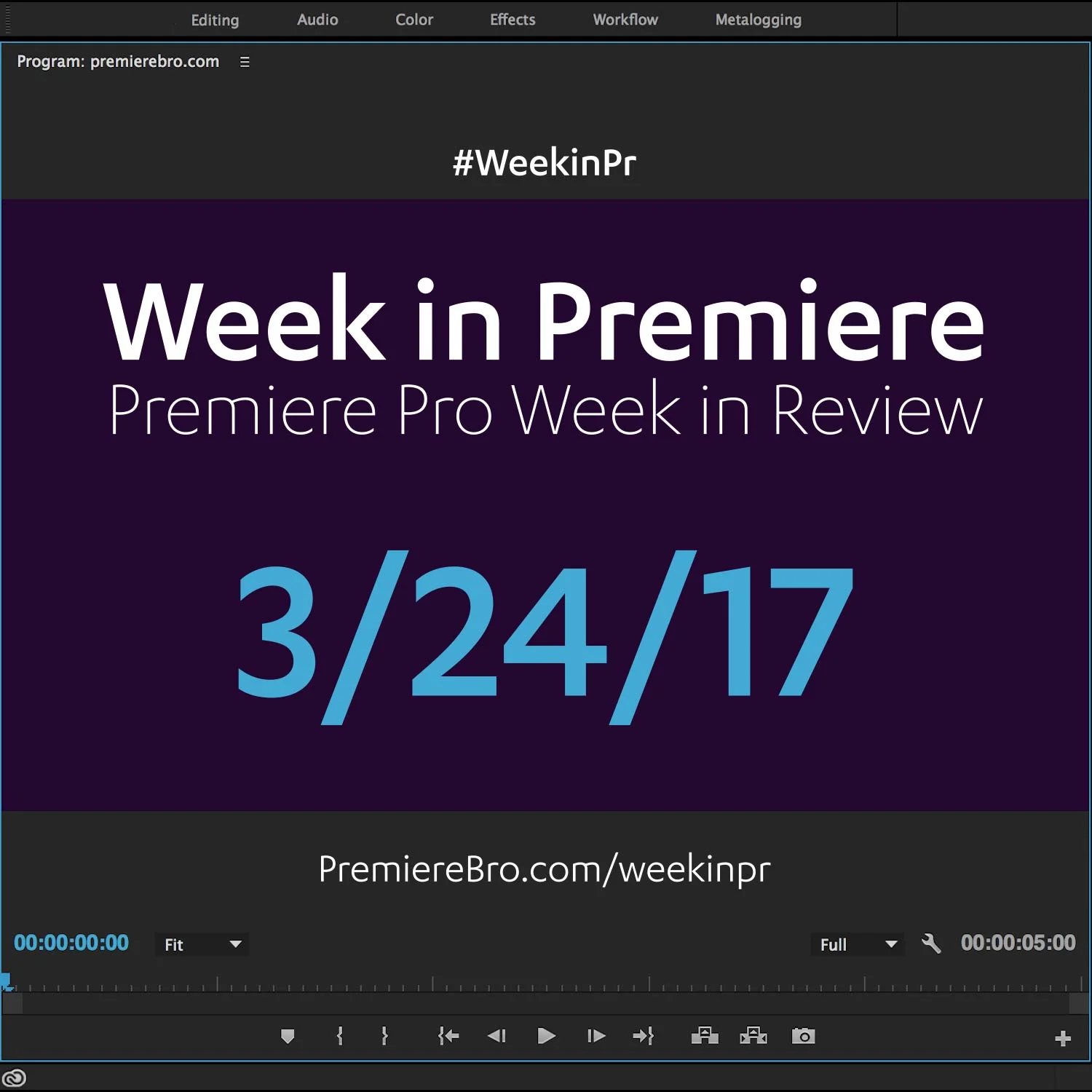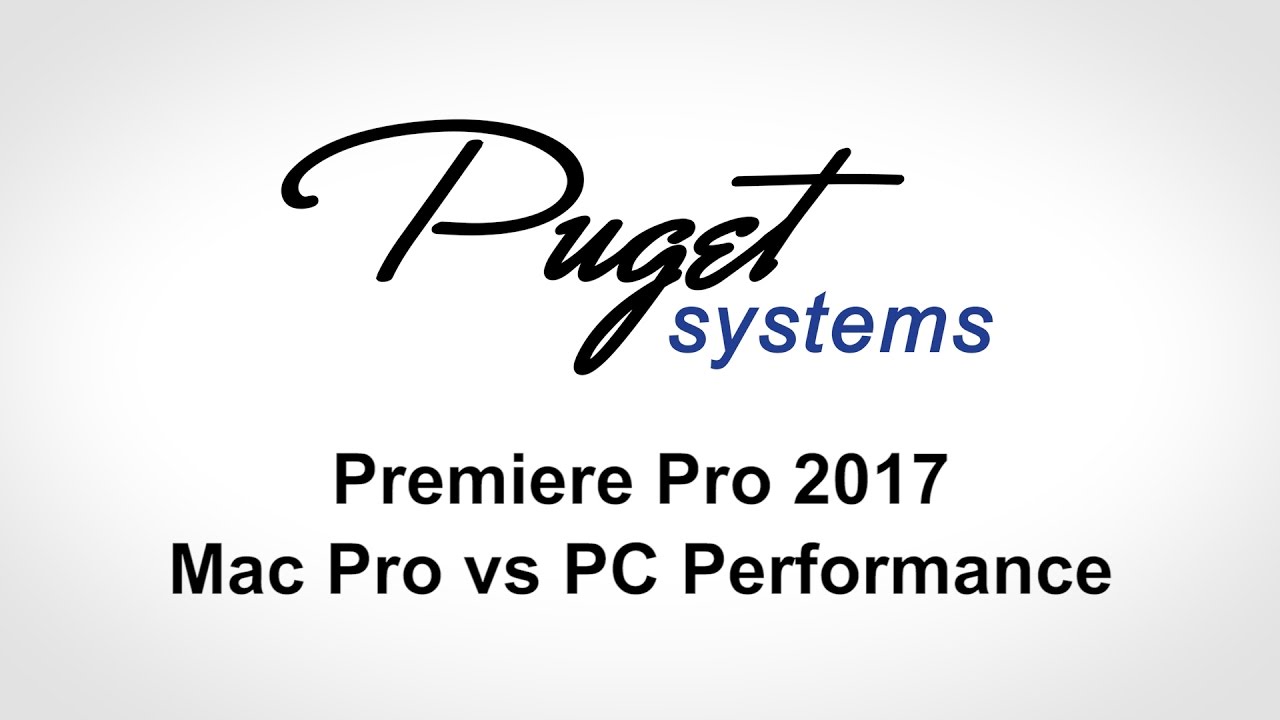Week in Premiere 3/24/17
Premiere Pro Week in Review:
- Dolby Supports Adobe XMP
- A.I. Music Composing Panel for Premiere Pro
- Epic Proxy Workflow Blog Post
- Tips for Titles in Premiere Pro
Jump to:
Premiere Pro News
Adobe XMP is an open standard for metadata, which allows content creators to add labels and settings instructions to media. With the growing power of modern cameras to capture an ever wider range of light and color, XMP offers powerful tools for including supplemental information about images and how they can be displayed, or optimized... This makes Adobe XMP a great match for Dolby Vision, an advanced standard for High Dynamic Range (HDR) video content and displays. HDR describes modern imaging technologies, enabling televisions, for example, to produce more realistic images, with more contrast, more detail in the shadows and highlights, and deeper color. —Eric Philpott, Adobe
5 Tips for Video Beginners
[Sponsored post] First things first, here are 5 tips for beginner editors from Motion Array. We all have to start somewhere, and this post is a particularly good place. It's a great introduction to Premiere Pro.
When you are a video editing beginner, you may not know where or how to get started. Certainly, you’ve watched videos, but that doesn’t mean you can edit them. Here are 5 tips to get you rolling in the world of video editing right away.
Premiere Products
This week we have two interesting Premiere Products: Amper Music, an artificial intelligence solution for composing music, released a panel for Premiere Pro, and Puget Systems, a custom computer leader, published a very informative performance comparison between Mac and PC.
Amper Music - the artificial intelligence solution for original music composition - empowers video content creators to produce original music for their videos through a custom panel for Adobe® Premiere® Pro CC. —Amper Music
Examining how the top-end Mac Pro (late 2013) compares to two of our Premiere Pro workstation configurations. These two PC workstations were designed to represent both a great value option (priced at roughly half the cost of the Mac Pro) as well as the best overall performance possible with modern hardware. —Puget System
Premiere Profiles
As part of the ongoing Make The Cut competition, Adobe hosted several video creators on their YouTube channel. Filmmaker Valentina Vee shared her professional video editing workflow in Premiere Pro and After Effects. YouTubers John Hill and Sara Dietschy shared their tips and tricks for editing and publishing vlogs to YouTube. Both were done in a 3-part series, and each episode is about 2 hours long.
This week on Make It we're talking workflows - on set and in the editing room! Our field correspondent, Hyla, joins Dane Brehm in Burbank, CA to find out exactly what a D.I.T. or Digital Imaging Technician does to help bring movies & TV shows to big and little screens near you. Jason Levine then shows us how to manage media using proxies to enable smoother and faster workflows on any system. —Adobe
Join Filmmaker Eric Addison on https://www.behance.net/live as he teaches us how to achieve professional results faster, and take our storytelling further, with the most recent updates to Premiere Pro CC! This week he will focus on high efficiency workflows to improve production speed and video quality. —Adobe
After deciding corporate life wasn’t for her, Valentina Vee decided to freelance again on a full-time basis. And in this new media landscape, she’s had no shortage of work... She is a keen user of Adobe Premiere Pro CC for editing, and uses Adobe Photoshop and Illustrator on an almost-daily basis. —Adobe
This week on Make It, we're taking the show on the road to sunny Hollywood, CA, where we'll take a peek at how the real pros craft movie trailers and title sequences that get you out of your chair and into the theater. Our first stop is the world famous Trailer Park, where we chat with CEO & Creative Director Matt Brubaker and Editor Adam Finkelstein. We then head over to Burbank to talk with Prodigal Pictures Director & Motion Designer Danny Yount. —Adobe
Everyone wants to know about Virtual Reality…what is it, what it can do and where is it going? On this episode of Make It, Jason takes us into the future of storytelling and strategy with some of the mavericks of VR and AR: Grant Anderson, Matt Lewis from Practical Magic and Chris Bobotis of Adobe. —Adobe
Join a lively discussion with master editors and post-production pros – including Lisa Zeno Churgin from Old Man and the Gun, Kyle Reiter of Atlanta, and Sofia Subercasseaux from TYREL — as they share insights on how to take the art and craft of editing to the next level. Learn as these accomplished editors discuss the relationship between editors and directors, the role editing plays in storytelling, and how technology helps bring their creative vision to life. —Adobe
We welcomed editor Billy Fox who just edited Joseph Kosinski's ONLY THE BRAVE using Premiere Pro CC. He talked about the pros and cons of using Premiere Pro in a major motion picture and more, including using Adobe's version 1 of their shared storage for the first time. Hosted by Michael Horton. —LACPUG
Nachtblau is a full-service media, IT, and broadcast company. One of the company’s biggest jobs involves editing daily segments for RTL North, a regional arm of RTL Television, the largest private broadcaster in Germany. The editing application of choice at nachtblau is Adobe Premiere Pro CC. —Adobe
Rocket Beans TV is the first 24/7 live-streaming web channel in Germany. From live-streams of gaming to regular shows featuring pop culture news and reviews, Rocket Beans TV caters to lovers of video games, movies, animation, and more. —Adobe
Happy Finish is a global creative production house with its headquarters in London and teams in Shanghai, Mumbai, and Portland, Oregon. At its core, the agency is dedicated to excellence and innovation in visual storytelling. As one of the foremost creative retouching and CGI companies, Happy Finish relies on Adobe Photoshop for retouching and compositing advertisement for major brands, including Nike, Google, and Bulgari. For animation and VFX Happy Finish incorporates Adobe Premiere Pro CC and After Effects CC into its overall workflow. —Adobe
Premiere Pro Tutorials
Need to learn how to make a lower-third or title in Premiere Pro CC? The Titler Tool can be hard to use at first and may seem limiting, but you'd be surprised at what you can do. —Premiere Gal
In this tutorial, Premiere Gal shares several tips for making titles in Premiere Pro. As clunky as it is, the Title Designer is actually quite powerful. For example, did you know that you can import graphics into the Title Designer? Watch Premiere Gal import a PNG graphic and add a stroke to it at 0:39.
Not a big fan of the default Title Styles in Premiere Pro? They really show their age. Premiere Gal teaches how to save your own styles at 3:06. That way you can quickly recall your favorite titles with a simple click.
Here's a little tip that might be a big deal to you. You can change the previews in the Title Style panel. By default the preview is "Aa", but at 4:49 Premiere Gal shows how to change the preview under Preferences > Titler. The limit is 2 characters. Also under the Title preferences, you can customize the 6 character Font Browser preview to something more relevant.
This is a short tutorial on workspaces in Adobe Premiere Pro CC 2017. It goes over what workspaces are, how to create your own custom ones, and why doing so can help you edit better and faster. —Jordan Dueck
Your Premiere Pro workspace can make a positive or negative effect on your edit. In this workspace tutorial, Jordan Dueck makes an excellent point. He says, "If you're editing, and it's arduous and you're trying to find where things are, and it's not feeling right, it's going to impact how quickly you edit... and even how ideas are generated in your mind. You might end up with a better product just because you've laid out your [workspace] in a way that feels good to you."
An experienced editor once said that editors are only as good as the footage they remember. You could expand that to include how quickly they can find the footage. With custom workspaces, Premiere Pro users can improve their chances of remembering and finding their footage.
Watch this part at 1:39 where Jordan talks about the benefits of custom workspaces in Premiere Pro. He leads in with talking about Premiere Pro's default workspaces.
Do you think custom workspaces can make an impact on your editing? When was the last time you tinkered with your default Premiere Pro workspace? Try it! See if it improves the quality of your editing, or at least your enjoyment of your editing.
Premiere Pro Week in Review:
Motion Array Offers Unlimited Downloads for Subscribers
“Mega List” of FREE Premiere Pro Preset Packs
Speed up Exporting with Smart Rendering in Premiere Pro
Recover Under Exposed and Under Exposed Footage in Premiere Pro
Premiere Pro Week in Review:
Premiere Pro CC 2019 (13.0.2) Update Now Available
Adobe Adds Support for ProRes Export on Windows
Win a FREE PC Workstation by Puget Systems
FREE Webinar—Premiere Rush: Beyond the Basics
Premiere Pro Week in Review:
Inside Hollywood’c Cutting Rooms: Shared Projects
FREE Stretch Transitions for Premiere Pro
How to Create a Glow Effect in Premiere Pro
Motion Array Goes Unlimited
Premiere Pro Week in Review:
The Best NLE According to 116 Expert Video Editors
15 FREE Text and Image Animation Presets for Premiere Pro
5 Tips and 5 Fixes for Premiere Pro
The Cutest Premiere Pro Tutorial Ever
Premiere Pro Week in Review:
What’s New in Lumetri Color with Jason Levine
Auto Save Enhancements in Premiere Pro CC 2019
Yi Horizon: VR180 Workflow in Premiere Pro
Editing in Adobe Premiere 1.0 (1991)
Premiere Pro Week in Review:
Premiere Pro CC 2019 (13.0.1) Update Now Available
10 “Little” Features in Premiere Pro CC 2019
Meet the People Behind Adobe Premiere Pro
3D Color Grading, “Half-Life” Keyframes and More!
Premiere Pro Week in Review:
Typekit is Now Adobe Fonts (14,000+ Fonts for Premiere Pro!)
Meet the Best Computer Builder for Premiere Pro
Sapphire 2019 by Boris FX Now Available
How to Use the New Vector Motion Effect in Premiere Pro
Premiere Pro Week in Review:
Adobe MAX 2018 Recap and Highlights
Cinema Grade: Modern Color Grading in Premiere Pro
FREE 120-page eBook on Making Motion Graphics Templates (MOGRTS)
Review of Editing in Premiere Rush for Premiere Pro Users.
Premiere Pro Week in Review:
Premiere Pro CC 2019 Highlights and New Features
Adobe Releases Premiere Rush CC
First Premiere Pro CC 2019 and Premiere Rush CC Tutorials
FREE Stuff: Making Mogrts eBook, 21 Mogrt Templates, & More!
Premiere Pro Week in Review:
2 Eminem “Venom” Face Distortion Tutorials
Create Your Own Grid Overlay Glitch Effect
4 FREE Video Overlays
4 Easy Transitions in Premiere Pro