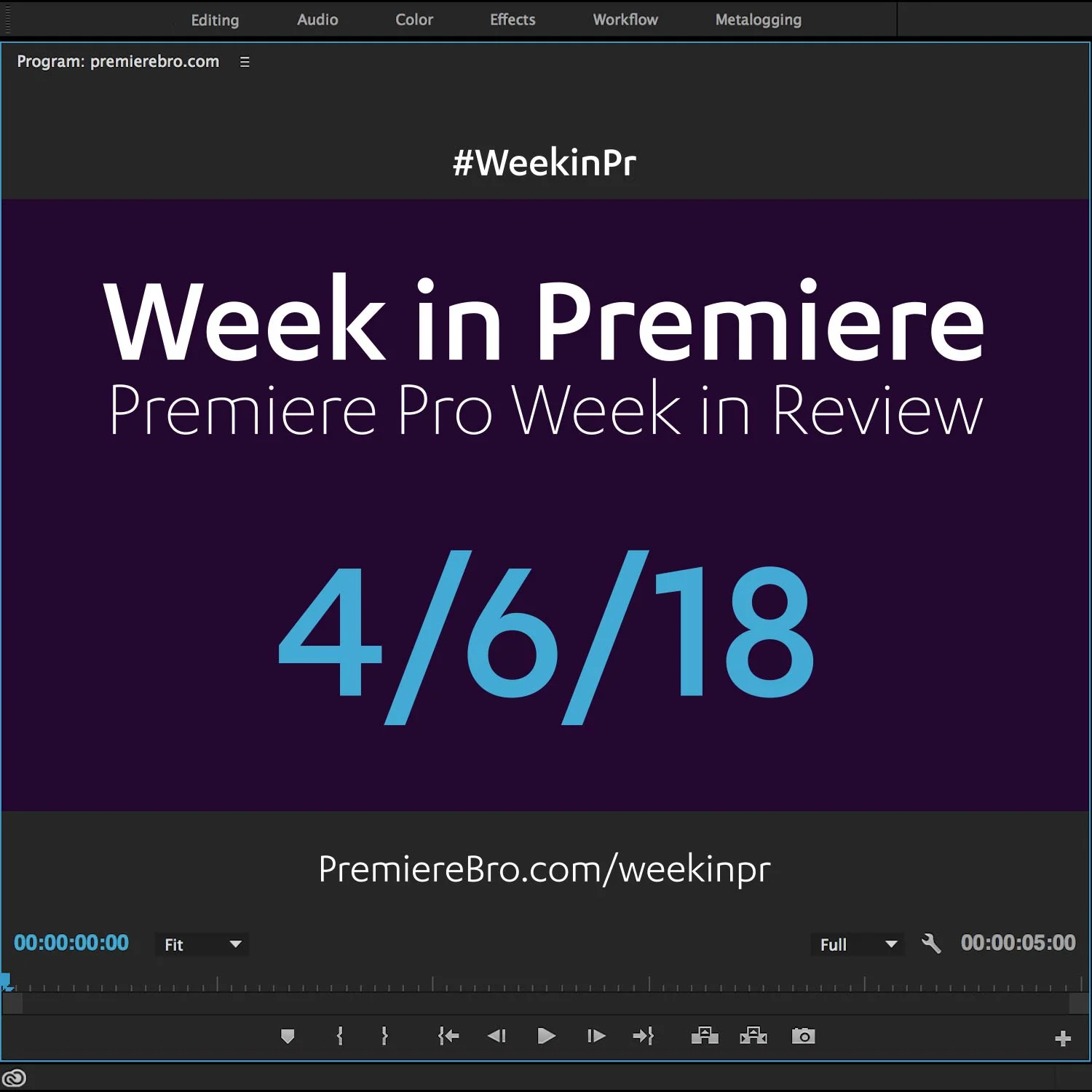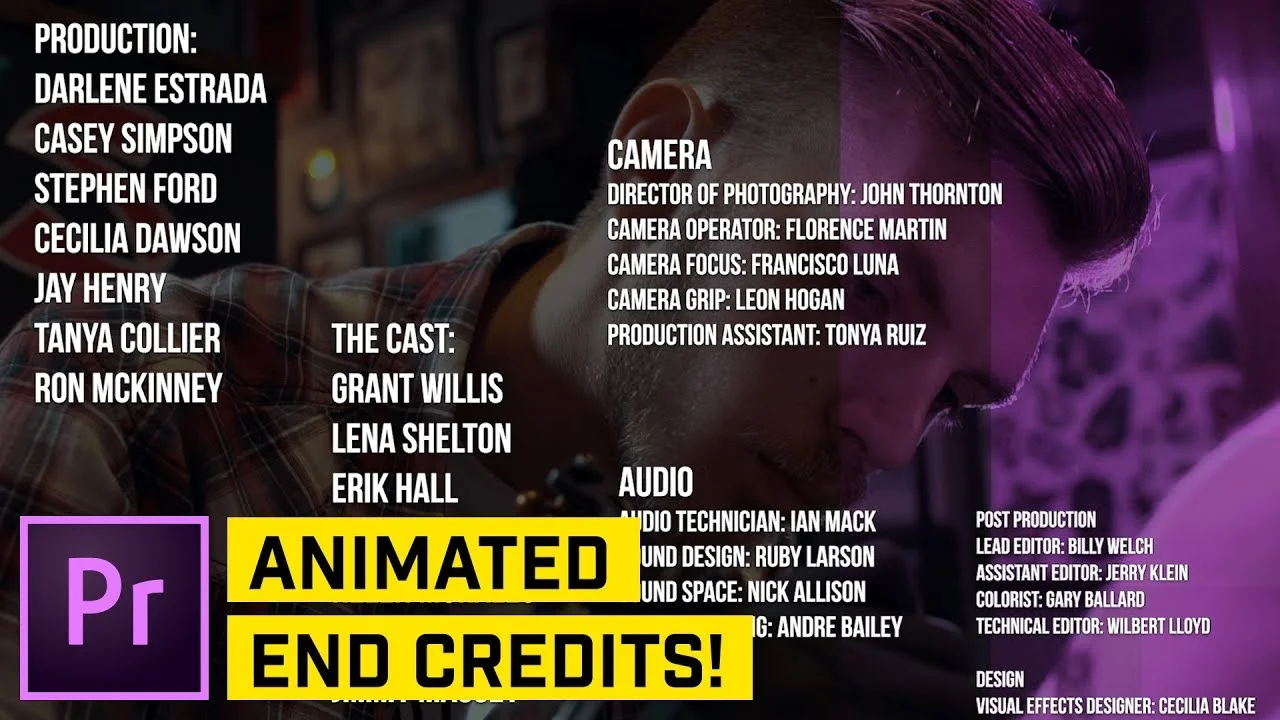Week in Premiere 4/6/18
Premiere Pro Week in Review:
- Premiere Pro CC 2018 (12.1) April 2018 Release
- New Feature Summaries in Premiere Pro CC 2018 (12.1)
- The First-Ever Color Match and Auto Ducking Tutorials
- FREE Parallax Transition Preset
Jump to:
Premiere Pro CC 2018 (12.1) April 2018 Release
The latest update for Adobe Premiere Pro CC is focused on adding breadth and versatility to our most popular workflows – including color, graphics and audio, as well as enabling automated features powered by Adobe Sensei. New features for Lumetri Color, Essential Graphics, and Essential Sound maintain an editing-centric perspective, but help you deliver professional results faster. —Adobe
Looking forward to the National Association of Broadcasters (NAB) show in Las Vegas next week, we’re unveiling a major update to the video and audio apps in Adobe Creative Cloud, giving video pros better tools for refining color, creating graphics, and crafting audio. —Adobe
Trade show time! You know what that means, it’s also time for another big update to the Adobe Creative Cloud suite of video tools and, of course, Adobe Premiere Pro. This NAB season is no exception and while PPro doesn’t get a lot of big, never-before-seen, long-in-the-making, Earth-shattering new features we do get several nice enhancements to some existing tools. Those utilize some of the often talked about by Adobe magic they call Adobe Sensei. If you’ve watched any Adobe MAX keynotes over the last few years you’ve seen Adobe Sensei at work with some of the feature and future-feature demos they’ve showed. All that technology is filtering down into Adobe’s shipping products and we get some fruits of the Sensei labor in Premiere Pro. —Scott Simmons, ProVideo Coalition
Adobe Premiere Pro CC 2018 released version 12.1 with their April update. This Creative Cloud updates brings tons of new features including color match, audio ducking, and improved essential graphics and so much more. In this tutorial video we cover the top 5 new features of Adobe Premiere Pro CC 2018 April release. —Cinecom.net
Here's a quick look at all of the new features in the latest release of Adobe Premiere Pro Creative Cloud (April 2018 release.) —Boone Loves Video
In this video I will go over some of the new features in Adobe Creative Cloud 12.1 Update for Adobe Premiere Pro like the shot comparison, auto color match lumetri tools. There are also updates in essential graphics, audio ducking tools, vr workflows, after effects, audition & more. —Justin Odisho
You don't want to miss these Adobe CC Premiere Pro CC and After Effects CC updates! This video will give you a full breakdown and tutorial on how to use these new features: Color Matching, Auto-ducking, copy and paste sequence markers, Essential Graphics user interface, Adobe Stock search, Motion Graphics Templates workflow between After Effects and Premiere Pro, and the new gradient fill! —Premiere Gal
Premiere Products
In this Adobe Premiere Pro Preset video editing tutorial we are showing you how to apply the Parallax Scroll Preset. This is a nice transition effect to transition to a title card revealing a title with a background, as this effect mimics the parallax scroll effect which seen on many website when scrolling up and down the pages. —Chung Dha
Edit remote content wherever it is. XTRMX ediX embedded in Adobe Premiere Pro (c), offers remote editing by streaming the source content from the hosting-storage to an editor workstation. Using ediX, the editor may work on remote content seamlessly, as if the content was local. ediX also enables a proxy-free workflow, by streaming the high-resolution content on demand instead of relying on proxy files. —XTRMX
Premiere Pro Tutorials
Premiere Pro Moments
Week in Premiere Signup and Submissions
Premiere Pro Week in Review:
Motion Array Offers Unlimited Downloads for Subscribers
“Mega List” of FREE Premiere Pro Preset Packs
Speed up Exporting with Smart Rendering in Premiere Pro
Recover Under Exposed and Under Exposed Footage in Premiere Pro
Premiere Pro Week in Review:
Premiere Pro CC 2019 (13.0.2) Update Now Available
Adobe Adds Support for ProRes Export on Windows
Win a FREE PC Workstation by Puget Systems
FREE Webinar—Premiere Rush: Beyond the Basics
Premiere Pro Week in Review:
Inside Hollywood’c Cutting Rooms: Shared Projects
FREE Stretch Transitions for Premiere Pro
How to Create a Glow Effect in Premiere Pro
Motion Array Goes Unlimited
Premiere Pro Week in Review:
The Best NLE According to 116 Expert Video Editors
15 FREE Text and Image Animation Presets for Premiere Pro
5 Tips and 5 Fixes for Premiere Pro
The Cutest Premiere Pro Tutorial Ever
Premiere Pro Week in Review:
What’s New in Lumetri Color with Jason Levine
Auto Save Enhancements in Premiere Pro CC 2019
Yi Horizon: VR180 Workflow in Premiere Pro
Editing in Adobe Premiere 1.0 (1991)
Premiere Pro Week in Review:
Premiere Pro CC 2019 (13.0.1) Update Now Available
10 “Little” Features in Premiere Pro CC 2019
Meet the People Behind Adobe Premiere Pro
3D Color Grading, “Half-Life” Keyframes and More!
Premiere Pro Week in Review:
Typekit is Now Adobe Fonts (14,000+ Fonts for Premiere Pro!)
Meet the Best Computer Builder for Premiere Pro
Sapphire 2019 by Boris FX Now Available
How to Use the New Vector Motion Effect in Premiere Pro
Premiere Pro Week in Review:
Adobe MAX 2018 Recap and Highlights
Cinema Grade: Modern Color Grading in Premiere Pro
FREE 120-page eBook on Making Motion Graphics Templates (MOGRTS)
Review of Editing in Premiere Rush for Premiere Pro Users.
Premiere Pro Week in Review:
Premiere Pro CC 2019 Highlights and New Features
Adobe Releases Premiere Rush CC
First Premiere Pro CC 2019 and Premiere Rush CC Tutorials
FREE Stuff: Making Mogrts eBook, 21 Mogrt Templates, & More!
Premiere Pro Week in Review:
2 Eminem “Venom” Face Distortion Tutorials
Create Your Own Grid Overlay Glitch Effect
4 FREE Video Overlays
4 Easy Transitions in Premiere Pro