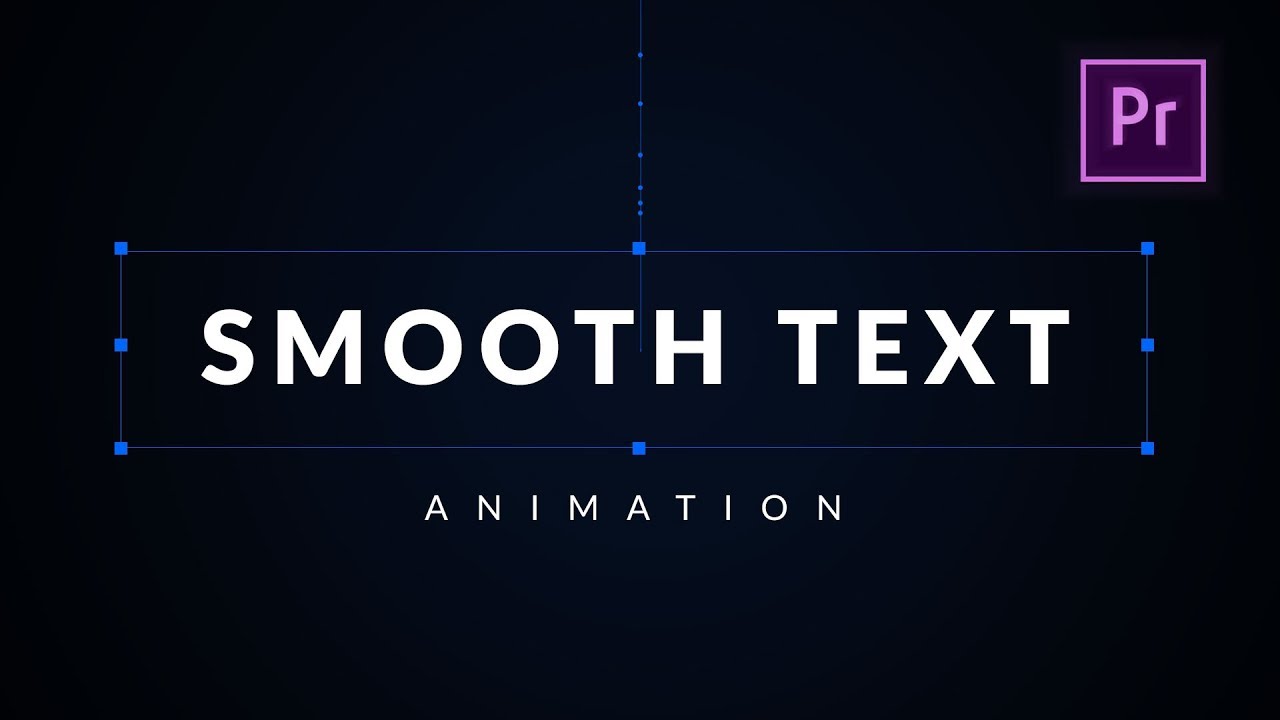Week in Premiere 6/1/18
Premiere Pro Week in Review:
- The "Texture and Tempo" of 'Atlanta'
- Extreme 4-Point Color Gradient in Premiere Pro
- Using Boris Fx Sapphire Effects in Premiere Pro
- FREE Color Transition Mogrt Template
Jump to:
Premiere Pro News
Find out what's possible now - and coming soon, for Premiere Pro extensibly... This post is intended for developers familiar with CEP panels. —Bruce Bullis, Adobe I/o
Premiere Projects
I recently had a chance to interview the show's editors, Kyle Reiter and Isaac Hagy, about working on Atlanta and their use of Adobe Premiere Pro CC to edit the series. —Oliver Peters, Creative Planet Network
Premiere Products
Learn about Magic Sharp for Adobe Premiere Pro. The Magic Sharp filter is part of Continuum from Boris FX. This video is an introduction to the Magic Sharp filter, and covers: * Sharpness controls * Channel and luma range selection * Applying noise and grit reduction. —Boris FX
Here is a free transition pack for you... If you just want to download the free transition pack head over to the download link below and unlock it. Once you've unpacked the .zip file you will find a couple of mograph templates for Premiere Pro. You can apply them in the Essential Graphics Panel. The Transitions are completely editable, you can change the colors and adjuts the timing with the keyframes in the effects control. —VłÐΞФ ▶ MΛЯК
Premiere Pro Tutorials
Premiere Pro Moments
Week in Premiere Signup and Submissions
Premiere Pro Week in Review:
Motion Array Offers Unlimited Downloads for Subscribers
“Mega List” of FREE Premiere Pro Preset Packs
Speed up Exporting with Smart Rendering in Premiere Pro
Recover Under Exposed and Under Exposed Footage in Premiere Pro
Premiere Pro Week in Review:
Premiere Pro CC 2019 (13.0.2) Update Now Available
Adobe Adds Support for ProRes Export on Windows
Win a FREE PC Workstation by Puget Systems
FREE Webinar—Premiere Rush: Beyond the Basics
Premiere Pro Week in Review:
Inside Hollywood’c Cutting Rooms: Shared Projects
FREE Stretch Transitions for Premiere Pro
How to Create a Glow Effect in Premiere Pro
Motion Array Goes Unlimited
Premiere Pro Week in Review:
The Best NLE According to 116 Expert Video Editors
15 FREE Text and Image Animation Presets for Premiere Pro
5 Tips and 5 Fixes for Premiere Pro
The Cutest Premiere Pro Tutorial Ever
Premiere Pro Week in Review:
What’s New in Lumetri Color with Jason Levine
Auto Save Enhancements in Premiere Pro CC 2019
Yi Horizon: VR180 Workflow in Premiere Pro
Editing in Adobe Premiere 1.0 (1991)
Premiere Pro Week in Review:
Premiere Pro CC 2019 (13.0.1) Update Now Available
10 “Little” Features in Premiere Pro CC 2019
Meet the People Behind Adobe Premiere Pro
3D Color Grading, “Half-Life” Keyframes and More!
Premiere Pro Week in Review:
Typekit is Now Adobe Fonts (14,000+ Fonts for Premiere Pro!)
Meet the Best Computer Builder for Premiere Pro
Sapphire 2019 by Boris FX Now Available
How to Use the New Vector Motion Effect in Premiere Pro
Premiere Pro Week in Review:
Adobe MAX 2018 Recap and Highlights
Cinema Grade: Modern Color Grading in Premiere Pro
FREE 120-page eBook on Making Motion Graphics Templates (MOGRTS)
Review of Editing in Premiere Rush for Premiere Pro Users.
Premiere Pro Week in Review:
Premiere Pro CC 2019 Highlights and New Features
Adobe Releases Premiere Rush CC
First Premiere Pro CC 2019 and Premiere Rush CC Tutorials
FREE Stuff: Making Mogrts eBook, 21 Mogrt Templates, & More!
Premiere Pro Week in Review:
2 Eminem “Venom” Face Distortion Tutorials
Create Your Own Grid Overlay Glitch Effect
4 FREE Video Overlays
4 Easy Transitions in Premiere Pro