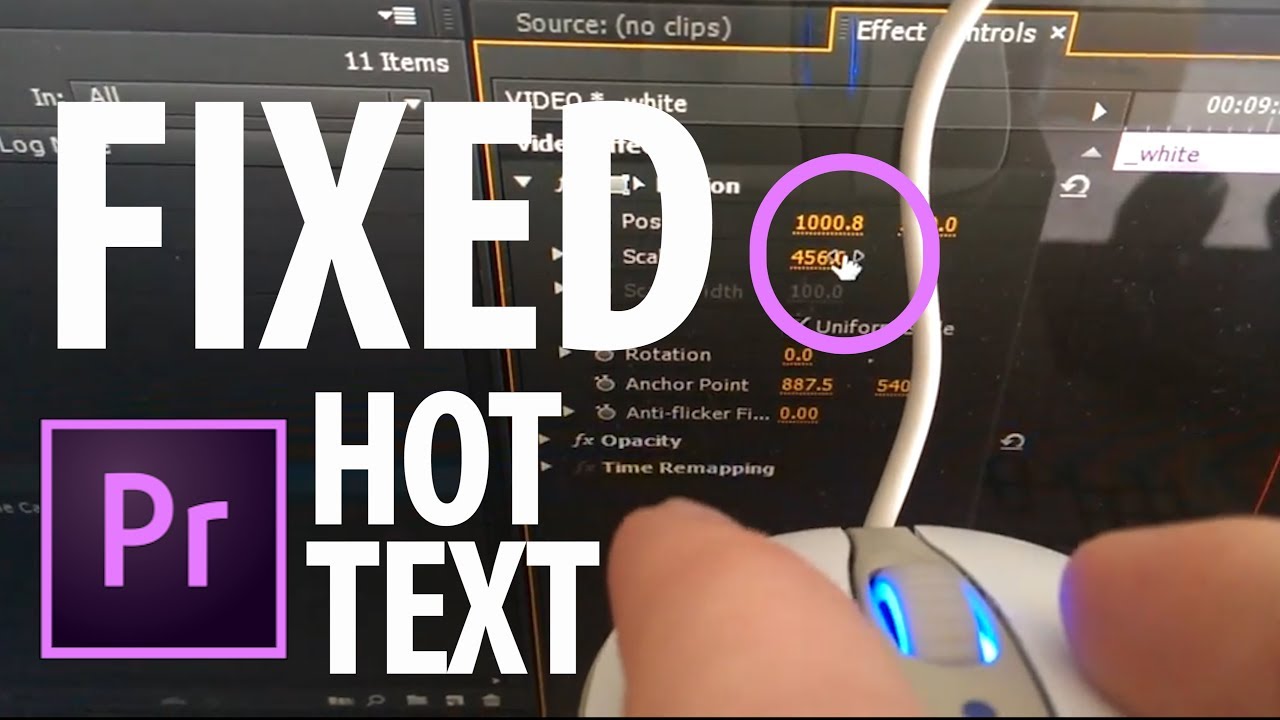Week in Premiere 6/23/17
Premiere Pro Week in Review:
- 10 Ways Kyno Can Speed Up Your Pre-Editing Workflow
- Adobe Acquires Mettle's SkyBox Tools
- New Pond5 Add-on for Premiere Pro
- 2 Vertigo Effect/Dolly Zoom Tutorials
Jump to:
Premiere Bro Blog
Log and Ingest with Kyno Before Editing in Premiere Pro
Kyno is a standalone app that combines media management workflows into one easy-to-use interface. Kyno is perfect for quickly adding metadata, renaming files, creating proxies, and much more.
Premiere Pro News
We believe that making virtual-reality content should be as easy as possible for creators. The acquisition of SkyBox plugins and Mettle technology allows us to deliver a more highly integrated VR editing and effects experience to the film and video community by the end of the year. —Adobe
Premiere Profiles
Nick Bergthold of Fine Brothers Entertainment shares how he and his team tackle efficiency when creating timely content. —Adobe
Premiere Products
In this video I am showing you how to use the Letterboxing Preset for Adobe Premiere Pro, which can be used on any 16:9 video resolutions from 720, 1080 to 4k. As Premiere Pro CC2017 have removed the Title Template screen to load templates, saving these presets will make it easier to keep the letterboxing inside of Premiere without needing to load an external title template. —Chung Dha
This tutorial is for all the Sk8er Bois out there! —Spencer Cohen
Spencer Cohen shares a free pack of grunge textures, and shows how to make grunge effects and transitions in Premiere Pro.
The free Pond5 add-on puts the entire Pond5 collection of video clips, music tracks and sound effects right at your fingertips in the Adobe Premiere workspace. —Pond5
Premiere Pro Tutorials
Premiere Pro Moments
Week in Premiere Signup and Submissions
Premiere Pro Week in Review:
Motion Array Offers Unlimited Downloads for Subscribers
“Mega List” of FREE Premiere Pro Preset Packs
Speed up Exporting with Smart Rendering in Premiere Pro
Recover Under Exposed and Under Exposed Footage in Premiere Pro
Premiere Pro Week in Review:
Premiere Pro CC 2019 (13.0.2) Update Now Available
Adobe Adds Support for ProRes Export on Windows
Win a FREE PC Workstation by Puget Systems
FREE Webinar—Premiere Rush: Beyond the Basics
Premiere Pro Week in Review:
Inside Hollywood’c Cutting Rooms: Shared Projects
FREE Stretch Transitions for Premiere Pro
How to Create a Glow Effect in Premiere Pro
Motion Array Goes Unlimited
Premiere Pro Week in Review:
The Best NLE According to 116 Expert Video Editors
15 FREE Text and Image Animation Presets for Premiere Pro
5 Tips and 5 Fixes for Premiere Pro
The Cutest Premiere Pro Tutorial Ever
Premiere Pro Week in Review:
What’s New in Lumetri Color with Jason Levine
Auto Save Enhancements in Premiere Pro CC 2019
Yi Horizon: VR180 Workflow in Premiere Pro
Editing in Adobe Premiere 1.0 (1991)
Premiere Pro Week in Review:
Premiere Pro CC 2019 (13.0.1) Update Now Available
10 “Little” Features in Premiere Pro CC 2019
Meet the People Behind Adobe Premiere Pro
3D Color Grading, “Half-Life” Keyframes and More!
Premiere Pro Week in Review:
Typekit is Now Adobe Fonts (14,000+ Fonts for Premiere Pro!)
Meet the Best Computer Builder for Premiere Pro
Sapphire 2019 by Boris FX Now Available
How to Use the New Vector Motion Effect in Premiere Pro
Premiere Pro Week in Review:
Adobe MAX 2018 Recap and Highlights
Cinema Grade: Modern Color Grading in Premiere Pro
FREE 120-page eBook on Making Motion Graphics Templates (MOGRTS)
Review of Editing in Premiere Rush for Premiere Pro Users.
Premiere Pro Week in Review:
Premiere Pro CC 2019 Highlights and New Features
Adobe Releases Premiere Rush CC
First Premiere Pro CC 2019 and Premiere Rush CC Tutorials
FREE Stuff: Making Mogrts eBook, 21 Mogrt Templates, & More!
Premiere Pro Week in Review:
2 Eminem “Venom” Face Distortion Tutorials
Create Your Own Grid Overlay Glitch Effect
4 FREE Video Overlays
4 Easy Transitions in Premiere Pro