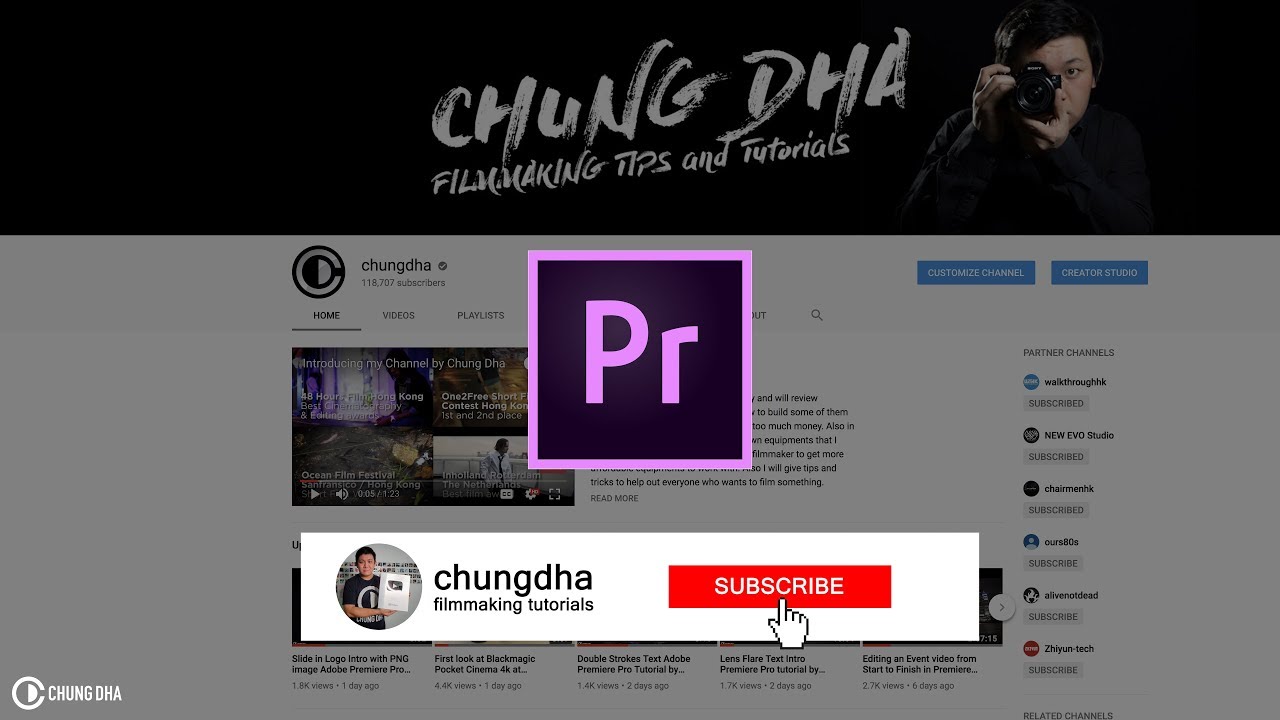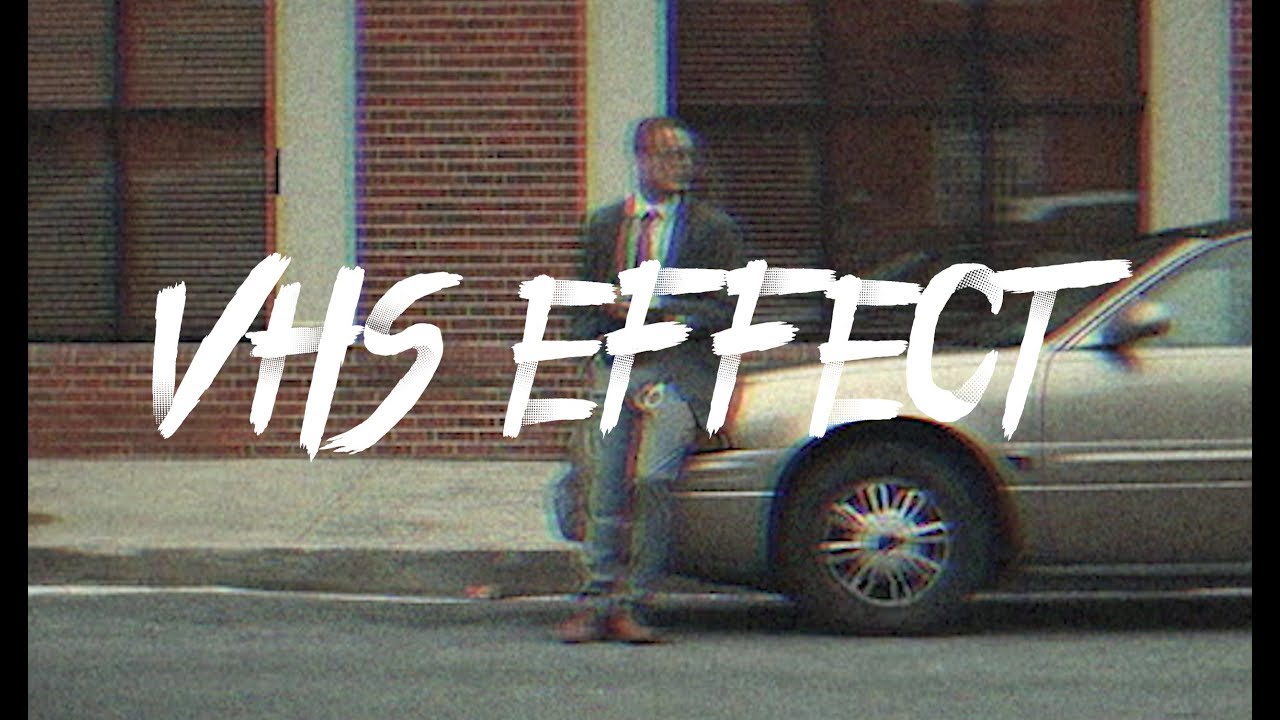Week in Premiere 7/20/18
Premiere Pro Week in Review:
- Premiere Pro CC 2018 (12.1.2) Update and New Features
- 8K Export (h.264 and HEVC) Natively in Premiere Pro
- FREE Cinematic Preset Pack for Premiere Pro
- Special Premiere Bro Announcement
Jump to:
~ Special Announcement ~
We just soft launched our new site! We're still wrapping up a few things, so we will be pausing all activity temporarily. We will officially resume normal operations in August. In the meantime, enjoy the new look and new features!
Premiere Bro Blog
New Look. New Features. Same Premiere Bro.
Welcome to the new Premiere Bro! We are proud to launch our new website along with several new features like our News page and Project Rush Blog. As the world's largest Premiere Pro user blog and fansite, our mission continues to be enriching the Premiere Pro editing experience and user community. See how our new site works and check out our new style!
Premiere Pro News
Adobe Premiere Pro CC (12.1.2) is now available and recommended for all Premiere Pro CC users. This is a partial point update, which does not require project files to be updated. The update includes several new features including export of XAVC QFHD Long GOP 4:2:2 formats and hardware-accelerated H.264 & HEVC decoding on Mac.
New Adobe Premiere Pro 12.1.2 update is here and finally, it allows direct 8K H.264 and HEVC render and export without any third party plugin or FFMPEG - and the speed ... Well, watch this rendering test and workflow tutorial NOW and learn more! —CreatorUp!
Premiere Products
Film colorization is a technique used to convert historical black & white footage into color. In this tutorial, VFX artist Mary Poplin shows how to use the Mocha Pro plug-in and Adobe Premiere Pro to save time on this typically time-consuming process. The key to colorization is accurate layer masks for color correction. —Boris FX
A FREE collection of Cinematic presets for Adobe Premiere Pro. Works well in travel films or music videos. This tutorial will show you how to best use this free Premiere Pro preset pack. Happy editing! —Austin Newman
Tutorial demonstrating how to encode Dolby E in Adobe Premiere Pro CC with SurCode for Dolby E Encoder —The Telos Alliance
The Fastest Blur & Glow Effect in the World for After Effects and Premiere Pro. Renders realistic camera lens blur just like the native "Camera Lens Blur" effect of Adobe After Effects but faster, way faster! In addition, it can also render glow that is generally expressed by combining several layers of blur. Fast Camera Lens Blur renders as fast as the GPU accelerated built-in lens blur effect in Premiere but with much more beautiful and realistic results. Finally you can have a fast and realistic camera blur directly in your timeline! —aescripts
This Project file is a Youtube Subscribe Bar to promote, help visualise or assist your viewers to subscribe to your channel and also to click the bell icon. It’s a nice visual animation to remind your viewers without being too large and in your face. This project been made in 4k on 25p sequence. This is a Adobe Premiere Pro CC2018 Project which can only be opened with CC2018 or Newer version of Adobe Premiere Pro CC. —Chung Dha
This is a showcase of 5 trending slideshow templates built for Adobe Premiere Pro. With these templates, you can take photos and videos, drag and drop them into these templates, and create engaging videos that will make your memories special, and shareable. —Envato
Premiere Pro Tutorials
Premiere Pro Moments
Week in Premiere Signup and Submissions
Premiere Pro Week in Review:
Motion Array Offers Unlimited Downloads for Subscribers
“Mega List” of FREE Premiere Pro Preset Packs
Speed up Exporting with Smart Rendering in Premiere Pro
Recover Under Exposed and Under Exposed Footage in Premiere Pro
Premiere Pro Week in Review:
Premiere Pro CC 2019 (13.0.2) Update Now Available
Adobe Adds Support for ProRes Export on Windows
Win a FREE PC Workstation by Puget Systems
FREE Webinar—Premiere Rush: Beyond the Basics
Premiere Pro Week in Review:
Inside Hollywood’c Cutting Rooms: Shared Projects
FREE Stretch Transitions for Premiere Pro
How to Create a Glow Effect in Premiere Pro
Motion Array Goes Unlimited
Premiere Pro Week in Review:
The Best NLE According to 116 Expert Video Editors
15 FREE Text and Image Animation Presets for Premiere Pro
5 Tips and 5 Fixes for Premiere Pro
The Cutest Premiere Pro Tutorial Ever
Premiere Pro Week in Review:
What’s New in Lumetri Color with Jason Levine
Auto Save Enhancements in Premiere Pro CC 2019
Yi Horizon: VR180 Workflow in Premiere Pro
Editing in Adobe Premiere 1.0 (1991)
Premiere Pro Week in Review:
Premiere Pro CC 2019 (13.0.1) Update Now Available
10 “Little” Features in Premiere Pro CC 2019
Meet the People Behind Adobe Premiere Pro
3D Color Grading, “Half-Life” Keyframes and More!
Premiere Pro Week in Review:
Typekit is Now Adobe Fonts (14,000+ Fonts for Premiere Pro!)
Meet the Best Computer Builder for Premiere Pro
Sapphire 2019 by Boris FX Now Available
How to Use the New Vector Motion Effect in Premiere Pro
Premiere Pro Week in Review:
Adobe MAX 2018 Recap and Highlights
Cinema Grade: Modern Color Grading in Premiere Pro
FREE 120-page eBook on Making Motion Graphics Templates (MOGRTS)
Review of Editing in Premiere Rush for Premiere Pro Users.
Premiere Pro Week in Review:
Premiere Pro CC 2019 Highlights and New Features
Adobe Releases Premiere Rush CC
First Premiere Pro CC 2019 and Premiere Rush CC Tutorials
FREE Stuff: Making Mogrts eBook, 21 Mogrt Templates, & More!
Premiere Pro Week in Review:
2 Eminem “Venom” Face Distortion Tutorials
Create Your Own Grid Overlay Glitch Effect
4 FREE Video Overlays
4 Easy Transitions in Premiere Pro