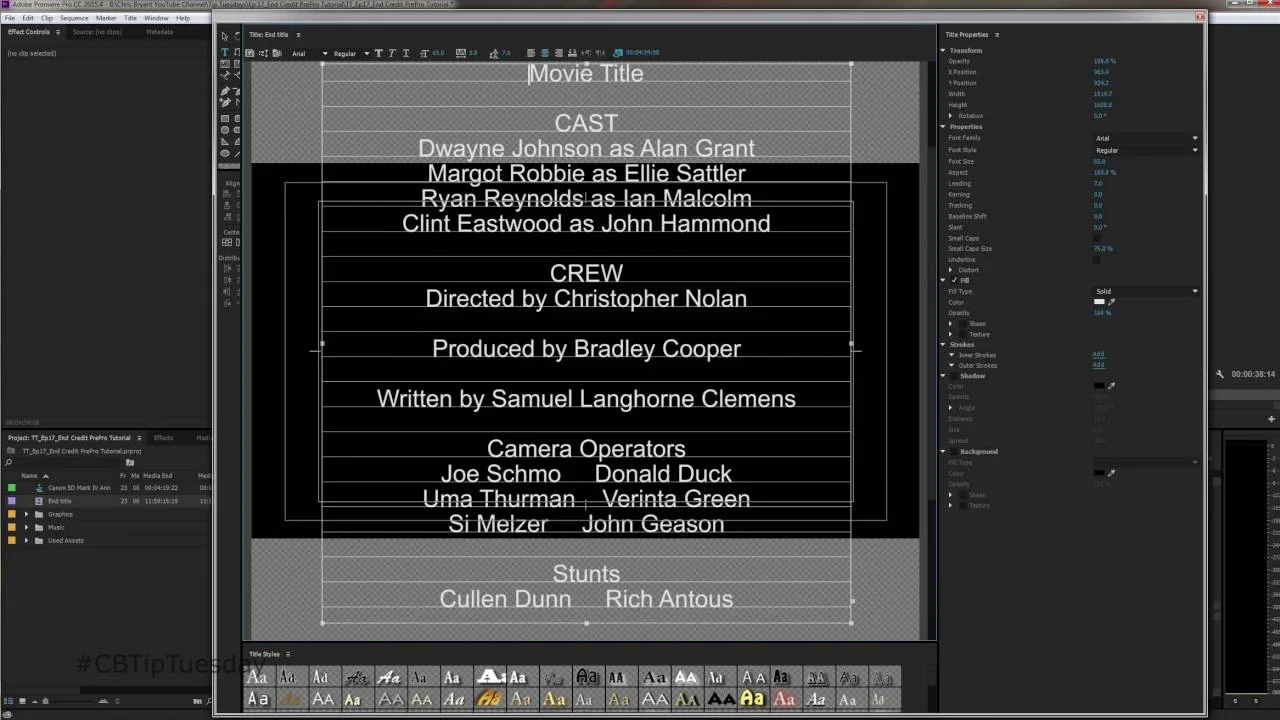Week in Premiere 9/2/16
This Week in Premiere Pro:
- IBC 2016 Adobe Premiere Pro User Guide
- "How I Learned to Love Premiere Pro Templates"
- Beatmatching: BeatEdit for Seamless Music Transitions
- Advanced Lumetri Color Grading
Premiere Pro News
[UPDATED 9/10/16] A list of Adobe Premiere Pro events and attractions for anyone attending IBC Show 2016.
Meagan Keane interviews Dan Emerson of Conan Roberts of VR City, a company they started to focus on telling stories in VR. They discuss the post-production workflow which involves cutting the story in Premiere Pro, round-tripping to Autopano Video Pro and After Effects, and then finalizing and color grading in Premiere Pro.
See VR City at the Adobe booth, IBC 2016:
Darren Emerson, Company Director, and Conan Roberts, Head of Post-Production, will talk about how they got started producing virtual reality documentaries and commercial content and their goal to create emotionally transformative experiences. —Meagan Keane
This Adobe blog post (Ident Pictures gives viewers a 360-degree tour of the Gotthard Base Tunnel) features a 360° video documentary on the Goddard Base Tunnel by Roman Lehmann of Ident Pictures. Edited in Premiere Pro.
I’ve worked with Adobe Premiere Pro for three years and I’ve always liked that it can handle huge files, even 5K or 6K video. With a good computer, you can work quite flawlessly during the edit, and with proxy workflows in the newest version of Premiere Pro it is getting even easier. I don’t have to think about codecs and formats anymore because it’s all readable by Premiere Pro, which frees me up to think about the story instead of worrying about the technical aspects. —Roman Lehmann
See Ident Pictures at the Adobe booth, IBC 2016:
Managing Director Roman Lehmann will discuss his work creating video, audio, and photography content for television, film, and the web. He’ll also share his first 360-degree video project, a short film he helped create on the Gotthard Base Tunnel. —Meagan Keane
How Motion Array Premiere Pro Templates Can Save Editors Time and Money Without Sacrificing High-Quality Work
What's your gut reaction to video editing templates? Have you considered how they can save you time and money, without sacrificing high-quality work? This post examines the stigma around video editing templates, and encourages editors to focus on storytelling in an industry that is increasingly more accessible to consumers. See how you can benefit from using video editing templates, and meet Motion Array, a company aspiring to be the most trusted marketplace for Premiere Pro templates.
Here's a report that Dave Malkoff's Tropical Storm Hermine report was edited in Premiere Pro. So if Hermine messes up your Labor Day weekend (thanks Hermine!), take comfort that Premiere Pro was getting work reporting the storm. Have a happy holiday weekend!
Our first #TropicalStormHermine report is rendering now in @AdobePremiere See it on The @weatherchannel in a few. pic.twitter.com/LmeogqXhy8
— Dave Malkoff (@malkoff) September 1, 2016
Premiere Pro Puns
Funny stuff from Premiere Pro users...
@PsycoPsychlops @dylanosbornfilm Maybe keep it trendy with a cro-nut?
— Adobe Premiere Pro (@AdobePremiere) August 29, 2016
Premiere Pro Tips
A dream within a dream... Thanks for the tip Prime for D!
how long have I been using @AdobePremiere and I just now discover I can insert a sequence into another sequence... 😳
— Prime for D (@fractaldesign) August 27, 2016
Premiere Pro Tutorials
Filmmaker and Premiere Pro trainer, Christine Steele, shares some of the benefits of the recently added proxy workflow in Premiere Pro. Christine describes how using proxies is a welcome improvement compared to how she used to edit promos at ABC. Christine also includes a Premiere Pro proxy video tutorial by Chinfat (Channing Lowe), a YouTube channel that Premiere Pro users should recognize! This post was created using Adobe Spark.
Proxy Workflow inside the current version of Adobe Premiere Pro allows you to transcode footage during ingest, without having to use another application like Adobe Prelude or Adobe Media Encoder. —Christine Steele
In this tutorial, Mathais Möhl of Mamoworld demonstrates how BeatEdit can be used for tempo matching in Premiere Pro with the help of Adobe Audition. BeatEdit analyzes music tracks and applies clip markers to beats, These markers can be used to accurately retime tempo to seamlessly transition from one music track to another. Retiming is done in Adobe Audition for higher quality results, i.e. no monster or chipmunk effect.
In this Premiere Pro tutorial you learn how to adjust the tempo of one song to match the tempo of another one in order to create a smooth transition between them. —Mathais Möhl
In this video, Tyler of Motion Array teaches how to create an old film look using only native Premiere Pro effects. Better still, all the effects are applied to one layer, allowing you to save this look as a preset in the Effects panel. This tutorial covers all the characteristics of old film: from sepia tone to scratches, flicker and noise, all in Premiere Pro.
In this Premiere Pro tutorial, you'll learn how to create a cool, stylized old film look inside of Adobe Premiere Pro. The best part of this tutorial is that the entire look is created on a single video track, so you can easily save out an old film preset to use in your future videos. —Tyler Williams
Entrepreneur, filmmaker, and YouTuber, Chris Bryant, shares how to create scrolling end credits. In this video, Chris walks you through the "Roll/Crawl Options..." in the Title Designer in Premiere Pro.
Learn how to create cinematic rolling credits for your video, short film or feature using Adobe Premiere Pro's built in rolling crawl text tool. —Chris Bryant
In this Premiumbeat blog post, Logan Baker gives several Premiere Pro tips that will dramatically speed up your timeline editing. He includes helpful animated GIFs demonstrating several trim to playhead keyboard shortcuts.
This quick workflow fix will save you time and frustration in your next editing session. Here’s how to easily trim clips to the playhead in Premiere Pro. —Logan Baker
In this Premiere Pro video tutorial, Casey Faris shares an advanced color grading workflow using multiple instances of the Lumetri Color effect. It's important to understand the stacking of color adjustments in the Lumetri Color panel, and how each section feeds down into the next. For example, changes to the Basic color parameters could throw off a color key in the HSL Secondary. In some cases, as Casey demonstrates in this video, it's better to use separate Lumetri Color effects for each color adjustment.
In this tutorial, I'll show you some tips for stacking corrections and working smarter while doing some advanced color grading in the Lumetri Color panel in Premiere CC 2015.3. —Casey Faris
Congratulations to those featured in this Week in Premiere! Please support the Premiere Pro user community by following, liking, or sharing Week in Premiere content. To be featured in next Week in Premiere, submit a link to your post:
Premiere Pro Week in Review:
Motion Array Offers Unlimited Downloads for Subscribers
“Mega List” of FREE Premiere Pro Preset Packs
Speed up Exporting with Smart Rendering in Premiere Pro
Recover Under Exposed and Under Exposed Footage in Premiere Pro
Premiere Pro Week in Review:
Premiere Pro CC 2019 (13.0.2) Update Now Available
Adobe Adds Support for ProRes Export on Windows
Win a FREE PC Workstation by Puget Systems
FREE Webinar—Premiere Rush: Beyond the Basics
Premiere Pro Week in Review:
Inside Hollywood’c Cutting Rooms: Shared Projects
FREE Stretch Transitions for Premiere Pro
How to Create a Glow Effect in Premiere Pro
Motion Array Goes Unlimited
Premiere Pro Week in Review:
The Best NLE According to 116 Expert Video Editors
15 FREE Text and Image Animation Presets for Premiere Pro
5 Tips and 5 Fixes for Premiere Pro
The Cutest Premiere Pro Tutorial Ever
Premiere Pro Week in Review:
What’s New in Lumetri Color with Jason Levine
Auto Save Enhancements in Premiere Pro CC 2019
Yi Horizon: VR180 Workflow in Premiere Pro
Editing in Adobe Premiere 1.0 (1991)
Premiere Pro Week in Review:
Premiere Pro CC 2019 (13.0.1) Update Now Available
10 “Little” Features in Premiere Pro CC 2019
Meet the People Behind Adobe Premiere Pro
3D Color Grading, “Half-Life” Keyframes and More!
Premiere Pro Week in Review:
Typekit is Now Adobe Fonts (14,000+ Fonts for Premiere Pro!)
Meet the Best Computer Builder for Premiere Pro
Sapphire 2019 by Boris FX Now Available
How to Use the New Vector Motion Effect in Premiere Pro
Premiere Pro Week in Review:
Adobe MAX 2018 Recap and Highlights
Cinema Grade: Modern Color Grading in Premiere Pro
FREE 120-page eBook on Making Motion Graphics Templates (MOGRTS)
Review of Editing in Premiere Rush for Premiere Pro Users.
Premiere Pro Week in Review:
Premiere Pro CC 2019 Highlights and New Features
Adobe Releases Premiere Rush CC
First Premiere Pro CC 2019 and Premiere Rush CC Tutorials
FREE Stuff: Making Mogrts eBook, 21 Mogrt Templates, & More!
Premiere Pro Week in Review:
2 Eminem “Venom” Face Distortion Tutorials
Create Your Own Grid Overlay Glitch Effect
4 FREE Video Overlays
4 Easy Transitions in Premiere Pro