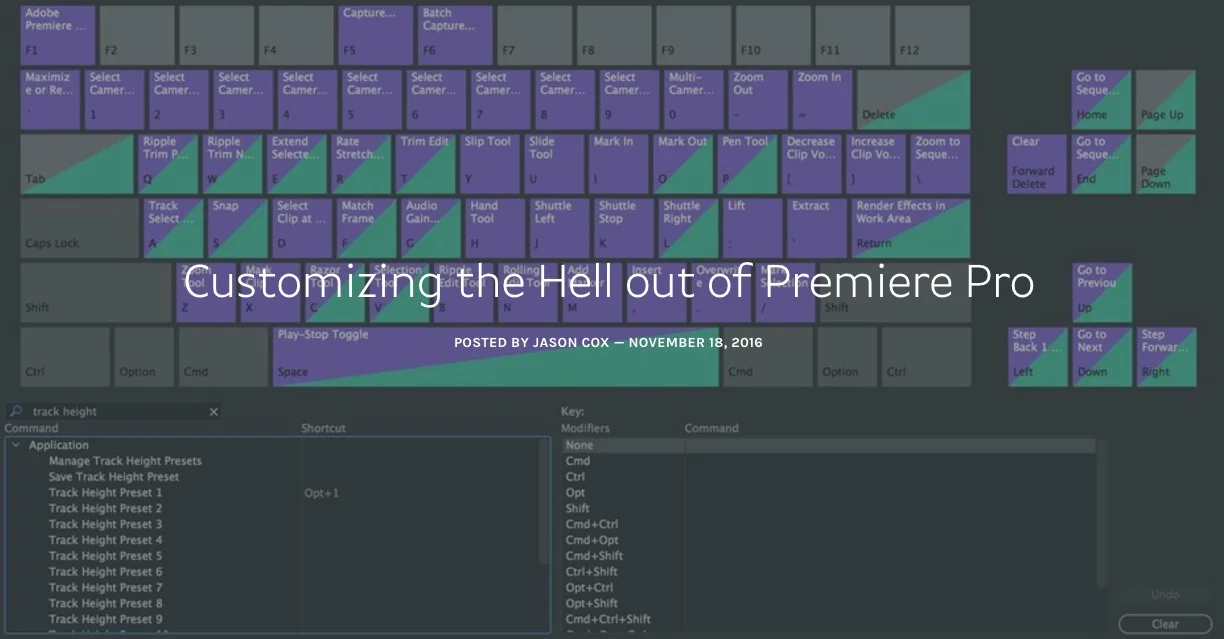Week in Premiere 11/25/16
This Week in Premiere Pro:
- Black Friday Discount Guide for Premiere Pro Users
- Premiere Pro CC 2017 New Features In-Depth
- Customizing the Hell Out of Premiere Pro CC
- Create Open Captions in Premiere Pro CC
Premiere Pro News
For every release of Premiere Pro CC, reTooled.net publishes a video summary of the new features, giving special attention to the little details that don't receive much publicity. So in case you missed what's new in Premiere Pro CC 2017, or you if you want a deeper look at the smaller improvements in the release, watch this video!
In this video, we explore some of the new features in the Creative Cloud 2017 release of Premiere Pro. As usual, we try to focus on some of the smaller features of the release, in addition to the features that have already been getting coverage. —reTooled.net
Source: http://www.retooled.net/?p=1690
Kelsey Brannan shares some tips and tools from Adobe MAX 2016 in this Screenlight blog post. Hear from top Adobe Premiere Pro trainers like Jarle Leirpoll, Luisa Winters and Jeff Greenberg, as they share some of their favorite Premiere Pro tips.
While at #AdobeMax Nov 2 through 4 in San Diego, CA I had the pleasure of speaking with several trainers and Adobe evangelists about their favorite Adobe video & audio tools. Here is a recap of what I learned from them. —Kelsey Brannan, Screenlight Blog
Source: https://screenlight.tv/blog/top-tips-tools-from-adobemax2016
Premiere Puns
(Jokes by Premiere Pro users.)
Trump can try... But I already have the best transition team. #trump #premierepro https://t.co/RWn2qa6eJn
— Alxndrlane (@alxndrlane) November 22, 2016
Yes, by all means, don't SHOW me the colour, @AdobePremiere.
— Jeremy Sale (@jeremysale) November 22, 2016
Let me trust my inner poet. #Cerulean pic.twitter.com/oq8hDTJdEU
Premiere Pro Tips
Here's a handy chart from Dmitry Novoselov for visualizing and understanding how bitrate can impact your export times.
Wonder how BitRate affects your export times in @AdobePremiere ??? Here's my handy chart from my own 4K export. pic.twitter.com/k74aFwp5PN
— Dmitry Novoselov (@Dimitry49) November 22, 2016
Premiere Pro Tutorials
If you're interested in personalizing Premiere Pro CC and want tips on what to customize; you need to read this Screenlight blog post. Learn from certified Adobe Premiere Pro trainer, Jason Cox, who goes over most of the customizable functionality in Premiere Pro CC. For example, Jason teaches track height presets, Source panel presets, keyboard shortcuts, and much more! It's important to be aware of these custom options because they will likely increase the speed and efficiency of your editing workflow in Premiere Pro CC.
In this post, I wanted to tackle many (but not all) of the ways you can tweak Premiere, ranging from some of the more obvious (Sequence presets) to some of the more obscure (Source Panel presets). —Jason Cox, Screenlight Blog
Source: https://screenlight.tv/blog/customizing-the-hell-out-of-premiere-pro
Improve the audio in your Premiere Pro CC project by using Dynamic Link with Audition CC. Mike Russell of Music Radio Creative walks through the steps of sending audio in a Premiere Pro CC sequence to Audition CC using Dynamic Link. Once in Audition CC, Mike demonstrates the power of Match Loudness to make the levels of clips more even. Then he shows how to add crossfades and EQ before sending the audio back to Premiere Pro CC.
It's so easy to make Adobe Premiere Pro audio from video sound better. Using Dynamic Link and the Creative Cloud audio software Adobe Audition you'll breeze through the creation of enhanced audio! —Mike Russell, Music Radio Creative
Source: https://youtu.be/pojKjOTWIsI
In this VideoRevealed tutorial, Colin Smith explains the difference between closed captioning and open captions, and how to create open captions in Premiere Pro CC. Colin also explains how to convert a closed captions file into open captions and the reasoning why it can't be converted back. Follow along with Colin, and see how easy it is to customize the font, size and background of open captions in Premiere Pro CC.
Premiere Pro can help you create subtitles (also called Open Captions) directly inside the program or convert any Closed Caption file into a subtitle file! —VideoRevealed
Source: https://youtu.be/Zl-TR25AzjM
Congratulations to those featured in this Week in Premiere! Please support the Premiere Pro user community by following, liking, or sharing Week in Premiere content. To be featured in next Week in Premiere, submit a link to your post:
Premiere Pro Week in Review:
Motion Array Offers Unlimited Downloads for Subscribers
“Mega List” of FREE Premiere Pro Preset Packs
Speed up Exporting with Smart Rendering in Premiere Pro
Recover Under Exposed and Under Exposed Footage in Premiere Pro
Premiere Pro Week in Review:
Premiere Pro CC 2019 (13.0.2) Update Now Available
Adobe Adds Support for ProRes Export on Windows
Win a FREE PC Workstation by Puget Systems
FREE Webinar—Premiere Rush: Beyond the Basics
Premiere Pro Week in Review:
Inside Hollywood’c Cutting Rooms: Shared Projects
FREE Stretch Transitions for Premiere Pro
How to Create a Glow Effect in Premiere Pro
Motion Array Goes Unlimited
Premiere Pro Week in Review:
The Best NLE According to 116 Expert Video Editors
15 FREE Text and Image Animation Presets for Premiere Pro
5 Tips and 5 Fixes for Premiere Pro
The Cutest Premiere Pro Tutorial Ever
Premiere Pro Week in Review:
What’s New in Lumetri Color with Jason Levine
Auto Save Enhancements in Premiere Pro CC 2019
Yi Horizon: VR180 Workflow in Premiere Pro
Editing in Adobe Premiere 1.0 (1991)
Premiere Pro Week in Review:
Premiere Pro CC 2019 (13.0.1) Update Now Available
10 “Little” Features in Premiere Pro CC 2019
Meet the People Behind Adobe Premiere Pro
3D Color Grading, “Half-Life” Keyframes and More!
Premiere Pro Week in Review:
Typekit is Now Adobe Fonts (14,000+ Fonts for Premiere Pro!)
Meet the Best Computer Builder for Premiere Pro
Sapphire 2019 by Boris FX Now Available
How to Use the New Vector Motion Effect in Premiere Pro
Premiere Pro Week in Review:
Adobe MAX 2018 Recap and Highlights
Cinema Grade: Modern Color Grading in Premiere Pro
FREE 120-page eBook on Making Motion Graphics Templates (MOGRTS)
Review of Editing in Premiere Rush for Premiere Pro Users.
Premiere Pro Week in Review:
Premiere Pro CC 2019 Highlights and New Features
Adobe Releases Premiere Rush CC
First Premiere Pro CC 2019 and Premiere Rush CC Tutorials
FREE Stuff: Making Mogrts eBook, 21 Mogrt Templates, & More!
Premiere Pro Week in Review:
2 Eminem “Venom” Face Distortion Tutorials
Create Your Own Grid Overlay Glitch Effect
4 FREE Video Overlays
4 Easy Transitions in Premiere Pro