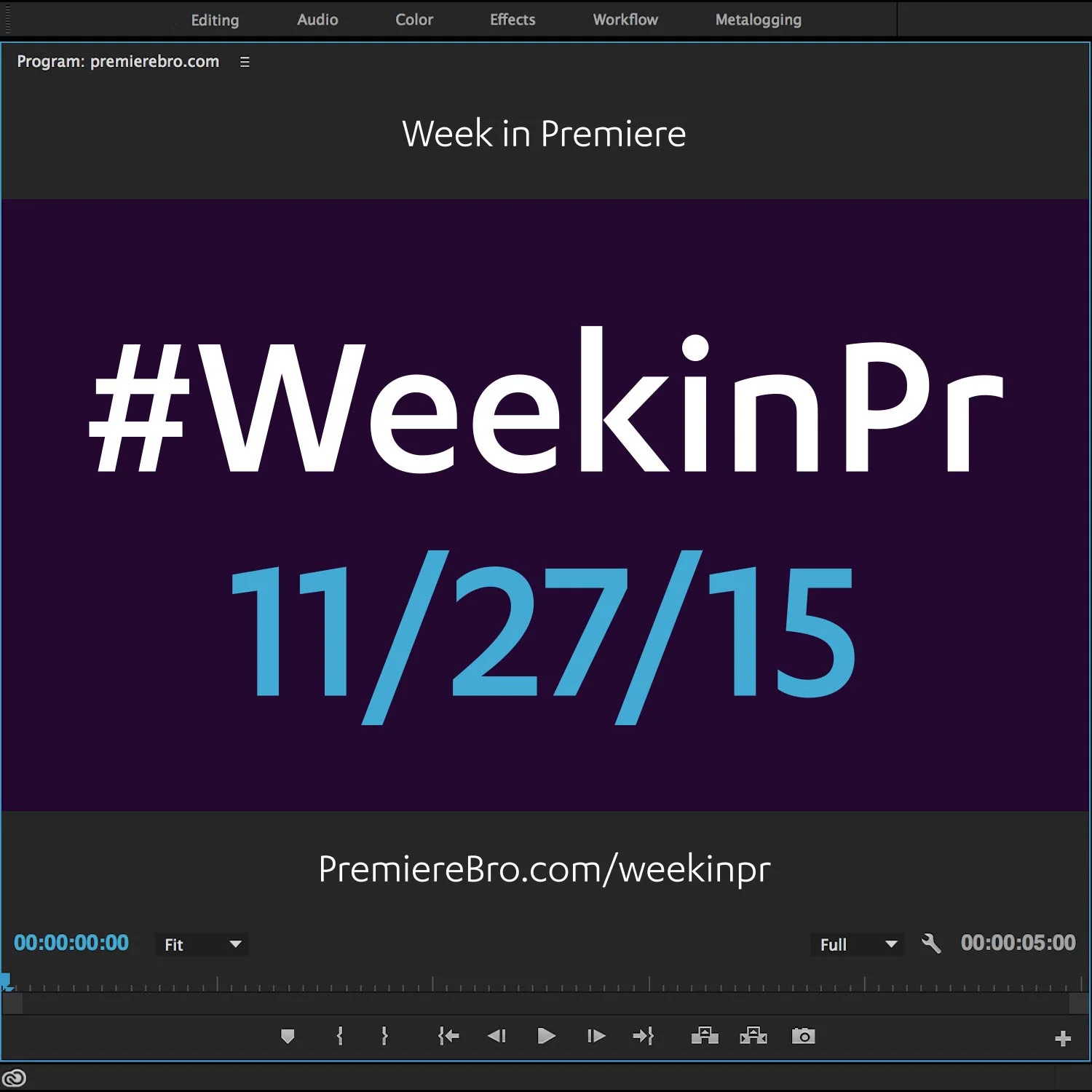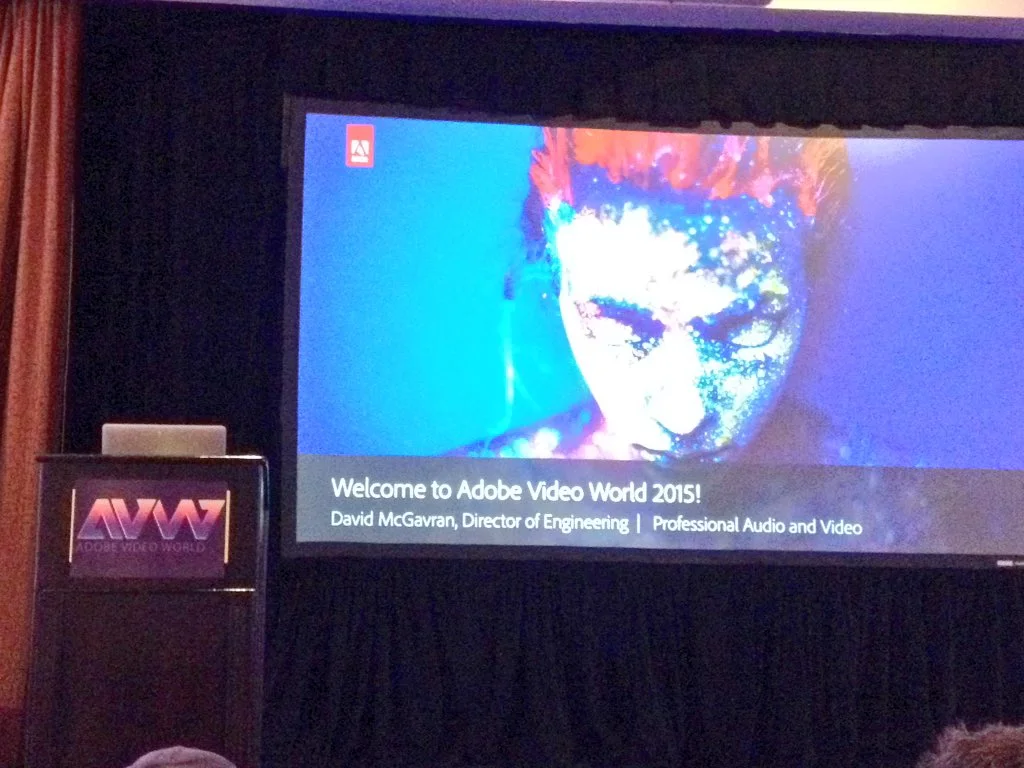Week in Premiere 11/27/15
This Week in Premiere Pro
• Black Friday 2015 Specials On Premiere Pro Plugins
• The Pancake Timeline
• WTF Is Maximum Bit Depth?
• 5 Premiere Pro Beginner Tips
Premiere Pro News
Adobe Creative Cloud is running a special 20% discount through November 27th.
Congratulations to Adobe Premiere Pro for winning the 2015 Streaming Media Reader's Choice Award!
A really nice sentiment towards Adobe.
Premiere Pro Tips
This week saw a couple good pancake timeline Tweets for #TimelineTuesday, including a Quad Stack from pancake timeline author, Vashi Nedomansky. If you're not using the pancake timeline, or don't know what it is, check out this video tutorial on using the pancake timeline from VideoRevealed. Editor and blogger, Jonny Elwyn has a great time saving tip for pancake timeline editing.
These 5 so-called "beginner" tips are for every Premiere Pro user. Tip #1 is an essential and tip #2 has some pretty sweet potential uses. VideoHelper is an independent music boutique library. Check out their tracks next time you need to license music for a short form production.
A good reminder that labels are a good visual organizational tool.
When working with labels, it's good idea to enable the "Display the project item name and label color for all instances" which is off by default. This feature is located under Project Settings (not preferences!) and makes a clips label color consistent between the Project and Timeline panels. It's one of those "why wouldn't you?" kind of things.
Premiere Pro Tutorials
Every wonder what Maximum Bit Depth means in Premiere Pro? Paul Murphy, The Premiere Pro, explains in this new down-to-earth tutorial series called "WTF". He shows you exactly what happens when you enable Maximum Bit Depth in the Sequence and Export settings menus. Keep your eyes peeled for the next installment of WTF! Follow Paul Murphy on Twitter@thepremierepro and submit your own episode requests.
Premiumbeat posted a good video noise reduction tip that does not involve NeatVideo or Red Giant Denoiser or any other third party plugin. Read the post for the secret sauce. Written by Johnathan Paul.
Follow this written tutorial to learn how to trim your clips to a beat in Premiere Clip, Adobe's mobile video editing app. More importantly, the bottom of the post points to instructions for sending a Premiere Clip project to Premiere Pro.
Congratulations to those featured in this Week in Premiere! Please support the Premiere Pro user community by following, liking, or sharing Week in Premiere content. To be featured in next Week in Premiere, submit a link to your post: