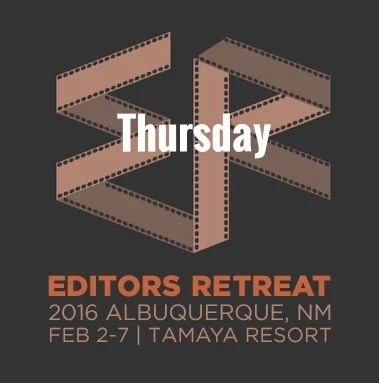Week in Premiere 1/29/16
NOTE: Due to Editors Retreat, there will be no Week in Premiere 2/4/16. Instead, check the Premiere in Post blog for daily recap blog posts from Editors Retreat.
Premiere Pro News
The CC 2015.2 update became available for Premiere Pro this week. This update contains many bug fixes, 38 listed bugs as a mater of fact! Premiere Pro CC users are advised to update for improved stability and performance. Of course, always use best judgment when updating Premiere Pro CC in the middle of an editing project.
There is one lonely feature included amidst the bug fixes in the CC 2015.2 update: High Quality Playback. It can be toggled under the Program Monitor settings (wrench icon).
New High Quality Playback Feature
“Toggling on the new High Quality setting can provide a smoother viewing experience, where playback better matches the image quality of frames when paused. High Quality playback may result in dropped frames depending on the media and hardware configuration, and most users will find the default settings are still the best choice for real time playback.”
Here are several Premiere Pro user reactions to the CC 2015.2 update.
Sundance 2016 continues, and so does the evidence of Premiere Pro's increasing popularity with big studios and independent filmmakers. Look at some of these Tweets coming out of Sundance. Visit Premiere Pro at Sundance 2016 for up-to-date Premiere Pro stories from Sundance, including a growing list of Sundance films edited in Premiere Pro.
Cinema 5D shared this blog post. It's an excellent summary of several Adobe Creative Cloud and Adobe Premiere Pro blog posts.
This week, Screenlight, a video review and approval platform, released a free Premiere Pro add-on that imports markers from Screenlight CSV files. Add timecode-based comments to your video on the Screenlight website, download them as a CSV file, and import them as sequence markers in Premiere Pro. The workflow is really incredible! Expect a Premiere Product post on Screenlight in the future! Click this link to download the Screenlight Marker Import add-on.
Learn more about Screenlight in this Pro Video Coalition interview with Screenlight co-founder, Chris Potter,
Premiere Bro is excited to announce that he is going to Editors Retreat! Read the dedicated blog post for details on live event coverage, as well as tips for future Editors Retreat applicants.
Premiere Pro Puns
Funny stuff from the Premiere Pro user community...
Premiere Pro Tips
This Tweet. This Tweet sparked one of the biggest Premiere Pro Twitter chats in a long time.
Best I can tell, Avid Media Composer allows editors to lasso audio keyframes across multiple clips, while Premiere Pro restricts this capability to one clip. Do I have that wrong? Start another discussion in the comments! Regardless, here are some great audio keyframe tips for Premiere Pro users.
Here is a periodic reminder to clean your media cache in between edit jobs!
For those who have the privilege of working with Phantom Flex footage in Premiere Pro :)
Premiere Pro Tutorials
NOTE: Curated Premiere Pro Tutorials in Week in Premiere are usually accompanied by Premiere Bro commentary. Due to time restrictions and having to prioritize publishing Premiere Bro is Going to Editors Retreat, the following tutorials do not have any commentary, explanation, or disclaimers. Watch as is.
Congratulations to those featured in this Week in Premiere! Please support the Premiere Pro user community by following, liking, or sharing Week in Premiere content. To be featured in next Week in Premiere, submit a link to your post:
Did you appreciate this Week in Premiere post? Let me know by clicking the like icon below. It's anonymous; no sign in is required. Just one click!