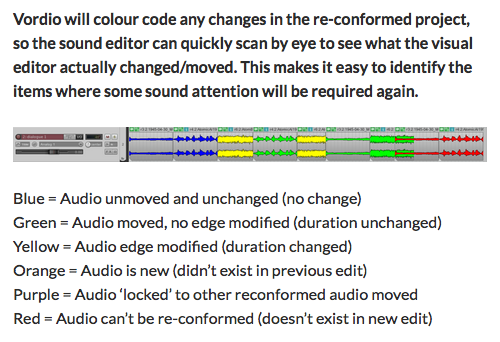Week in Premiere 7/31/15
This Week In Premiere Pro
• Premiere Pro CC 2015 update (9.0.1)
• Speed ramping (time remapping)
• Vordio: audio post production reimagined
• Adobe event discounts
Premiere Pro CC 2015 Updated 9.0.1. This week Adobe released its first bug-squashing update for Premiere Pro CC 2015. The 9.0.1 update added a lot of performance and stability improvements, particularly for audio, as well as some workflow fixes. Also included was one new feature which allows masks to be saved with effects presets.
Edit Premiere Clip Project In Premiere Pro. Want to take your Premiere Clip project to the next level by editing it inside Premiere Pro? Learn how in 5 steps!
New Lumetri Color Tutorial. Adobe added a new Lumetri Color tutorial to it's Premiere Pro Learn & Support page. Maxim Jago narrates this easy-to-follow demonstration of the new Color workspace and the Lumetri Color panel in Premiere Pro CC 2015.
How To Create A "Storyboard Edit". This innovative tip by Jonny Elwyn via PremiumBeat shows how to use clip thumbnail images as "storyboards" in the project panel. Once the storyboards have been arranged, they can quickly be turned into a sequence. This brilliant tip opens up a lot of creative workflow possibilities.
Vordio: Audio Post Production Reimagined. A very interesting audio workflow discussion broke out on Twitter around the service: Vordio. Unfortunately, the scope of Vordio is beyond a simple Week in Premiere description. To borrow Vordio's own description, Vordio is reimagining audio post production workflow:
“Vordio is an audio post production workflow tool that converts XML from a video project into a REAPER (Rapid Environment for Audio Production, Engineering, and Recording) audio project for sound editing & further audio post production. Currently supported are XML exports from Final Cut X, Final Cut 7 & Premiere.”
Learn more about Vordio's audio reconform features here.
Flicker Effect In Premiere Pro. No words. Just watch.
Published September 2014, this tutorial resurfaced on Twitter this week. Featuring a rap voiceover, it shows how to create a flicker or strobe effect; perfect for music videos, trailers, and action sequences.
Anchor Point Manipulation (And More!). 4 Premiere Pro tutorials in 1 week! Colin Smith of Video Revealed continues to grind out high-quality Premiere Pro tutorials every week. Featured below is a tutorial on anchor point manipulation, a new feature in Premiere Pro CC 2015. Be sure to check out the rest of the ever-growing Video Revealed YouTube library!
Adjustment Layers In Premiere Pro. Episode #2 of Ripple Training's new tutorial series "Premiere Pro in Under 5 Minutes". Use of adjustment layers in Premiere Pro is a game-changer for a lot of editors. Make sure you're familiar with this technique. It will take less than 5 minutes!
Premiere Pro Export Settings For YouTube. Despite the overwhelming number of export presets inside Premiere Pro and Adobe Media Encoder, settings still need to be tweaked for best results. In this blog post, 4K Shooters explains best settings for exporting HD video for YouTube. This post references a helpful tutorial by Roberto Blake, a master YouTube tutorialist. So learn from the best!
Time Remapping In Premiere Pro. Dirk Dallas of From Where I Drone demonstrates speed ramping in Premiere Pro, particularly for delivery to Instagram.
Kenton Smith also shared a speed ramping tutorial by Daniel Bryant via Layers.
Adobe MAX And Adobe Video World Discounts. Be sure to use the discount code "ADOBE15" if you are planning on attending Adobe Video World.
Congrats to all those featured in this week's Week in Premiere! Show some love and give some engagement to these Tweets! Have your Tweet featured next week by sharing something Premiere Pro related with the hashtag: #WeekInPr.