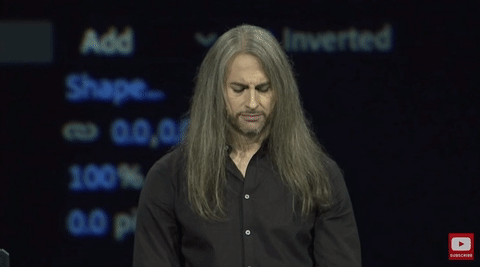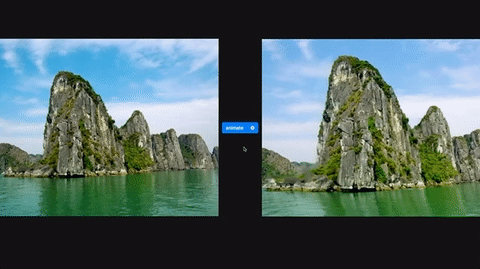Adobe MAX 2018 Wrap-Up
Via David Arbor. Used with permission.
Recap of Adobe MAX 2018 Highlights, Premiere Rush CC and Adobe Sneaks!
By Jason Cox
14,000 creative professionals worldwide spent the weekend recovering, exhausted from the excitement of Adobe MAX 2018. Of course, many spent said weekend playing with all the new bells and whistles that were released in the 2019 lineup of Creative Cloud updates, especially in Premiere Pro and After Effects!
Premiere Pro Highlights
The Monday morning keynote highlighted tons of new features across Adobe’s product lines, many of which were previewed at IBC a few weeks back.
Via David Arbor. Used with permission.
One of the favorite features at MAX was data-driven Motion Graphics templates (MOGRTS). After Effects designers can create infographic templates, publish them as MOGRTs for Premiere Pro and then editors can attach simple CSV files to dynamically update the values and colors of the animated graphics. Template makers, start your engines! It’s a new era for easy-to-use custom infographics.
Content Aware Fill for Video
One bonus announcement during the opening keynote was Jason Levine’s reveal of Content Aware Fill for video (formerly Project Cloak). This new feature is promised in a future release of After Effects. (NAB 2019, wethinks.) See Content Aware Fill for video in action below.
Our collective brains exploded after seeing how well it worked... at least on stage. Photoshop users have long loved Content-Aware Fill for images and now it will finally be available for video in the near future!
Premiere Rush CC
Perhaps the most intriguing video-related announcement at MAX 2018 was the official launch of Premiere Rush CC (formerly “Project Rush”). Premiere Rush’s current target audience seems to be shooters and editors who need to quickly piece together short-form social media videos. Available for Windows, macOS, and iOS (Android launch coming in early 2019), Rush will seamlessly sync all imported video between your Creative Cloud devices, allowing users to start projects on their iPhones or iPads and then continue working on their desktops at home.
Via David Arbor. Used with permission.
Rush users can also open their projects in Premiere Pro. They can use Rush as a rough cut tool on mobile devices and then use Premiere Pro for heavy lifting editing. Rush also has access to Premiere-made MOGRT files (After Effects MOGRT support coming… eventually), allowing for a plethora of professional titling options.
Adobe Sneaks
This year’s Adobe Sneaks gave MAX attendees previews of tools that could be integrated into future updates of Adobe’s video product line.
Project Fast Mask
Project Fast Mask appeared to be a massively enhanced version of After Effects’ current Roto Brush tool, impressively tracking difficult-to-follow subjects and isolating them from their surroundings, even when obscured by foreground objects.
Project Smooth Operator
Project Smooth Operator will simplify the often frustrating task of repurposing landscape oriented clips into square or vertical video. This can be done manually with tedious keyframing, whereas Project Smooth Operator will be able to analyze a clip for its subject and automatically shift the clip to keep the main action in frame. This seems perfectly aimed at a future version of Premiere Rush.
Project Moving Stills
Project Moving Stills says it all in its name. This tool appeared to make the process of turning a still into a dynamic moving image into a single click. Project Moving Stills is for those who want to add parallax effect to photos, but hate the process of cutting out subjects or creating depth mattes.
MAX Bash
Aside from some fairly significant logistical issues herding the crowds into the venue, the MAX Bash party was a hit. A food truck made of ice serving shaved ice, a monstrously large gummy bear made of gummy bears, sugar sculptures straight out of a Dr. Suess fantasy and much more decorated the venue this year. Beck offered the main entertainment and there were tables of food as far as the eye could see.
Training Sessions
And, of course, there was plenty of video-related training sessions. Renowned trainers such as Ian Robinson, Nick Harauz, Abba Shapiro, Jeff Greenberg, Ruch Harrington, Kelsey Brannan, Chris Converse, Ashley Kennedy, and Robbie Carman (to name a few) took attendees through the various nooks and crannies of the new versions of Premiere Pro and After Effects.
Adobe MAX will stay in LA again next year, shifting the dates back a couple weeks to Nov. 4-6 so marks those calendars.
Whether you attended in person or participated in the many livestreamed events, we’d love to hear what your Adobe MAX 2018 highlight was. Let us know in the comments below!
Jason Cox
Jason has spent most of his life in and around the nation's capital. He currently teaches courses as an independent certified trainer of Adobe and Apple software, produces training courses for PluralSight, and is a freelance editor around D.C.. He’s presented at NAB, the Government Video Expo, and Pluralsight Live. In his spare time, Jason loves to drink chocolate milk, play old school video games, attend concerts, and travel near and far by train, plane, and motorcycle. Follow Jason on Twitter at @jasontcox and visit him on the web at www.somemightsaymedia.com.