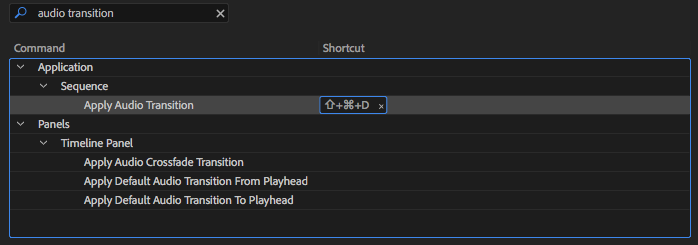Editing Wiz Khalifa's "DayToday" Vlog in Premiere Pro
Editor Chris Cordova Shares Premiere Pro Tips for Editing Documentary-Style Footage.
Following the release of Wiz Khalifa's new album Rolling Papers 2, is the next episode of DayToday, Wiz's personal vlog. The latest episode "Doin What I Love", edited by LA filmmaker Chris Cordova, features scenes from Wiz's Dazed and Blazed Tour. Chris shares what it's like editing for Wiz and a couple Premiere Pro tips for common problems in documentary footage.
DayToday: Doin What I Love
Chris: The video is about the start of Wiz Khalifa's latest Dazed and Blazed Tour, which is in the wake of his highly anticipated album, Rolling Papers 2, which is available now. Get your tickets!
Editing for Wiz Khalifa
Chris: It’s a great privilege getting to work on Wiz Khalifa‘s personal vlogs. He allows for the creative freedom to make it into our own thing. Which is really exciting. We never feel limited with how creative we can be. The content itself is also amazing. He really does live an incredible lifestyle and being able to show that is a lot of fun. You don’t feel like you’re having to sell something. It’s all happening really naturally and it’s a ton of fun to edit. Almost like painting!
Chris Cordova's Premiere Pro project for "Doin What I Love". Via Chris Cordova
Blending background audio noise in documentary footage
Chris: When you’re editing documentary clips, there can be a lot of background noise. It could be from recording on a shotgun or just a regular camera microphone. As the editor, you don’t get to choose the audio set up when recording. My go-to fix for blending the background noise is putting cross dissolves between the audio clips.
Audio cross dissolves
Chris: When an audio clip has a small fade into the next clip, the background noise meshes together and creates a seamless cut between the shots. Without the fade, you can usually hear the cut happen because of the change in background noise. It’s really distracting for the audience.
Use Audio Cross Dissolves To Create A Sense Of Conformity
Chris: When you cross dissolve all the audio clips, it becomes a bed of consistent background noise. This allows you to cut in and out of different shots, even from different times, and make it seem like it’s happening all at once or at the same time.
Use Keyboard Shortcuts To Quickly Apply Audio Transitions
Chris: The easiest way for to add audio fades is to make “apply default transition” one of my keyboard shortcuts. That way, when I’m editing, all I need to do is select the audio clips and and use the keyboard shortcut.
APPLY AUDIO TRANSITION KEYBOARD SHORTCUT
PRO TIP: Customize the duration of the default audio transition under Preferences > Timeline > Audio Transition Default Duration. Use the drop down menu to switch between seconds or frames.
AUDIO TRANSITION DEFAULT DURATION PREFERENCE
Removing Flicker from Concert Footage
Chris: Shooting concerts is a challenge because there is all types of lighting. It can often interfere with the camera shutter and create flickering in the footage. Sometimes it can’t be fixed in camera. I found it easiest to take clips with bad flicker into After Effects via Dynamic Link to fix them.
Dynamic Link to After Effects. Via Chris Cordova
Chris: Premiere Pro has a native flicker filter but I prefer to use a plug-in called Flicker Free from Digital Anarchy in After Effects. It works surprisingly well! It's a great tool for any editor to have in their arsenal.
Video examples of the amazing new plugin for removing flicker from footage with camera and light sync problems, time lapse video, slow motion / high speed video, archival footage, and Fluorescent / LED lights. You can download a free trial version to see exactly how well Flicker Free deflickers video. Via Digital Anarchy
Are you a Wiz Khalifa fan? Do you love the fact that his vlogs are edited in Premiere Pro? What do you think of Chris's tips for background audio noise and fixing flicker? Leave a comment below and let us know!
Chris Cordova
Chris is an artist and filmmaker in Los Angeles. He's worked on projects featuring Wiz Khalifa, Disney's IGN Show, and Moonrise Festival. Check out his work at chriscordova.com and follow him on social media.