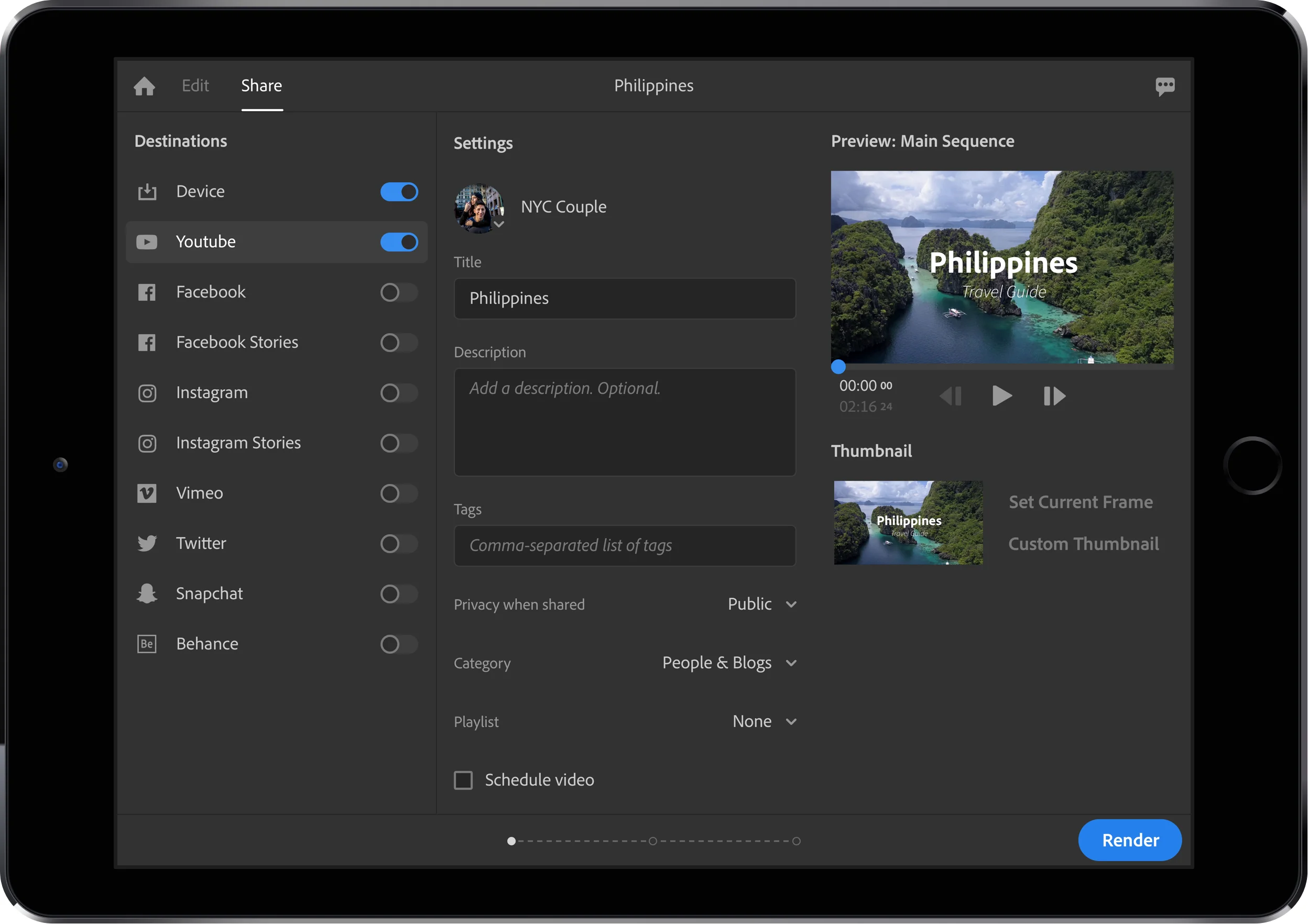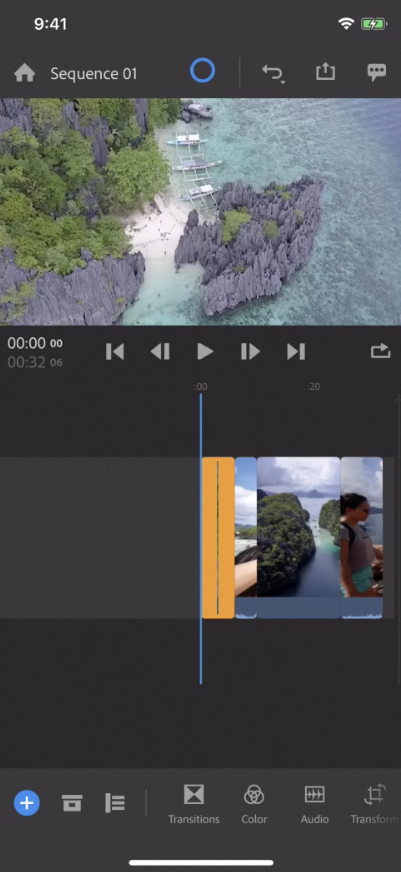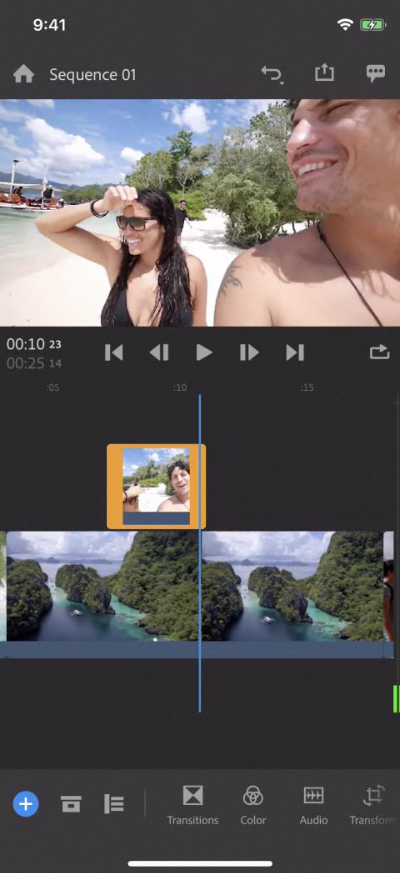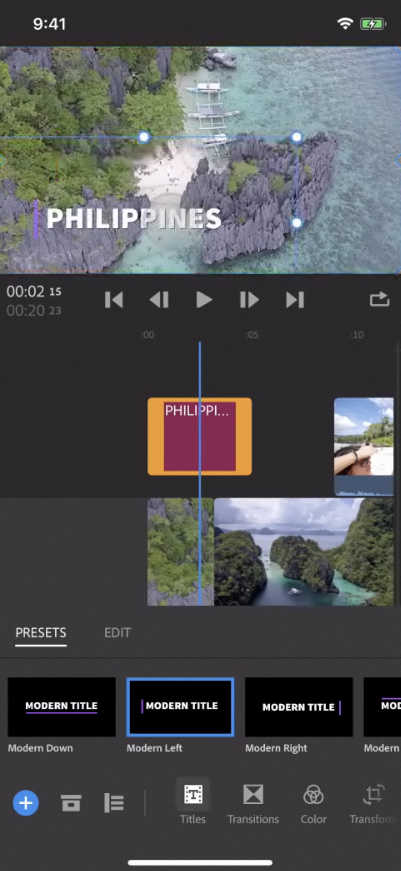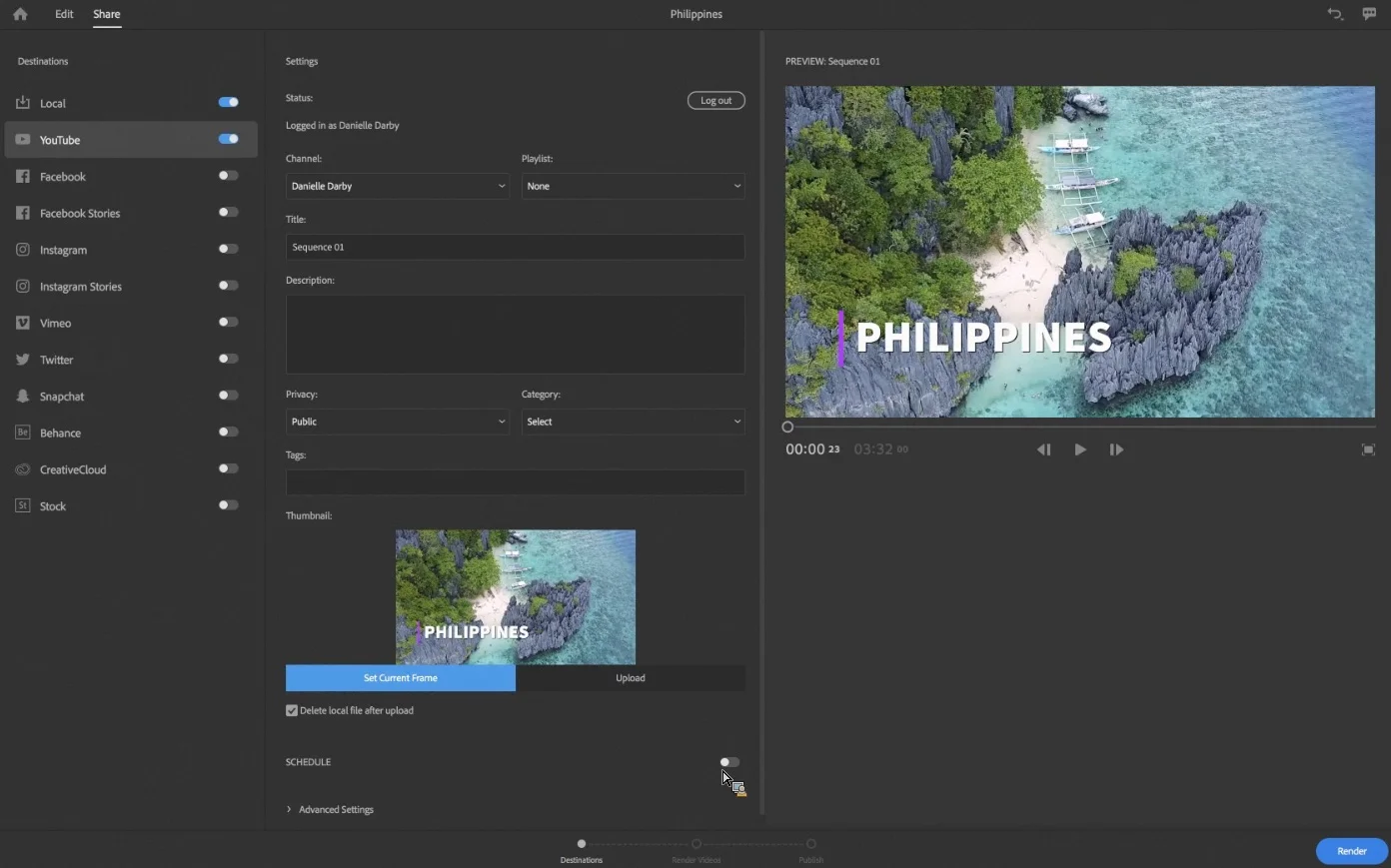Welcome Project Rush: Adobe's New All-In-One, Cross-Device Video Editing App
Capture, Edit, and Share Video Content with New Project Rush.
At Adobe Video World 2016, Adobe’s Steve Forde spoke on the future of video editing and Adobe’s deep commitment to video professionals. The last thing he left us with was an image that seared our imaginations: an editing application perfectly consistent across all devices. Of course, we all assumed it was the future Premiere Pro CC, but we were wrong. Today, just in time for VidCon 2018, Adobe has unveiled a new addition to their Creative Cloud family: Project Rush, available later this year.
“We're excited to give you a sneak peek of an all-new video editing app called Project Rush! Available later this year, Project Rush is the first all-in-one, cross-device video editing app that makes creating and sharing online content easier than ever.” —Adobe
What is Project Rush?
Project Rush is the first cross-device video editing application for creating and sharing online video content. It’s a brand new product that will be available as a standalone app and as part of Creative Cloud. Rush automatically syncs projects and media to the cloud, enabling creators to pick up or handoff projects on the go, across any device.
During a sneak peak demonstration with Adobe's Steve Forde, he said “Project Rush blurs the lines between devices.” The intuitive interface and simplified editing experience of Rush is virtually identical between desktop and mobile versions. It’s a whole new way to edit video.
Who is the 'Rush User'?
Project Rush combines the process of capturing, editing, and sharing content into a singular experience. It’s purpose is to help storytellers stand out to their audiences with content that is immediately relevant. Rush is outspokenly aimed at creatives who are “busy”, “real”, and who are “not just about editing”, according to Adobe’s official Project Rush blog post. Rush is the ultimate video editing application for those who want to share near-real time experiences with their followers.
"Project Rush is Not a Toy"
Project Rush is the lovechild of Premiere Pro, After Effects, and Audition. The same engines powering those applications is driving Rush. For example, Rush uses the same Lumetri Color technology from Premiere Pro. Adobe’s Steve Forde emphatically states that Rush is not to be underestimated. “Rush is pixel for pixel the same as what comes out of Premiere Pro. Desktop Rush can support RED video. Of course, there’s some tricky stuff under the hood to make it usable on mobile. But it’s the exact same technology as Premiere.”
How is Rush Related to the Other Creative Cloud Video and Audio Apps?
In addition to Premiere Pro's color technology, Rush borrows many other features from its Creative Cloud siblings. Users can choose from a myriad of free Motion Graphics templates from Adobe Stock, which is integrated directly in Rush. It wasn't part of the Adobe demo, but we strongly expect to see CC Libraries integrated in Rush, allowing access to shared Motion Graphics templates. This was the perceived consensus when Steve said, "The idea is you can add custom templates created by After Effects and Premiere Pro users."
Rush also leverages the power of the Adobe Sensei when it comes to audio. Just like auto-ducking in Premiere Pro CC 2018, Rush can assign audio types and automatically duck music underneath dialogue.
Several Adobe people in the Project Rush demo confirmed that Rush would integrate with Premiere Pro. “Rush and Premiere Pro are intimately connected.” Exactly how they were connected was not disclosed. The indicated workflow was that a producer or non-video professional could easily create a project in Rush and then hand it off to an editor in Premiere Pro.
Reimagined UX: Familiar but Not
Project Rush is inviting and user-friendly. It’s designed with the goal of getting users editing in less than three minutes of opening the app. The interface is unmistakably Adobe, but it’s the simple layout and workflow that gives Rush the “we’re not in Kansas anymore” vibe. Don’t be fooled, Project Rush is not Premiere Elements, Premiere Clip, or Spark Video. (In fact, we wonder which of those will continue to have a future. *looks at Premiere Clip*) Rush’s easy-to-use design will definitely empower users to assemble and distribute their stories with confidence.
Publishing to Social is the Heart of Rush
Sharing is caring, and Project Rush cares a lot about social media. Remember that social publishing panel that Adobe revealed back at MAX 2016? We're guessing Project Rush owes a lot to that beta program.
Rush is built for the social media platforms of today. The Share workspace of Rush has a list of sharing presets ranging from Instagram Stories to Snapchat. These presets are much more relevant and aesthetically pleasing than other export presets in Adobe Media Encoder. On that note, the publishing capabilities of Rush far surpass the Publish export settings in Premiere Pro. In Rush, users can add descriptions, tags, thumbnails, schedule and publish directly to multiple social media accounts.
During the sneak peek presentation, Rush's social sharing was referred to as “one-click publishing". Quick sidebar: what if one-click publishing will becomes like one-click purchasing on Amazon? Imagine: drunk publishing! Instead of a box, hungover Rush users will wake up to all kinds of social engagement on their digital doorstep.
The Rush Editing Experience
Rush Mobile
The actual Project Rush demonstration was by Product Manager, Danielle Darby. She began with creating a project on her phone and then switched over to a desktop to publish to YouTube.
A new Rush project is created by tapping the plus icon at the bottom of the screen and either adding media or taking a video or photo. The Media Browser in Rush can preview media in various locations on mobile devices, like the camera roll or connected cloud accounts (Dropbox, Google Drive, etc.). The order in which media is selected is the order it will be in the timeline.
Below are a few specific functions supported on Rush mobile:
- Pinch to zoom timeline
- Swipe left/right to navigate timeline
- Drag to trim or rearrange clips
- Resize graphics in the “program monitor”
Rush Desktop
Switching over to Rush on desktop, the layout is essentially the same. The only noticeable change is the toolbars move from the bottom to the sides of the interface.
Under the Color panel are two tabs: Presets and Edit. Premiere Pro users will see the familiarity between Rush’s color Edit tab and the Lumetri Color panel.
The audio workflow in Rush is similar to the Essential Sound panel in Premiere Pro. Danielle demonstrated how easy it is to apply audio ducking in Rush.
As mentioned before, the Share workspace in Rush offers a much more user-friendly publishing experience than anything in Premiere Pro.
Project Rush Answers
The following information comes directly from Adobe:
- Rush can work offline/locally and sync when an internet connection is available.
- Rush is compatible with iOS 11 Android 8 Oreo or later.
- Rush supports variable frame rate (VFR).
- Rush has 4 dedicated video tracks and 3 audio tracks.
- Rush desktop will automatically create proxies for the mobile workflow. When publishing from desktop Rush will use original media. When publishing from mobile, it will use proxies.
- Rush will match resolution and frame rate to media first brought into project.
- The ability to create animated GIFs is “on the roadmap” for Rush.
What Does Project Rush Mean for Professional Editors?
So, here we are again. Another step towards making video tools more accessible to beginners and amateurs. Forgive us if we sound cynical, but it does beg the question, does Project Rush undermine professional editors?
“Rush is meant to connect video creators together. We’re trying to set up a symbiotic relationship between professionals and amateurs with products like rush.” says Steve. Adobe is convinced that Project Rush holds its own place beside Premiere Pro. It's not intended to be a replacement for a professional editing workflow. For example, when asked if chroma keying will ever come to Rush, Steve sounded doubtful, saying, “We have best in class applications for that.” It should be encouraging to professional editors that Adobe has chosen to release a whole new application as opposed to transforming Premiere Pro into something like Rush.
Another thing that's interesting how Adobe’s messaging is changing around 'non-professional' video. In the face of increasing demands for video content and shorter timelines, Adobe's video solutions have always maintained a “high-quality” standard for content. There appears to finally be a shift to at least acknowledging that not all video content needs to be high-quality. Rush seems to have been developed under the realization that not all users require “perfecting the edit”. This subtle change further delineates Premiere Pro from Project Rush, and video creators from craft editors.
What does Project Rush Mean for Premiere Bro?
So glad you asked! As the Premiere Pro User Blog and Fansite, we have always promised to remain laser-focused on Premiere Pro. (We turn away After Effects content all the time!) But Project Rush changes things, because it’s clearly a video editor, and it's more integrated than Premiere Elements, Premiere Clip, and Spark Video.
So, if you’re reading this, then you’re already familiar with how Premiere Bro is accommodating Project Rush. This post is published on a brand new blog dedicated to Project Rush. We’re calling it the Project Rush User Blog and Fansite. (Original, we know.) Similar to our Premiere Pro content, we will feature both original and curated Project Rush content on a regular basis.
We know it's cliche to ask for your thoughts after a blog post. BUT WE REALLY WANT YOUR THOUGHTS ON PROJECT RUSH! How do you think Rush will change video content creation? Do you think Adobe is making the right moves? What features would you like to see in Rush?