Adobe: Select, Delete, or Ripple-Delete Clips in Premiere Pro
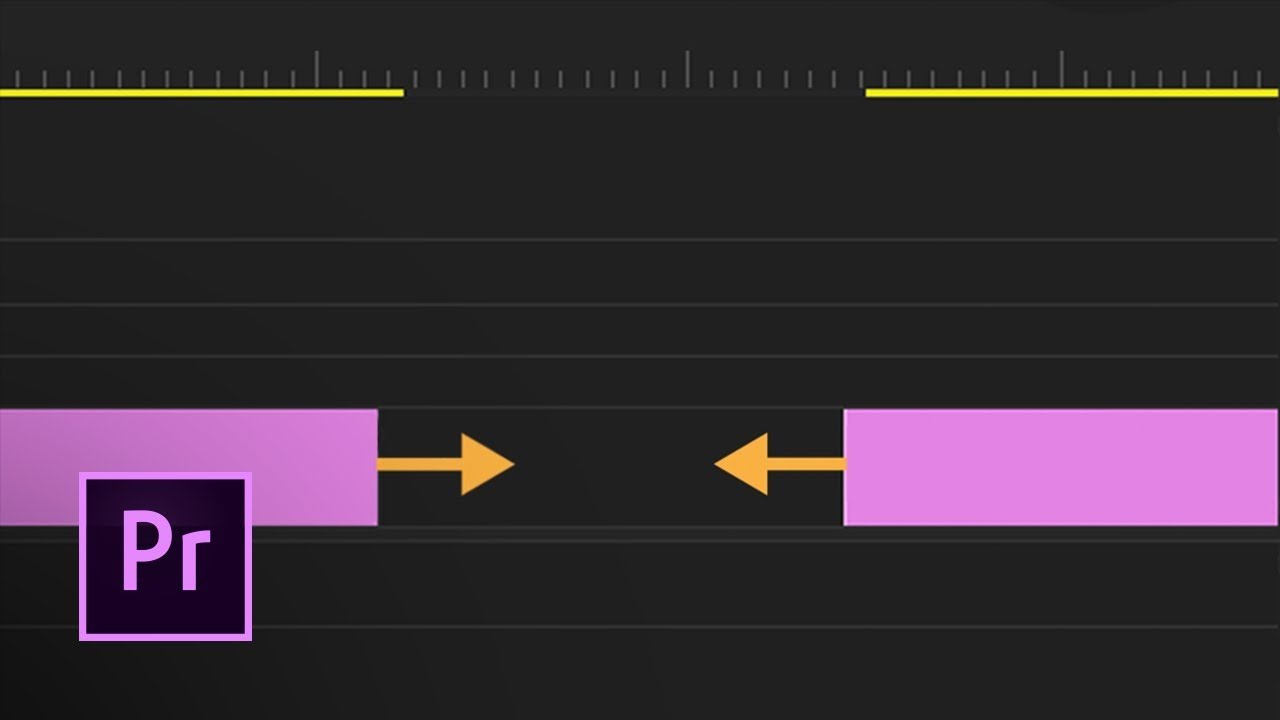
Make precise selections in the Timeline panel and delete clips, lift clip segments, and close gaps from your sequences in Adobe Premiere Pro CC. —Adobe
More Tutorials by Adobe














