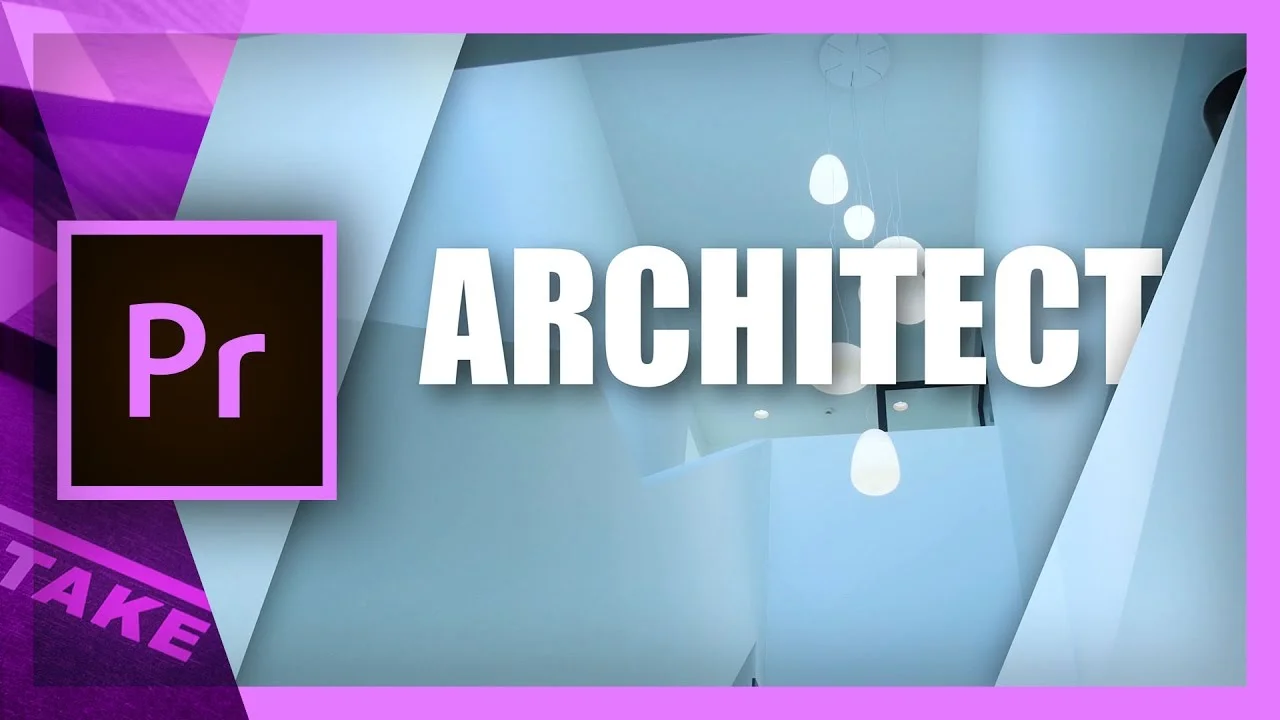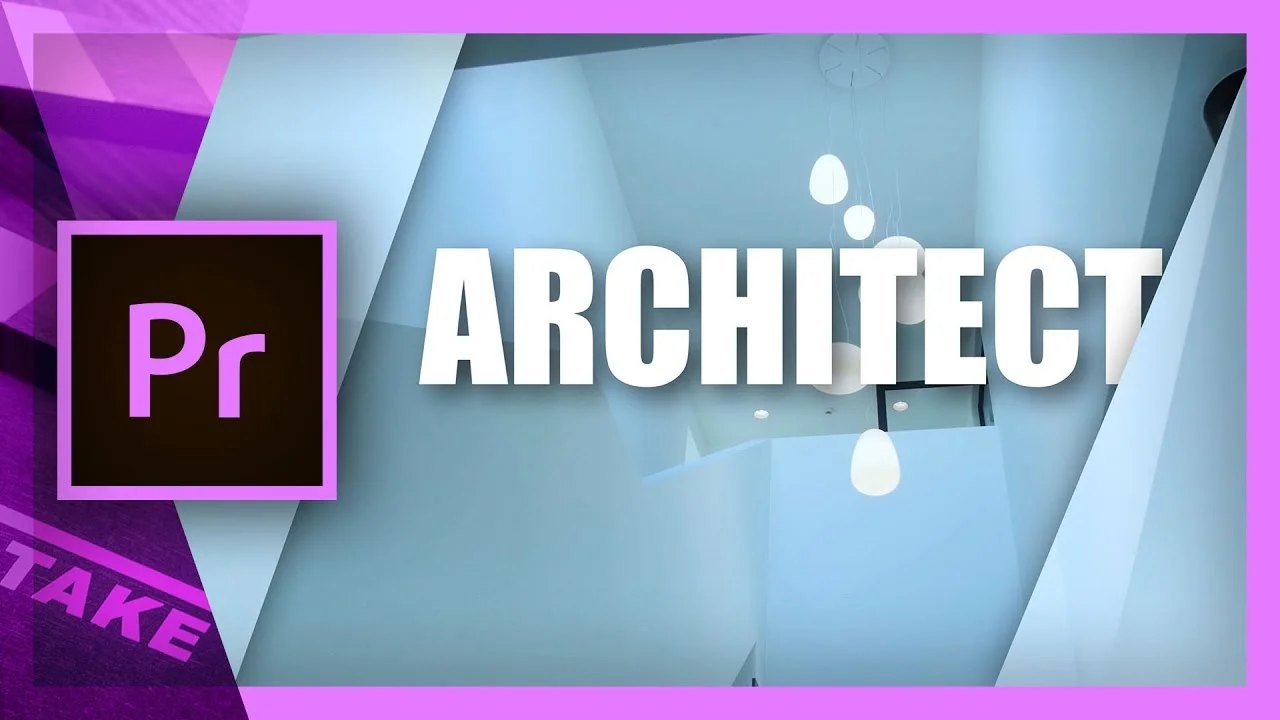Cinecom.net Modern Parallax Animation in Adobe Premiere Pro
Learn how to add some depth to your footage with this really cool parallax tutorial from Cinecom.net. First, parallax is, "The effect whereby the position or direction of an object appears to differ when viewed from different positions, e.g., through the viewfinder and the lens of a camera." (Google) This effect can be created in Premiere Pro by duplicating a clip above itself in the timeline, adding a mask, and varying the Motion parameters between the two clips. Beginning at 1:24, Jordy begins drawing his mask using the Pen tool found under the duplicated clip's Opacity settings in the Effect Controls panel. Then at 2:26 he starts tweaking the Motion settings of the masked clip, adding keyframe animation to create the illusion of parallax. Also, at 4:56 Jordy shows how to add a title that interacts with the masked clip. This further helps sell the parallax effect.
Create a modern parallax animation in Adobe Premiere Pro. Learn how to use keyframing and the masking tool in this tutorial video. In this tutorial we create a modern parallax animation with the use of keyframes and the masking tool. —Cinecom.net
Source: https://youtu.be/atgzDavL2_k