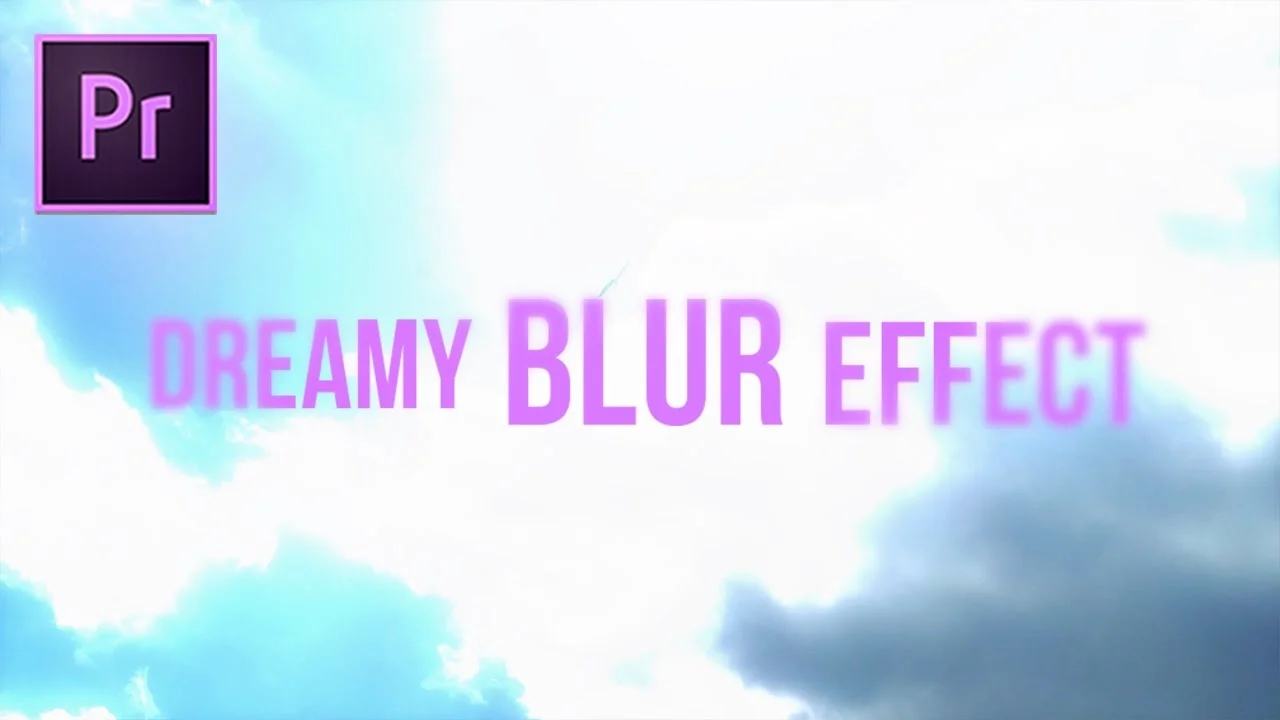Justin Odisho: Earthquake Camera Shake Transition Effect in Adobe Premiere Pro CC
Shake up your edit with this earthquake/camera shake transition tutorial from Justin Odisho. In this video, he will show you how to use the Directional Blur effect in Premiere Pro to hide a cut from one clip to another. As Justin says at 1:40, the key to is using an adjustment layer to animate the effect across edit points. He also uses footage that was shot with quite a bit of shake, which makes this transition style very appropriate.
In this Adobe Premiere Pro CC 2017 Tutorial, I will demonstrate how to create an earthquake or camera shake transition effect using directional blur, keyframes, and adjustment layers! —Justin Odisho
Source: https://youtu.be/qphYgxfr7ng