Motion Array: How To Create The Sin City Effect in Premiere Pro
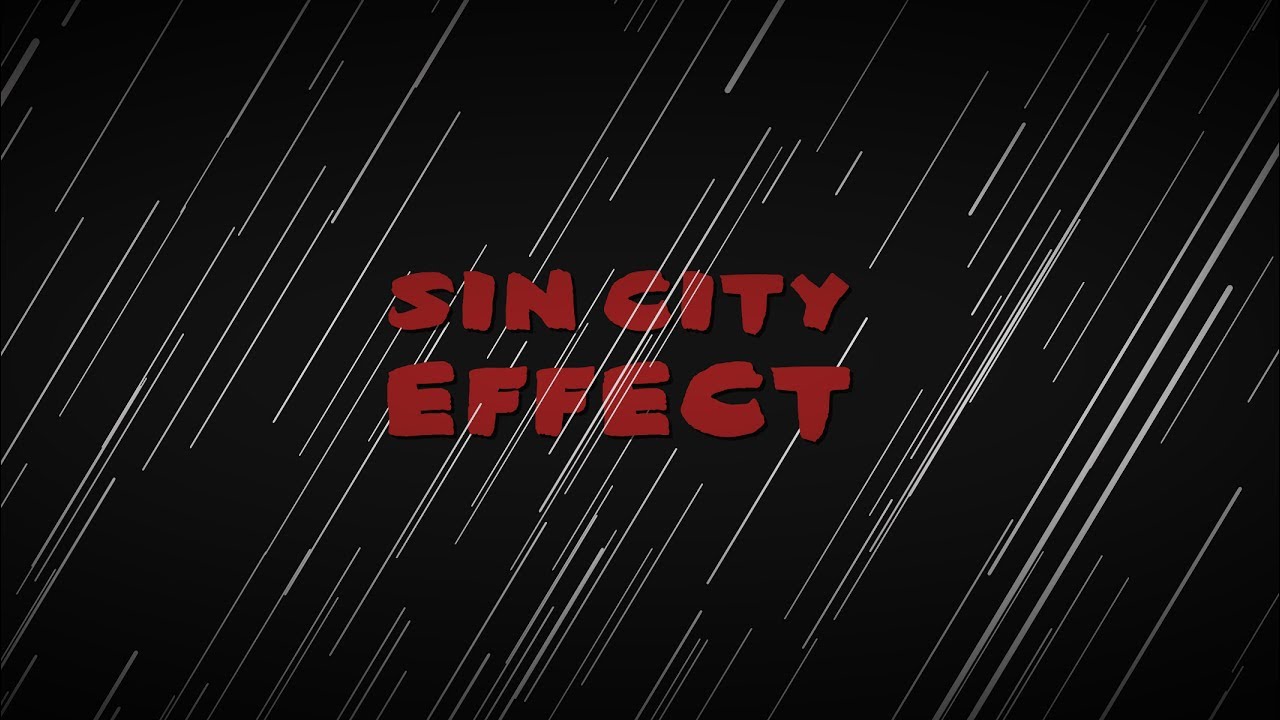
In this video we explore how to create the sin city effect, otherwise known as the solo color effect. This is where you create a shot that is black and white except for one color which stands out in the frame. This effect can be very powerful as it immediately draws the attention of the audience to the object left in color.
This style is created using the "leave color" effect inside of Premiere Pro. The process is incredibly simple and is achieved by selecting the desired color to be left saturated from right within your video frame. Once this is done, simply using the "amount to decolor" parameter as well as tolerance and softening will help you to achieve a more finessed look. —Motion Array
More Color Tutorials
















