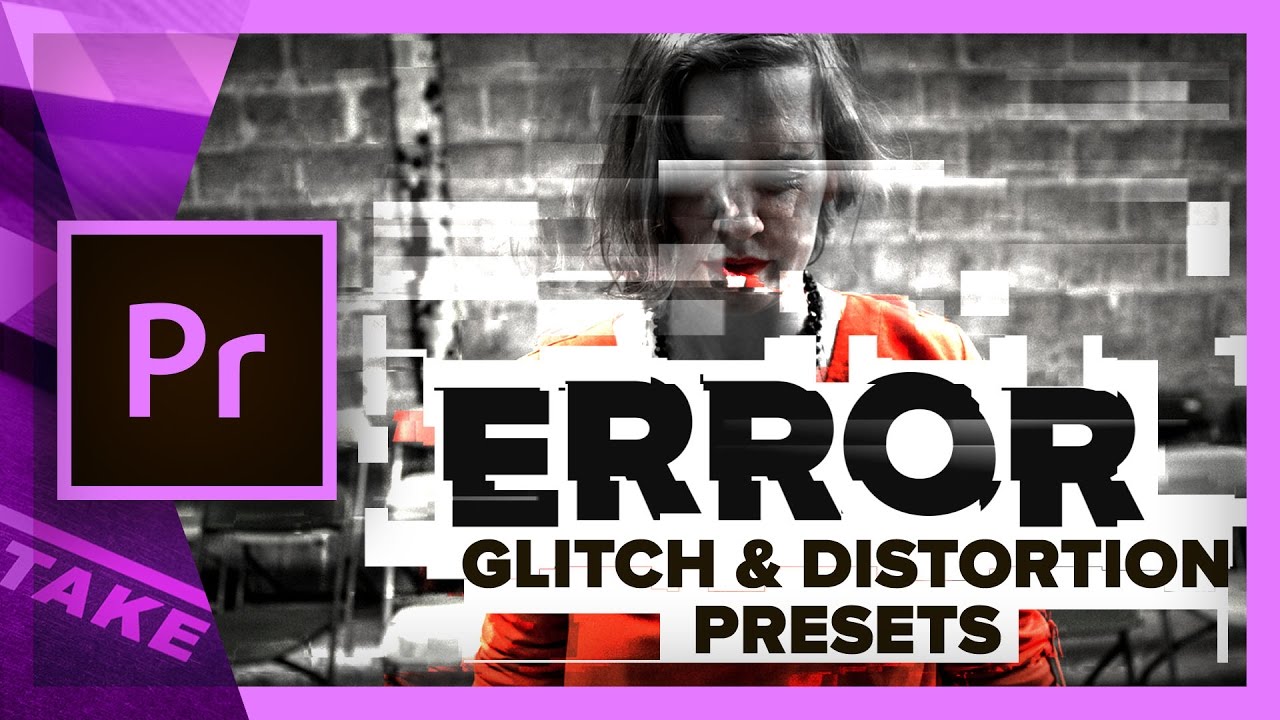This free pack comes with 5 distortion and glitch effects:
- Horizontal Pull: Bad TV distortion effect
- The shaker: Hard video shake effect
- Time Glitch: Time reverse and ghosting
- Total Chaos: Extreme zoom, color shifts and inverses
- Block Distortion: Bad connection or encoding distortion
HOW TO USE IT
After you’ve downloaded the presets pack, you’ll find one preset file. From the Adobe Premiere Pro ‘Effects and Presets’ tab, you can right-click on ‘presets’ and say ‘Import Presets…’. Select the downloaded preset and press ok. You’ll now find a folder named ‘ERROR’, which will contain 5 pre-animated glitch and distortion presets which you can easily drag and drop to any clip.
NOTE: Due to limitations of Premiere Pro you can not use all presets on an adjustment layer. Please use the presets directly on your clip, or nest your clips to create a glitch transition. —Cinecom.net
All tagged 2017-09X
Ignace Aleya: Best Lossless Codec for Exporting Video Without Quality Loss on Mac and PC for Film in Premiere Pro
Best codec you should use for uncompressed lossless video! We're using ProRes and DNxHD in Adobe Premiere Pro for film. —Ignace Aleya
Roberto Blake: Video Editing Tutorial: How to Edit a Vlog in Premiere Pro, Step by Step
Adobe Premiere Pro CC Tutorial: How to Edit a Vlog Vlogging is very popular on YouTube, in this video editing tutorial I will show you the step by step process I use for editing a vlog. While I may not technically be a daily vlogger, I shoot and edit video just about each and everyday using Premiere Pro and have for years. —Roberto Blake
Knoptop: Best Premiere Pro CC Editing Workspace!
I show how to update the default Adobe Premiere CC Edit Workspace to the layout that I use! —Knoptop
Motion Array: Split Screens in Premiere Pro
In this cool Premiere Pro tutorial, you'll learn how to quickly and easily create a split screen effect utilizing the Linear Wipe and Transform effects. You may be thinking to yourself, "Meh, I'm awesome. I already know how to do that with my eyes closed, a beer in one hand, and my phablet in the other." But, I'm pretty sure this is created in a unique way that you're unfamiliar with. —Motion Array
Justin Odisho: Dope Ink Drop Transition Effect in Adobe Premiere Pro
Learn how to create a flowing Ink Drop Transition in this Adobe Premiere Pro CC 2017 Tutorial by combining stock footage and luma key blending modes for a unique result. —Justin Odisho
Envato Tuts+: 100 Free Adobe Premiere Pro Add-Ons: Presets, Templates and Plugins
You might know Adobe Premiere Pro as an powerful non-linear video editing program, but did you know that your NLE can do all sorts of things besides editing? In this article, we've compiled over a hundred freebies to help you supercharge Premiere—presets, templates, plug-ins—plus a few of our favourite items from VideoHive. With these add-ons you might not need to leave Premiere ever again! —Envato Tuts+
Premiumbeat: Premiere Pro’s New Item Button and What It Can Do For You
From captions to adjustment layers, Premiere Pro’s new item button offers up a plethora of tools. The new item button in Premiere Pro‘s project panel offers eleven items to improve your video editing workflow. Let’s take a closer look at each of those items. —Jason Boone, Premiumbeat
Chung Dha: Transparent Text Box Preset // Adobe Premiere Pro Tutorial
In this video tutorial I am showing you how make a Transparent Text Box that is different from other Tutorials out there. As this does not require any extra layers or nesting and to make it even easier and faster workflow you can download presets to apply the effects. —Chung Dha
tutvid: Cinematic Color Grading - Make LUTs in Photoshop & Premiere Pro
USE PHOTOSHOP TO COLOR YOUR FOOTAGE! Export Lookup Tables from Photoshop for Powerful Options. Learn to work with Lookup Tables and how easy it can be! —tutvid
Imagineer Systems: Tutorial Color Correction Masking with Mocha VR in Premiere Pro
In this tutorial mocha Product Manager Martin Brennand takes you through using mocha VR for tracking and masking to isolate specific areas for shadows and highlight correction in VR footage with Lumetri color grading tools. Mocha VR is a new plug-in that runs inside of both Adobe Premiere Pro CC and After Effects CC for 360 video tracking, masking, rig removal and stabilization. —Imagineer Systems
Pond5: 5 Simple Steps to Multi-Camera Editing in Adobe Premiere Pro
Are you working on a film or an interview spot that has multiple camera angles for the same scene? Premiere Pro’s multi-camera editing feature lets you sync multiple camera angles in one sequence, then seamlessly switch between those angles by pressing the number keys on your keyboard. It’s easy and time saving — two things I love! —Kelsey Branan a.k.a. Premiere Gal, Pond5