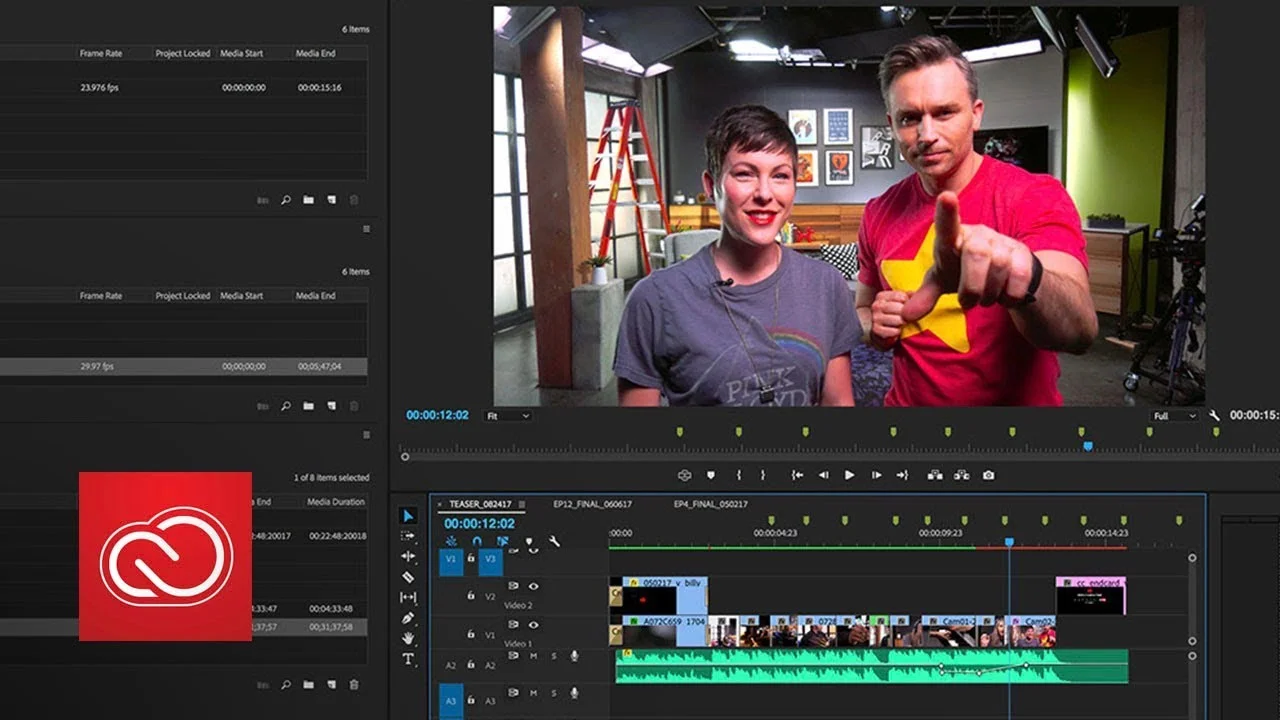Create an amazing yet simple camera transition in Adobe Premiere Pro. Dive through the ground into a parallel universe with an easy effect! —Cinecom.net
All tagged 2017-37
Motion Array: How To Create Subtitles and Captions in Premiere Pro
In this tutorial, we're going to learn to create great subtitles! However, we're going to use a method that you may be less familiar with. If you thought that we were going to use the type tool or legacy titles, you're in good company, but we're actually going to use something different. Premiere Pro has a feature called "captions" that you can use to create subtitles. The main difference is that this feature gives you the option to create subtitles that can be turned on and off after the video has been exported! —Motion Array
reTooled.net: Premiere Pro CC September 2017 IBC Announcement
In this video we talk about the updates just announced at IBC, September 2017. While Premiere is heralding some new immersive VR workflows, we gloss right past that and talk about some features that the majority of us will use on a daily basis. —reTooled.net
Motion Array: How To Make A Transition In Premiere Out Of Anything
If you create videos in Premiere Pro, you probably know that transitions can get overused and start to become boring very quickly. This is why this method of using adjustment layers to create transitions is amazing, because it allows you to create a transition out of almost ANYTHING! So let's jump into Premiere Pro and take a look for ourselves! —Motion Array
Steven Van: Create a Boomerang Video in Premiere Pro
Learn how to create a boomerang loop effect video with this Adobe Premiere Pro CC 2017 tutorial! This video editing effect has become increasingly popular on social media platforms because of Instagram, who created the "Boomerang" feature. This tutorial is very easy so beginners should be able to follow. Only simple key framing & speed/duration changes are needed in order to achieve this look. —Steven Van
Justin Odisho: Create Ambient Aurora Lights in Adobe Premiere Pro
In this video editing tutorial, I will show you how to create a colorful animated ambient background from scratch with a few simple effects. This can be used to generate backdrops for titles, screens, slides, or abstract uses of its own. —Justin Odisho
Adobe: What's New in Premiere Pro CC 2018 (Coming Soon)
Deep collaboration features; immersive, end-to-end VR/360 workflows; Responsive Design time and position-based controls for working with motion graphics; and much more - coming soon to Adobe Premiere Pro CC. —Adobe
Adobe: Multiple Open Projects in Premiere Pro CC 2018 (Coming Soon)
Open, access, and work on multiple projects at the same time - coming soon to Adobe Premiere Pro CC. —Adobe
Adobe: Shared Projects in Premiere Pro CC 2018 (Coming Soon)
Work seamlessly with multiple editors or assistants on a single project simultaneously - coming soon to Adobe Premiere Pro CC. —Adobe
Adobe: Immersive Video: 360/VR in Premiere Pro CC 2018 (Coming Soon)
Edit in VR Video mode or the Adobe Immersive Environment via headmount display, with new effects, transition, and orientation-based audio - coming soon to Premiere Pro CC. —Adobe
Adobe: New and Improved Graphics Workflows in Premiere Pro CC 2018 (Coming Soon)
Updates to the Essential Graphics panel and Motion Graphics templates include responsive design, the ability to manipulate multiple graphics layers, and more - coming soon to Adobe Premiere Pro CC. —Adobe
Adobe: Meeting Daily News Deadlines with Premiere Pro
The editing application of choice at nachtblau is Adobe Premiere Pro CC. The team transitioned from Final Cut Pro to Premiere Pro in 2014, right around the time Annika Kӧnig was learning to be an editor, which helped to level the playing field for her. She not only became an editor, her knowledge of Premiere Pro also gave her the opportunity to become a support editor to the chief editor, helping troubleshoot issues in the early days of the transition. —Adobe