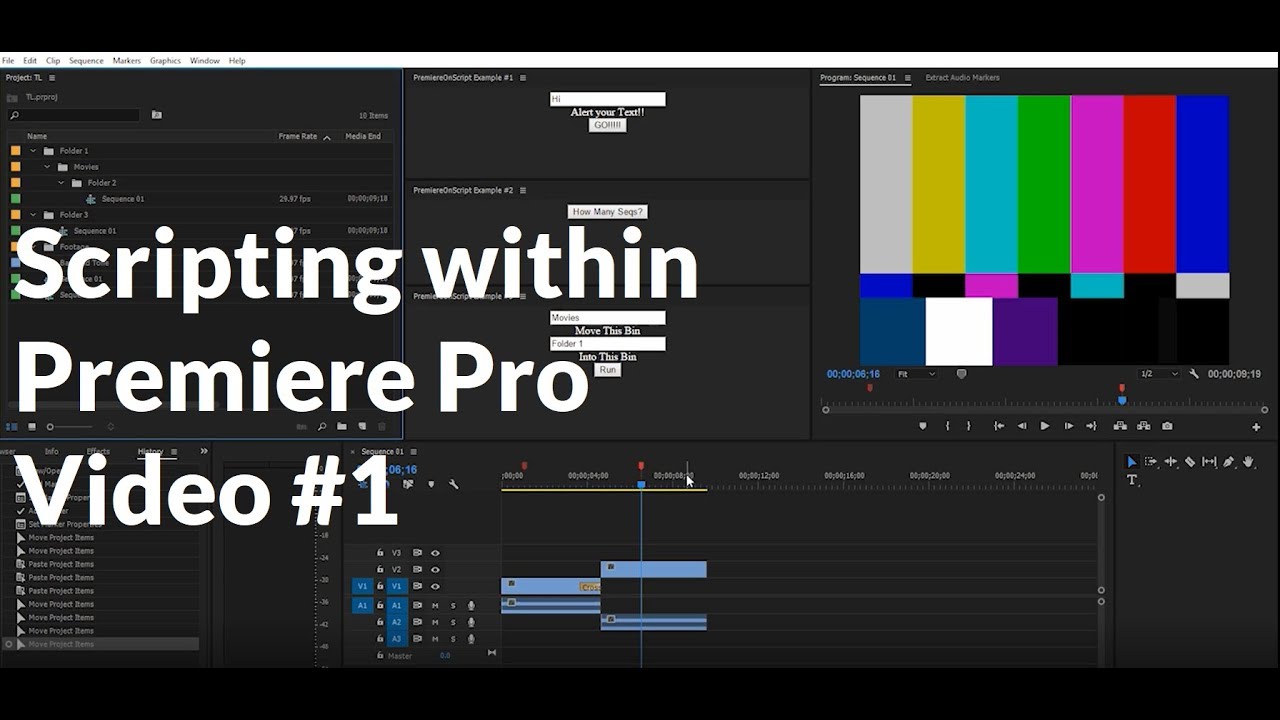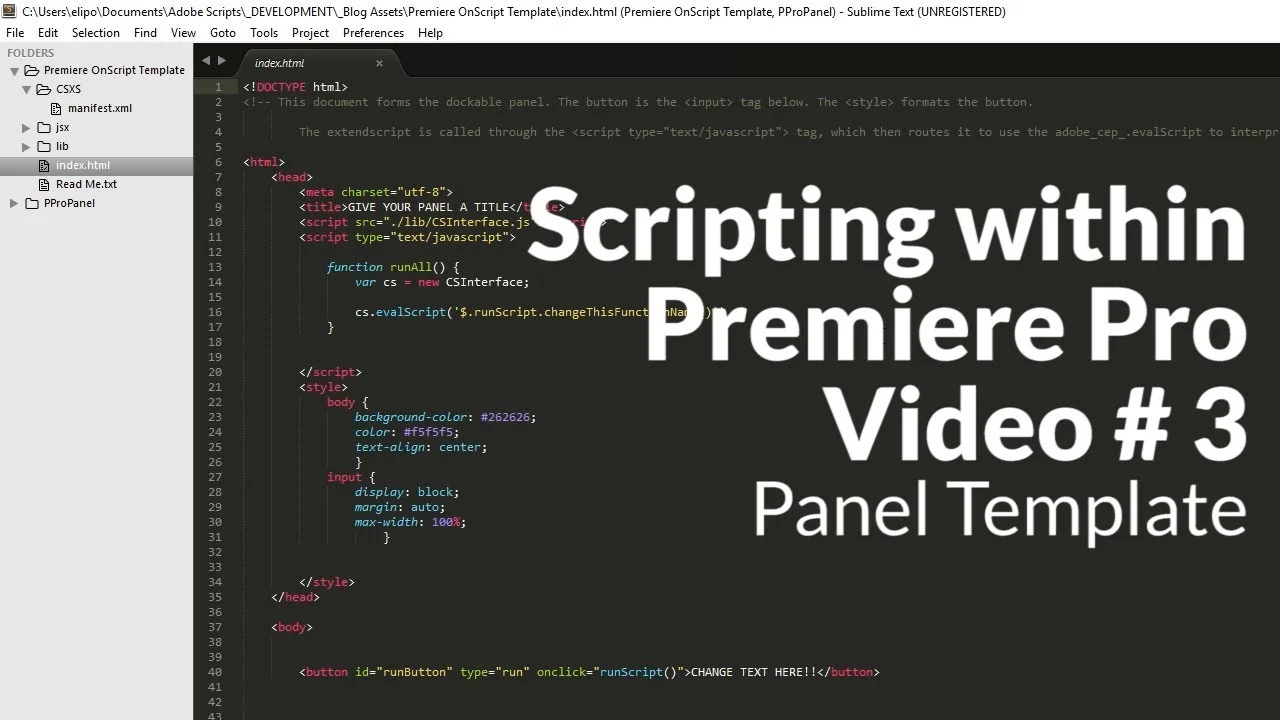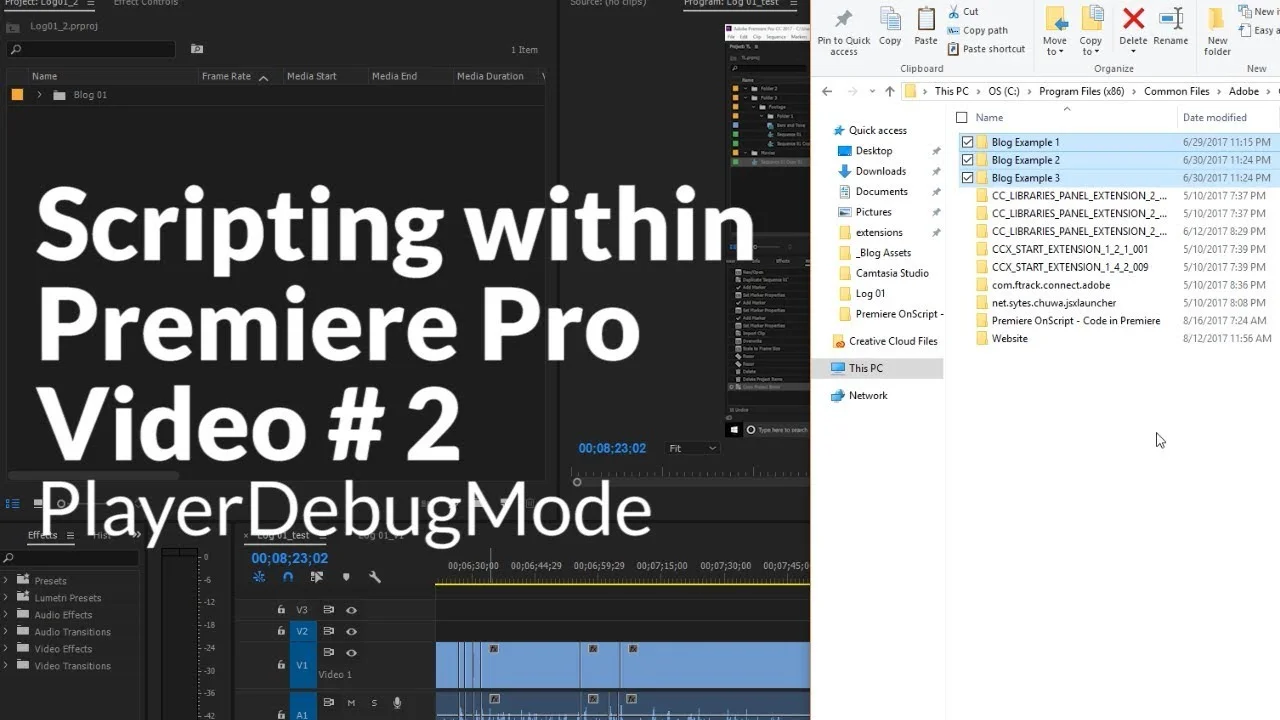Learn how to fly like Harry Styles in Sign of the Times. Use color grading and keying in Premiere Pro to create a realistic flying effect. —Cinecom.net
All tagged 2017-38
Austin Newman: FREE Smooth Transition Pack for Premiere Pro
A collection of free travel film smooth transition presets for Adobe Premiere Pro. Works well in travel films or music videos. —Austin Newman
Justin Odisho: Easy Text Behind Object Effect in Adobe Premiere Pro
In this Adobe Premiere Pro CC 2017 Tutorial, I will show you how to create a text behind person or object effect easily without any intricate manual mask work! —Justin Odisho
Adobe: IBC 2017: Motion Graphics Templates in Premiere Pro and After Effects
LIVE from IBC 2017: Jason Levine, Principal Worldwide Evangelist, Adobe | Motion Graphics Templates in Premiere Pro and After Effects. —Adobe Creative Cloud
Adobe: IBC 2017: Creative Cloud: The Tools You Need for Powerful Post-Production
LIVE from IBC 2017: Jason Levine, Principal Worldwide Evangelist, Adobe | Creative Cloud: The Tools You Need for Powerful Post-Production. —Adobe Creative Cloud
Kyler Holland: Color Change Effect in Premiere Pro
In this Premiere Pro tutorial, Kyler Holland shows how to change specific colors in your shot using the HSL Secondary controls in the Lumetri Color panel.
Austin Newman: Rolling Transition in Premiere Pro
In this tutorial, we learn how to create an easy rolling transition for vlogs or travel films in this easy Premiere Pro CC 2017 tutorial. —Austin Newman
Premiere OnScript: Introduction to Scripting in Premiere Pro
Want to learn to script in Premiere? Start here and I will give you a short background, a comparison of scripting in Premiere vs. After Effects, and then show a few basic examples that can be built upon in future movies. —Premiere OnScript
Premiere OnScript: Scripting Panel File Structure, Customizing your First Template
This movie will pick up where we left off, by loading a Template extension folder, looking through the contents, and customizing it to perform a very simple action within Premiere. —Premiere OnScript
Premiere OnScript: Loading Custom Script Panels in Adobe Premiere, Debug Mode
This movie will cover how to set Premiere's settings to load unsigned (or unauthorized) panels into your program, via a plist modification. We will be putting our Premiere application into PlayerDebugMode! —Premiere OnScript
IT in Canada: Adobe Premeire Pro Makes the Cut for Film Editors
For three film editors that took part that took part in one of TIFF’s Industry Conferences, the credit goes to Adobe’s Premiere Pro. Adobe has also added some new features to Premiere Pro – but we’ll get to that letter in the story. —IT in Canada
Justin Odisho: Slice Transition in Adobe Premiere Pro
In this tutorial, I will show you how to create this smooth slide transition with slices using some simple keyframe effects! —Justin Odisho