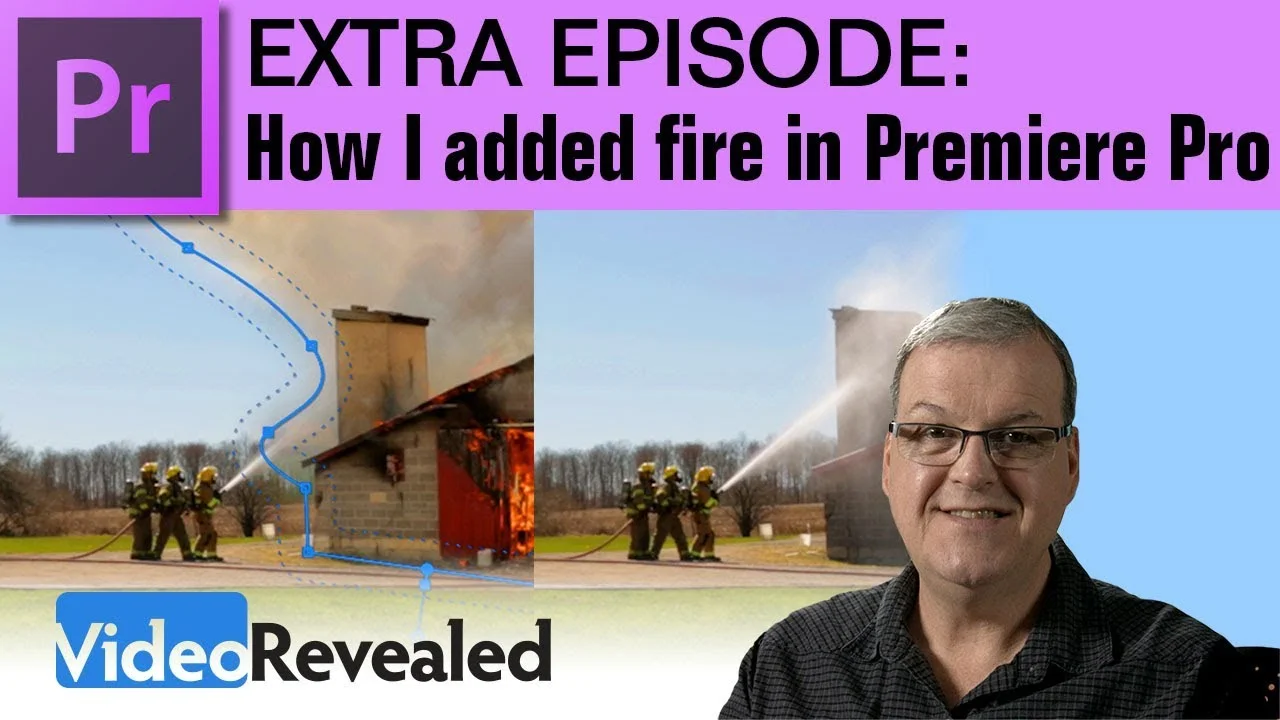Crack a chicken out of an egg, create editing magic like Zach King (Popular vines) with simple Premiere Pro tricks. —Cinecom.net
All tagged 2017-40
Motion Array: How To Make A Facebook Cover Video In Premiere Pro
In this video we explore how to create a Facebook cover video inside of Premiere Pro. Like anywhere else on social media, putting your work out into the public view as a content creator is essential. This is how you get people to notice your work as well as receive feedback and critique. We're going to go over the whole process of how to create a Facebook cover video including: how to set up your sequence, how to assemble your footage, Facebook regulations and restrictions, how to export your footage, and how to upload and loop your video. So let's dive in and learn how to make a Facebook cover video! —Motion Array
Orange83: Give Your Footage a Camcorder or VHS Look in Premiere Pro
This is a very quick and easy way to create a camcorder look on your footage, also know as the vintage, retro, VCR, VHS or CRT look. This is a Adobe Premiere Pro tutorial. —Orange83
DOD Media: Maximize your Workspace in Premiere Pro with this Simple Tweak
Maximize that workspace in Premiere Pro! You'll never complain about your screen size again. —DOD Media
AdobeMasters: How to Create Popup Info Boxes in Adobe Premiere Pro
Today I go over a workflow to create popup info boxes in Premiere Pro. —AdobeMasters
VideoRevealed: How I Added fire in Premiere Pro
This is a special tutorial showing how I used footage shot during the fire to add to the first day's shoot. —VideoRevealed
Acuity Training: Adobe Productivity – 69 Experts Reveal Their Top Tips
To learn how the pros use Adobe CC we reached out to 69 professionals that use Adobe products all the time and asked them: What Is Your Top Adobe Productivity Tip? From favorite plugins to keyboard shortcuts that they use all the time (and most other people don’t know about) to workflow tips for working with multiple files they told us exactly how they do it. —Acuity Training
Boone Loves Video: How to Synchronize & Merge Audio with Video
Want to synchronize audio with video in Premiere Pro? Use reference audio to synchronize and then merge your clips for easier editing. —Boone Loves Video
Screenlight: Creating a Premiere Pro Project File Template
While Premiere has no official method for creating a project file template, it’s far from impossible to have a project file that’s immediately set up just the way you like it, sequence settings and all, with a simple double click! —Jason Cox, Screenlight
AdobeMasters: How to Create Monster Vision in Adobe Premiere Pro
Today I go over a neat little effect in Premiere Pro to create a typical monster view cam. Use this in your Halloween themed stories! —AdobeMasters
Justin Odisho: 5 Essential Meme Video Editing Techniques in Adobe Premiere Pro
In this video I will show you 5 Essential MEME Video Editing techniques. Memes may be fun but they are no joke when it comes to social media influence, marketing, and promotion. Here's some fun editing that may also get you hired in the future. DANK. 1. Video distortion Effects 2. LOUD Audio Distortion 3. Color Distortion 4. Zoom pan & Crop 5. Content Aware Scale Gif meme. —Justin Odisho
Max Novak: Music Video Effects Tutorial in Adobe Premiere
A lot of my content is aimed at the more advanced and intermediate editors. But today we're going to show some basic music video effects that can still be used in advanced ways. These are all easy to use, quick to create, look good, and work very well with music videos / other kinds of editing. —Max Novak