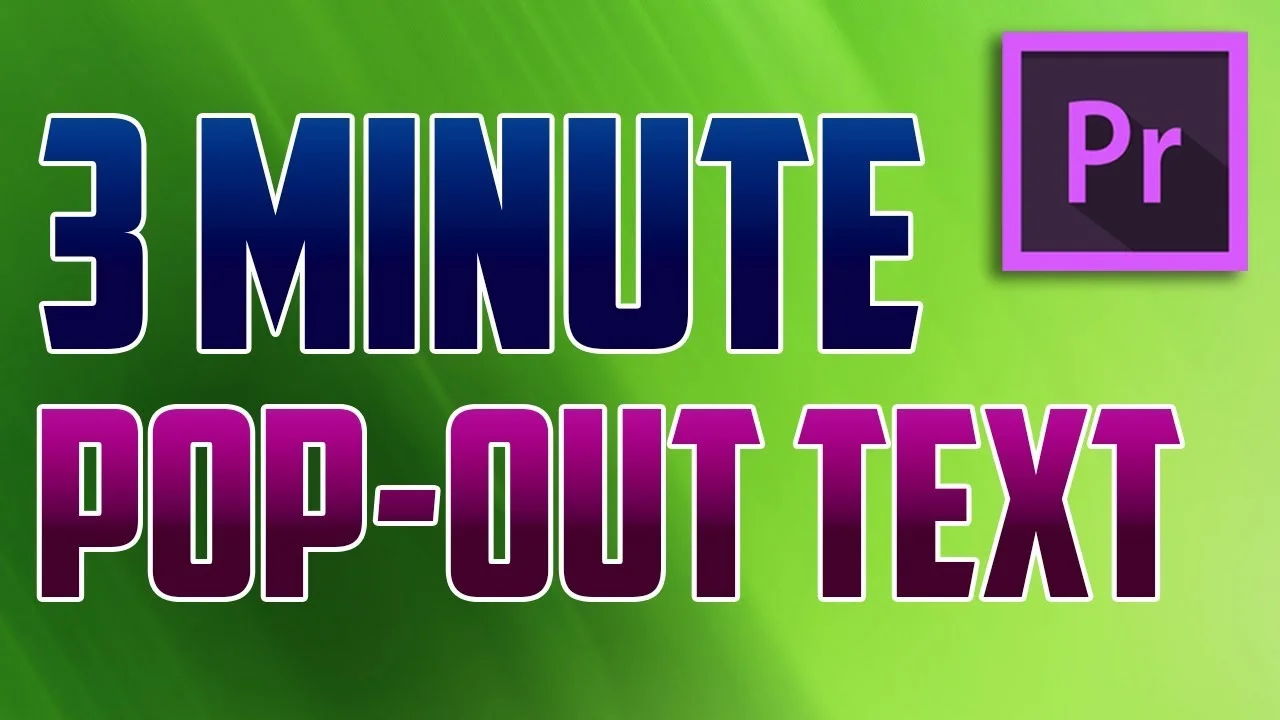How to create a hologram effect with Adobe Premiere Pro. Easy Sci-Fi tutorial inspired by Blade Runner 2049. Walk through a person. —Cinecom.net
All tagged 2017-41
Justin Odisho: 5 Awesome Creative Transitions Effects in Adobe Premiere Pro
In this Adobe Premiere Pro CC Tutorial, I will show you 5 different awesome video transition effects to make your videos better. —Justin Odisho
Boone Loves Video: 3 Creative Ways to Use the Tool in Premiere Pro
Learn how to clone people, create Jason Bourne-style wipe transitions, and color correct with Premiere Pro's simple CROP effect. —Boone Loves Video
Premiere OnScript: Create Bins, Create Sequences, Move Items in Premiere Pro
Let's get down to business and start writing some scripts. Here is some very basic ideas about accessing the project panel's folder structure, creating bins, creating sequences, and moving them around. —Premiere OnScript
Adobe: Conversation with The Florida Project Director Sean Baker
Watch the replay of Adobe's interview with Sean Baker, director of The Florida Project.
Adobe in a Minute: How to Create a Pop-Out Text Comment in Premiere Pro
Highlighting comments / pop out text in Premiere Pro CC. —Adobe in a Minute
Frame.io: A Faster, More Efficient Way to Work with Audio in Premiere Pro
Many small doc and corporate video producers working with 2 audio channels import them as stereo into Premiere. Here’s a better way to do audio in Premiere. —Brian Levin, Frame.io
Premiere Gal: How to Make Creepy Halloween Sound FX in Adobe Premiere Pro
Learn how to use Premiere Pro's Essential Sound Panel to make your audio sound spooky for Halloween. —Premiere Gal
tutvid: Edit Faster with Ripple Delete in Premiere Pro
In this Premiere Pro video editing tutorial, we will breakdown all the various ways you can use the Ripple Delete feature as well as extracting and rippling footage, creating custom hotkeys to help your editing process fly faster than you ever imagined, and also a number of default Premiere hotkey tricks that will help with both speed and precision in your next video editing project. —tutvid
Jersey Filmmaker: Top 5 Editing Shortcuts In Premiere Pro
In this episode I show you my most used editing shortcuts to speed up your editing process. —Jersey Filmmaker
The Video Course: How To Smooth Out All Of Your Audio Pops In One Click in Premiere Pro
I'm opening up my timeline from one of my Vlog clients I edit for to show you how you can add a 3 frame cross dissolve to your entire timeline with one click to smooth out your audio and remove those annoying audio pops. —The Video Course
AdobeMasters: How to Create a VCR Vertical Roll in Adobe Premiere Pro
I go over how to create a classic effect in Adobe Premiere Pro. —AdobeMasters