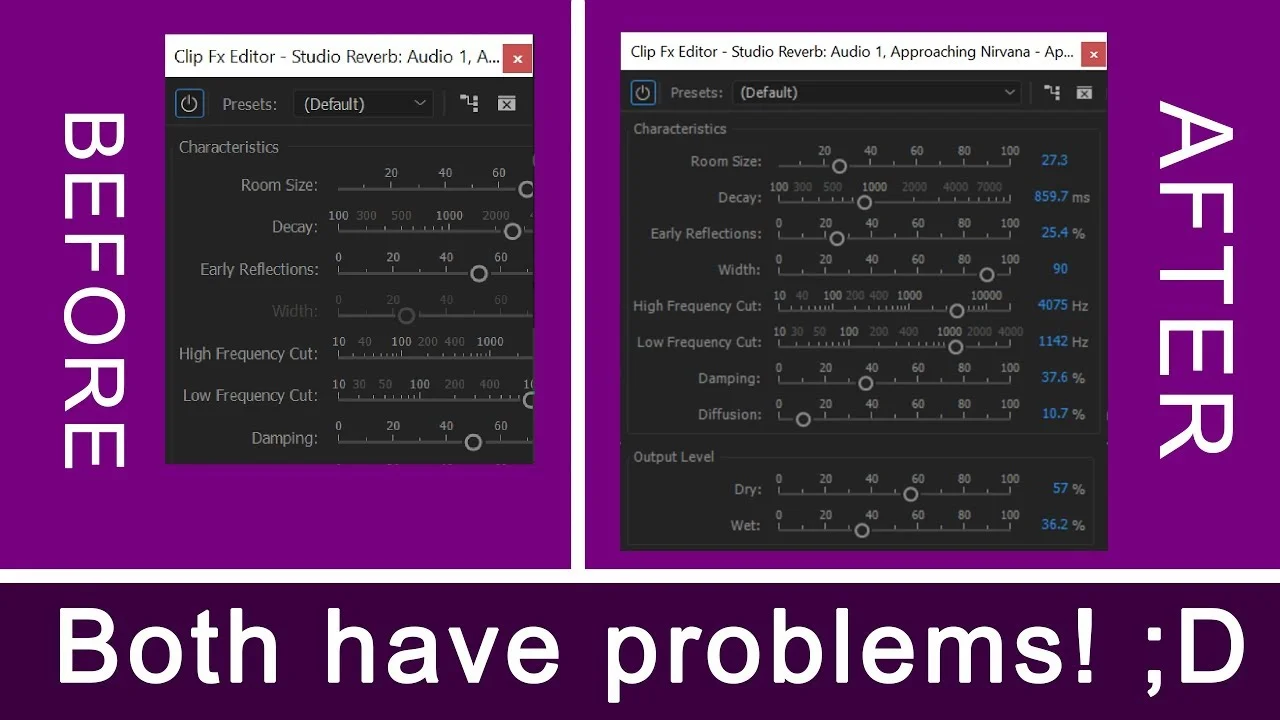In today's VLearning, B&B show you how to an Analog Delay effect in Adobe Premiere Pro! Now you can create your own Lizard People Conspiracy videos! —Now You Know
All tagged 2018-02
Steven Van: Upside Down Transition in Adobe Premiere Pro
Learn how to do the Upside Down transition effect in Adobe Premiere Pro CC 2017/2018 in this (music) video editing tutorial! This is a very simple transition tutorial that only requires you to make basic speed & orientation adjustments. This tutorial doesn't even require you to use a laptop or computer, all of this can be done a video editor app on your iOS or Android phone. —Steven Van
Spencer Cohen: Chromatic Aberration / LSD Effect in Premiere Pro
I was tired of the processing time that Red Giant's Chromatic Aberration was taking so I decided to figure out a way to make it myself. I hope you enjoy! Please like and subscribe if you do. —Spencer Chohen
Zach Ramelan: How to Make Cinematic Instagram Stories in Premiere Pro
This is how you can start crushing your instagram game. —Zach Ramelan
Mauro's Films: Editing Shortcuts in Premiere Pro with Logitech MX Master 2S
After getting this Logitech MX Master 2S my editing workflow got a speed jump. I combined my favorite 8 keyboard editing shortcuts in Premiere Pro 2018 that will speed up your workflow with the new mice to give you an insight of my editing technique. —Mauro's Films
THEGAMEVEDA: Meta 2 Metaglasses - Holographic Adobe Premiere Pro 3D 360° VR Video Editing
Here I take a look at one of the main uses for me of the Meta 2 .Note the video capture is far lower res than the actual experience In use I see 3 screens @2560 by 1600 (scaled to the display) but sans the jaggies you see in the web cam capture and all text is legible. Find out if we can use Adobe Premiere Pro holographically? and why you should in the video... which is made after applying the 2.5 SDK update, which improves the Meta 2 experience as you will hear me explain. —THEGAMEVEDA
tutvid: Edit After Effects Files in Premiere Pro
CREATE MOTION GRAPHICS TEMPLATES WITH ESSENTIAL GRAPHICS PANEL IN AFTER EFFECTS! | In this tutorial, we’ll create a motion graphics template that is instantly shared with Premiere to make your life with motion graphics a bit easier. —tutvid
Premiumbeat: How to Use the Free GoPro VR Effects in Premiere Pro
In this tutorial, we will take a look at GoPro’s free virtual reality effects for Adobe Premiere Pro. Including free 360° footage! —Charles Yeager, Premiumbeat
TheyCallMeCotton: Epic Flash Blur Transition Effect in Adobe Premiere Pro
In this video I teach you how to create a flash/blur transition effect inside of adobe premiere pro! —TheyCallMeCotton
DOD Media: Super Simple Hyperlapse on a Gimbal in Premiere Pro
This is a SUPER SIMPLE way of shooting a hyperlapse by using a gimbal to steady your shot as you walk slowly. Ideally I'd have walked this even more slowly. —DOD Media
Taran Van Hemert: Premiere Pro 2017 UI scaling Issues and Workaround
Here is the forum thread about this issue: https://forums.adobe.com/message/10091784#10091784. — Taran Van Hemert
tutvid: Cinematic Color Grading in Premiere Pro
In this Premiere Pro tutorial, we will learn to use the Lumetri Color effect to dramatically and powerfully change the mood of a shot by learning about how Curves works, how to read the vectorscopes and why they’re helpful, and a whole lot of what, why, and how to change tone, exposure, contrast, color, and look of any video that you’re working to change or make more beautiful using Lumetri Color in Premiere Pro. —tutvid