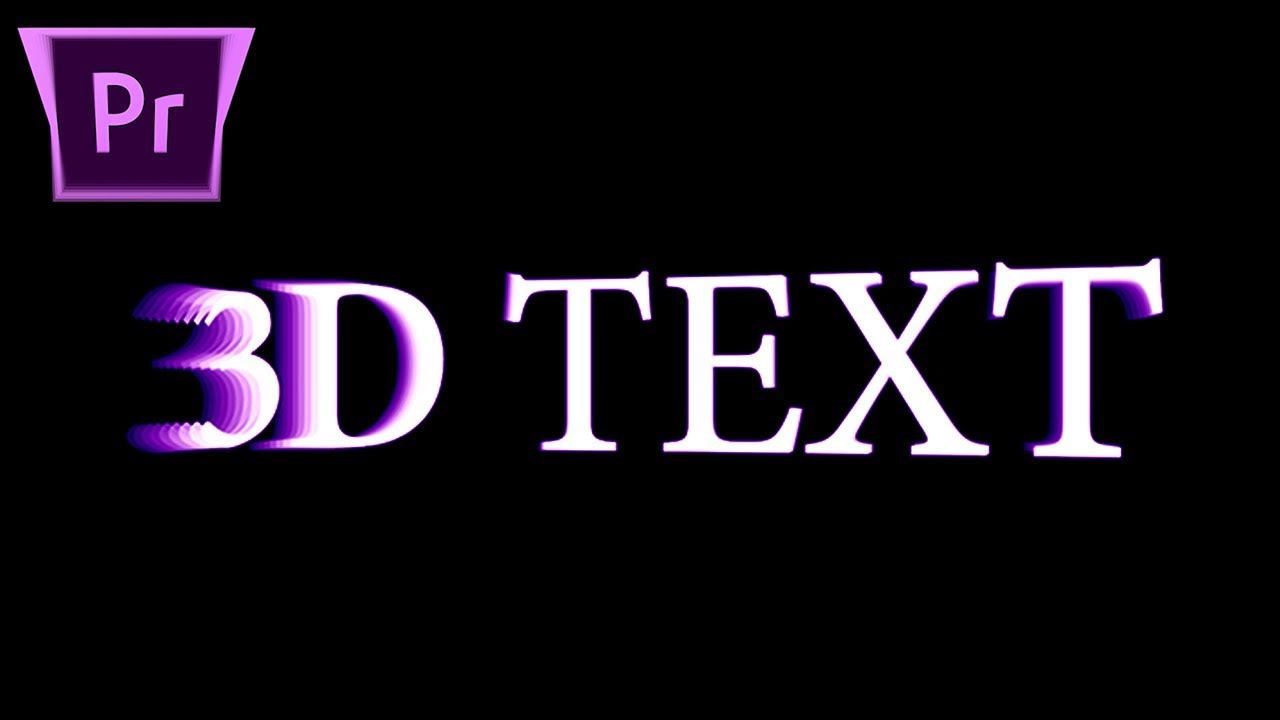In this Adobe Premiere Pro CC 2018 Tutorial, I will show you how to create basic 3d rotating text and object animation effects. —Justin Odisho
All tagged 2018-03
Adobe: Welcome to Sundance Film Festival 2018
Check out our Sundance 2018 YouTube playlist for an up-to-date collection of recorded live streams and conversations with some of our favorite filmmakers! https://adobe.ly/AdobeSundance2018 —Adobe
Adobe: Adobe Enables Filmmakers to Tell Their Stories at Sundance
The 2018 Sundance Film Festival represents an incredible breadth of storytelling, told from diverse perspectives across the world, and we’re proud to be there once again as a major partner... This year, 55 percent of filmmakers surveyed said they edited their film projects with Adobe Premiere Pro CC. Adobe’s industry-leading video-editing software helps filmmakers seamlessly create flawless productions as they transform raw footage into compelling stories. —Adobe
Cinecom.net: Lift Up Cars Like Zach King in Premiere Pro
Another fun Zach King tutorial in Adobe Premiere Pro. Learn how to pick up a riding car. Your next video editing magic trick to show off to your friends. —Cinecom.net
Motion Array: How To Create Your Own Film Grain In Premiere Pro
How do you create your own film grain In Premiere Pro? Well we're going to look at how to add film grain to your video in premiere pro. Adding film grain can infuse your video with a feel that's highly desired and considered cinematic. We go over two different methods to adding your own custom film grain, so let's dive into it! —Motion Array
tutvid: 7 Premiere Pro Tips & Tricks Every Video Editor Needs to Know
In this Premiere Pro video editing tutorial, we’ll look at some of my favorite things in Premiere Pro. The stuff that makes me work faster and with less stress. I’ll cover how to scrub/shuttle through your timeline faster with hotkeys, the super fast In/Out/Extract edit, the two hotkeys I added to Premiere and can’t live without, Targeting Tracks and why that’s important, reducing lag when playing your video back in Premiere, locking tracks for better ripple deletes, and adjusting audio gain for louder and better managed audio levels. —tutvid
Adobe: Humor and Fear Combine in the Comedy-thriller “Clara’s Ghost”
Clara’s Ghost is not the kind of ghost story you’re likely to hear around a campfire. Written and directed by Bridey Elliott, the 2018 Sundance Film Festival feature is a caricature of Bridey’s own family. It was precisely this combination of comedy and thriller that attracted Editor Patrick Lawrence to the film... Premiere Pro has been his editing tool of choice for years. —Adobe
Adobe: Bringing the Extraordinary Ruth Bader Ginsburg to the Big Screen
Ginsburg’s prolific life and career is the focus of a documentary aptly named RBG, which will make its debut at the 2018 Sundance Film Festival. Co-produced by CNN Films and Storyville Films, the documentary is the brainchild of co-producers and co-directors Betsy West and Julie Cohen, both of whom were in awe of Ginsburg’s track record of fervently opposing discrimination of any kind... It was cut entirely on Adobe Premiere Pro — a first for the directors. —Adobe
Piotr Toczyński: 8 Powerful Tips for Using Labels in Premiere Pro
You are labeling clips even if you don’t color code your timeline. So how about taking advantage of that feature? This tutorial highlights how to do it the smart way. —Piotr Toczynski
Jordan Dueck: How To Crop Video In Premiere Pro
How do you crop videos In Premiere Pro? It's a skill in Premiere that you can use often, so I'll show you in this Tutorial that it's easy to add a crop to your clips. Adding a crop is as simple as adding the effect titled "crop". —Jordan Dueck
Standard Film Team: Free Super 8 Camera Effect for Premiere Pro
To celebrate www.youtube.com/StandardFilmTeam reaching 1000 subscribers I've decided to give away my Super 8 look preset for free... SFT Super 8 look comes with: Super 8 LUT, One overlay video with film grain. The LUTs comes in two formats: .CUBE and .3DL. —Standard Film Team
CasualSavage: How To Make a Whoosh/Slide Transition in Premiere Pro
How To Make a Whoosh/Slide Transition in Premiere Pro CC 2018! —CasualSavage