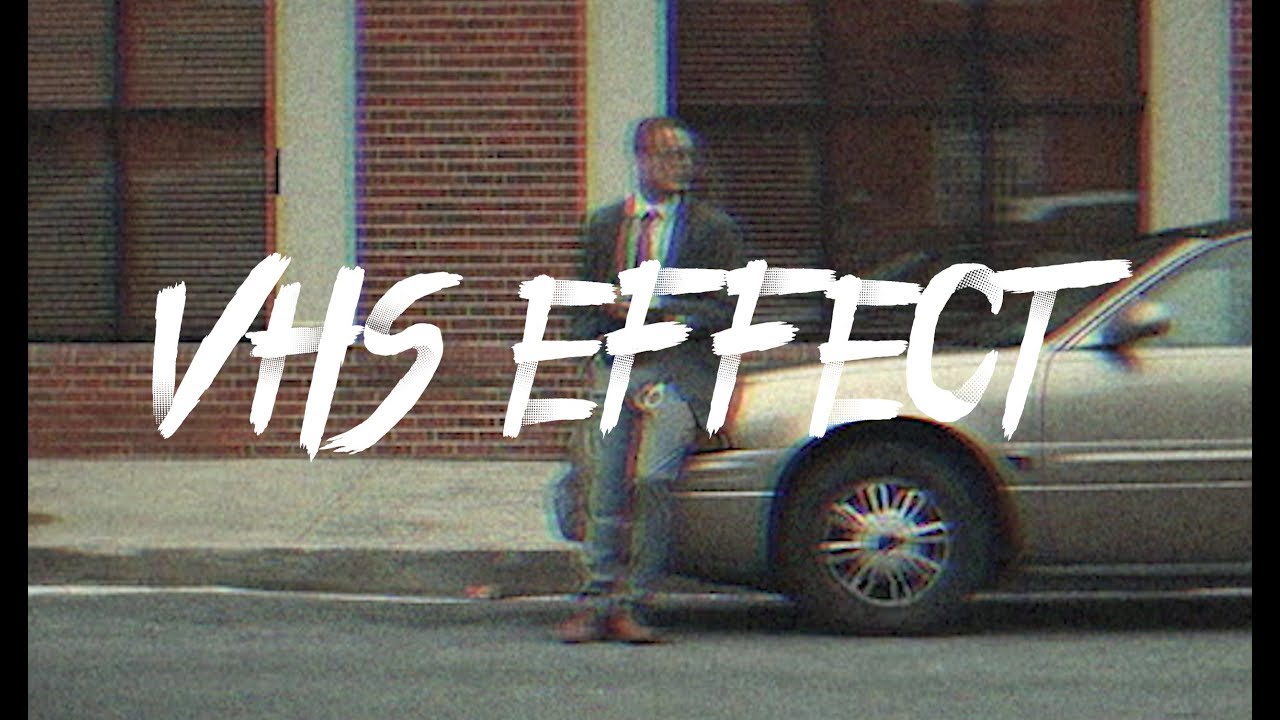Recreate the Ghost glitch effect from the new Marvel movie, Ant man and the Wasp. Use a simple Adobe Premiere Pro effect and editing tricks to create a RGB split and digital glitch effect. —Cinecom.net
All tagged 2018-29
Boris FX: How to Colorize B&W Footage: Mocha Pro + Adobe Premiere
Film colorization is a technique used to convert historical black & white footage into color. In this tutorial, VFX artist Mary Poplin shows how to use the Mocha Pro plug-in and Adobe Premiere Pro to save time on this typically time-consuming process. The key to colorization is accurate layer masks for color correction. —Boris FX
Adobe: Easily Create Title Designs in Premiere Pro
Design a title quickly in Adobe Premiere Pro CC. After placing text directly in the Program Monitor using the Type or Vertical Type tool, you can add a background shape, fine-tune the look of your layered graphics, and use master styles to apply a title design across your project. —Adobe
Austin Newman: FREE Cinematic Preset Pack for Premiere Pro
A FREE collection of Cinematic presets for Adobe Premiere Pro. Works well in travel films or music videos. This tutorial will show you how to best use this free Premiere Pro preset pack. Happy editing! —Austin Newman
Chestnut Edits: Easy VHS Effect in Premiere Pro
In this tutorial, Chestnut Edit shows how to create an easy VHS effect using Wave Warp, VR Digital Glitch, and Noise effects in Premiere Pro.
Basic Filmmaker: Top 3 Shortcuts for Voice Editing in Premiere Pro
I am assisting in the editing of hundreds of voice over files, and I found these 3 shortcuts are the absolute fastest way to get them done. —Basic Filmmaker
The Telos Alliance: SurCode for Dolby E Encoder Exporter for Adobe Premiere Pro
Tutorial demonstrating how to encode Dolby E in Adobe Premiere Pro CC with SurCode for Dolby E Encoder —The Telos Alliance
CreatorUp!: 8K Render Export Directly in Adobe Premiere Pro 12.1.2 Update
New Adobe Premiere Pro 12.1.2 update is here and finally, it allows direct 8K H.264 and HEVC render and export without any third party plugin or FFMPEG - and the speed ... Well, watch this rendering test and workflow tutorial NOW and learn more! —CreatorUp!
DOD Media: VLOGception - How to VLOG within a VLOG (Premiere Pro)
In this tutorial, David of DOD Media coins the phrase "vlogception" to describe the technique of pulling out of a screen—a vlog within a vlog. This requires planning and shooting your shot in a very specific way in order to match up your transition in Premiere Pro. Follow along with David to see how it's done.
aescripts: Fast Camera Lens Blur for After Effects and Premiere Pro
The Fastest Blur & Glow Effect in the World for After Effects and Premiere Pro. Renders realistic camera lens blur just like the native "Camera Lens Blur" effect of Adobe After Effects but faster, way faster! In addition, it can also render glow that is generally expressed by combining several layers of blur. Fast Camera Lens Blur renders as fast as the GPU accelerated built-in lens blur effect in Premiere but with much more beautiful and realistic results. Finally you can have a fast and realistic camera blur directly in your timeline! —aescripts
Chestnut Edits: Lonewolf Effects in Premiere Pro
In this Premiere Pro tutorial, Chestnut Edits shows how to recreate three effects used in Lonewolf's music videos. These effects are simple and subtle, but very effective when synced to the beat.