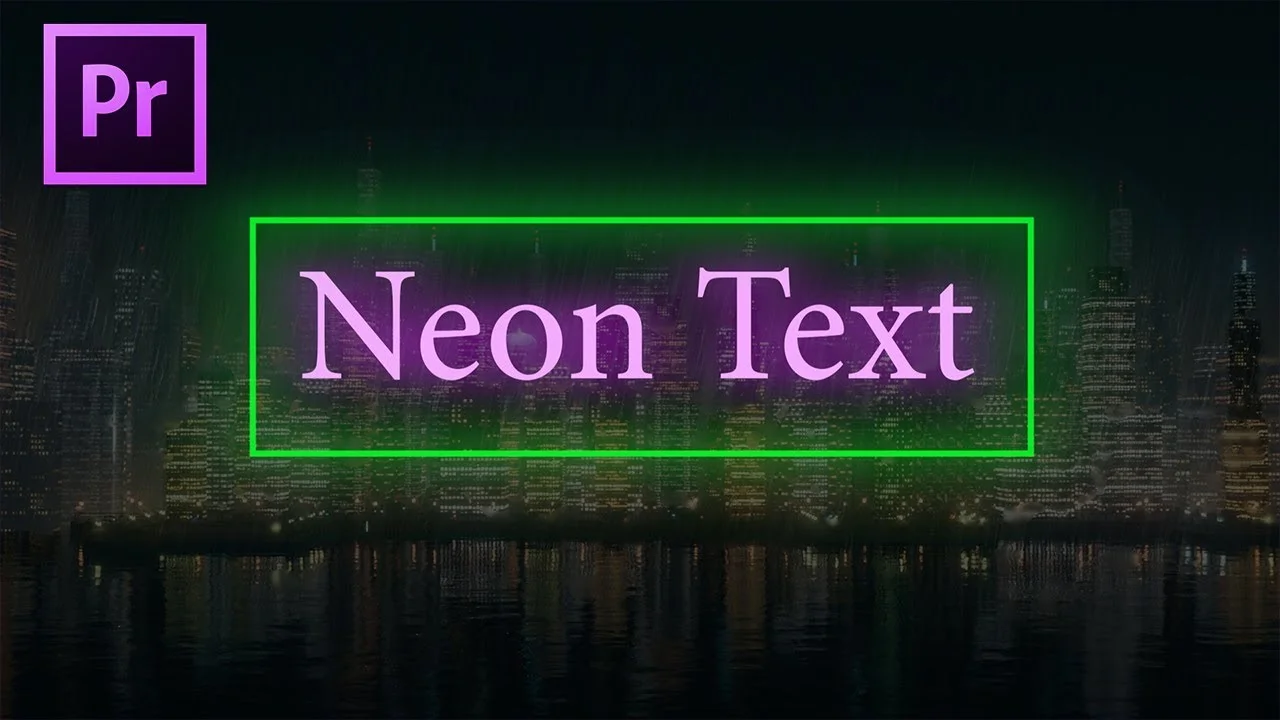Today I go over how to make a social media call to action template in adobe premiere pro. With this technique, all you need to do is create the animation once, and then you can drag it and drop it in the future! —AdobeMasters
All tagged AdobeMasters
AdobeMasters: How to Create a Rolling Text Reveal in Adobe Premiere Pro
Today I go over how to create a rolling text reveal in Adobe Premiere Pro CC. —AdobeMasters
AdobeMasters: How to Create a Quick Split Screen In Adobe Premiere Pro
Today I go over how to create a quick split screen effect with the crop tool in Adobe Premiere Pro CC! —AdobeMasters
AdobeMasters: How to Create a Quick Professional Text Reveal in Premiere Pro
Today we go over a really quick simple and professional looking text reveal in Adobe Premiere Pro CC. —AdobeMasters
AdobeMasters: How to Create Neon Text in Adobe Premiere Pro
Today I go over how to create a Neon Text Glow in Adobe Premiere Pro CC. —AdobeMasters
AdobeMasters: How to Create an Underwater Audio Muffle Effect in Adobe Premiere Pro
Today I go over a fun way to make your audio sound like it's underwater in Adobe Premiere Pro CC. —AdobeMasters
AdobeMasters: How to Create an Underwater Effect in Adobe Premiere Pro
Today I go over how to create an underwater overlay effect in Adobe Premiere Pro CC! —AdobeMasters
AdobeMasters: How to Make a 2D Image 3D in Adobe Premiere Pro
Today I go over a fun technique to make a 2D image 3D in Adobe Premiere Pro CC. —AdobeMasters
AdobeMasters: How to Create a Page Turn Transition in Adobe Premiere Pro
Today I go over a slightly advanced transition. We will be making a storybook page turn effect in Premiere Pro CC. —AdobeMasters
AdobeMasters: How to Use the Comparison View in Adobe Premiere Pro
I thought the comparison view was neat enough to have a video by itself! —AdobeMasters
AdobeMasters: How to Match Color Correction in Adobe Premiere Pro
Today I go over how to quickly correct color correct a piece of footage with reference to another piece of footage. —AdobeMasters
AdobeMasters: How to Upload Directly to YouTube from Premiere Pro
Today I go over a quick tip to speed up your workflow by uploading directly from Premiere Pro to YouTube. —AdobeMasters