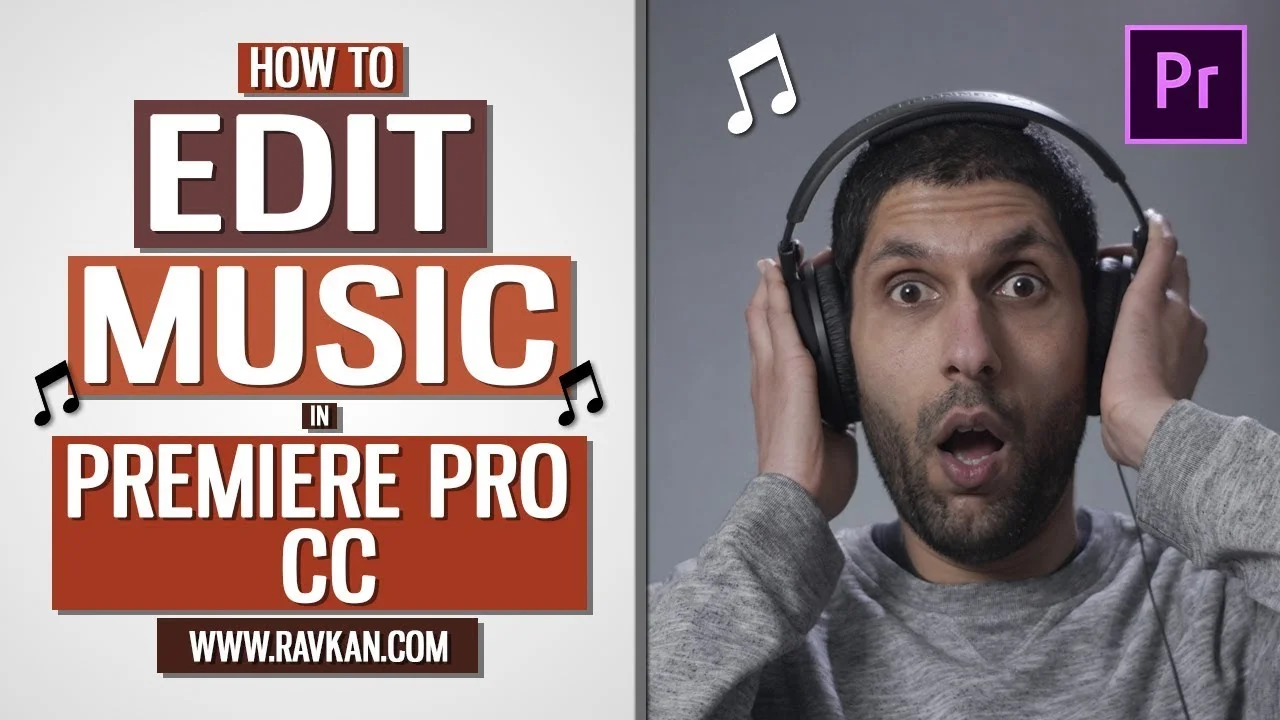Creating audio submixes in Adobe Premiere Pro Submixes are a great way to control audio and make it sound more natural. This tutorial will show you have to use a submix along with adding effects to create a natural mix in your videos. —VideoRevealed
All tagged Audio Track Mixer
tutvid: 5 Hidden Tips & Tricks in Premiere Pro
In this Premiere Pro tutorial, we’ll take a look at some cool stuff you can do with the interface in Premiere Pro, some snapping tricks for aligning text and graphics, changing the anchor point to completely change the animation, using the audio mixer to apply effects to an entire track, touch on the what, why, and how of submixes, setting default transitions, and the incredible power of Smart Rendering and you will see how much time this will save you if you can work it into your workflow. —tutvid
VideoRevealed: Audio Mixer Automation in Adobe Premiere Pro
Audio mixer automation in Adobe Premiere Pro This tutorial will show you the ins and outs of automating the audio mixers in Adobe Premiere Pro. Also covered is thinning (reducing) the number of keyframes created by adjusting the Audio Preferences. —VideoRevealed
Motion Array: How To Use The Audio Track Mixer In Premiere Pro
In this Premiere Pro tutorial we look in depth at the Audio Track Mixer. Using audio in Premiere Pro is a necessary skill, and it's one that will help you to make better videos in Premiere. We look at some of the hidden features in the Audio Track mixer as well as some other tips and tricks in Premiere Pro. —Motion Array
RavKan: How to Edit Music in Premiere Pro
In this video I show how to cut a Music file correctly (on the downbeats) and add some sparkle to it using some of the built-in tools in Premiere Pro. —RavKan
Cody Groom: Adobe Premiere Pro Must Knows Vol. 2
Shortcuts, fixes, and just general goooooood stuff. Lets get it! —Cody Groom
mmtuts: Improve Audio Quality in Adobe Premiere Pro
In this video you will learn to improve audio quality and voiceover quality in your footage. —mmtuts
DOD Media: Automate Audio Effects Easily in Premiere Pro
Here's a tutorial on how to increase your production value by automating audio effects easily in Premiere Pro, using the Audio Track Mixer and the Tracking options embedded within most effects. It's really a great feature which few people seem to know about, which can bring the production value of your audio WAY UP! —DOD Media
Premiumbeat: Working with Audio Track Effects in Premiere Pro
Every videographer will need to work with track effects at some point. Here’s what you need to know about working with these effects in Premiere Pro. —Jason Boone, Premiumbeat
TDCatTech: Adding VST Plugins in Premiere Pro
A super quick tutorial to show you the 2 main ways to add VST plugins to your audio tracks in Adobe Premiere Pro CC 2017. —TDCatTech
Stan Arthur: Advanced Audio Editing Technique in Premiere Pro
This technique was originally demonstrated by someone else in an Avid Media Composer tutorial. The procedure for accomplishing the same thing in Premiere Pro is a bit different, so I demonstrate it here. —Stan Arthur