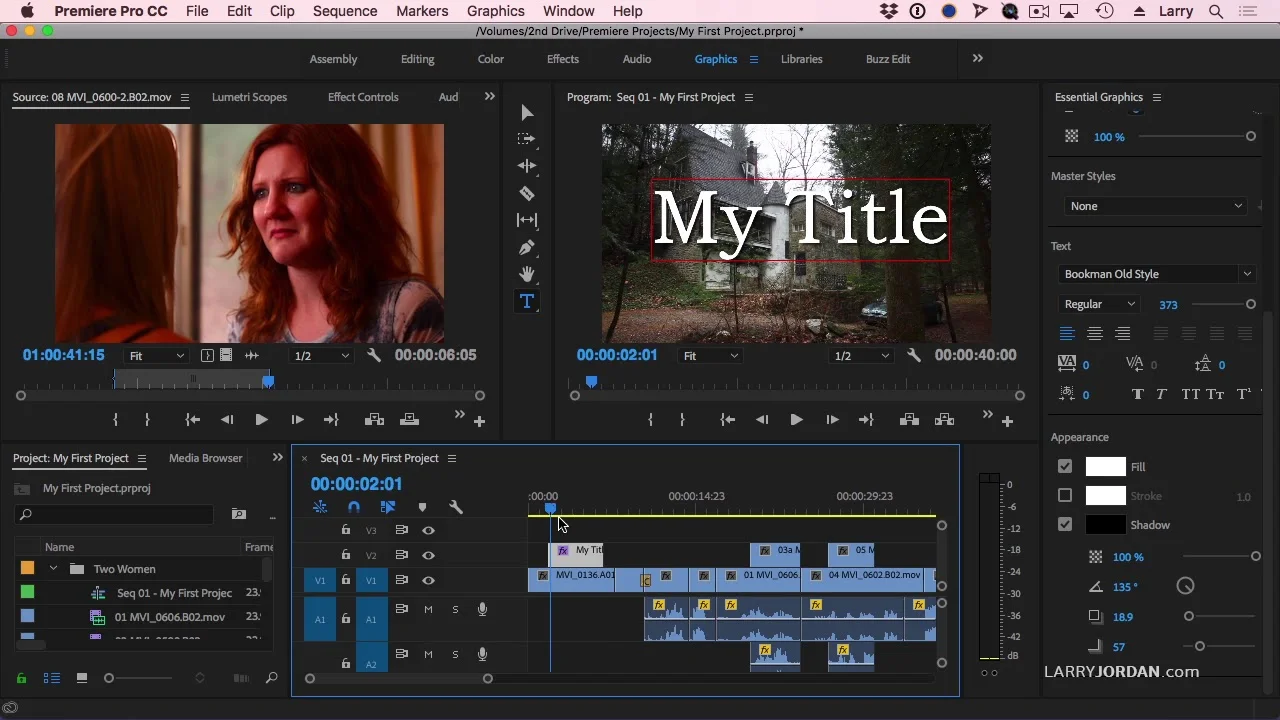In this video I take the challenge of editing an entire video from start to finish in under 10 minutes. —Justin Odisho
All tagged Basics
VidProMom: How I Edit My YouTube Videos in Premiere Pro
Figuring out how to edit videos for YouTube in Premiere Pro is one of the best decisions I ever made! In this video on how I edit my YouTube videos – Premiere Pro Walkthrough, I show you exactly how I edit my YouTube videos. —VidProMom
Chinfat: E13-14 Premiere Pro CC 2018 (2 Videos)
The fourth installment of episodes from Chinfat's new series on Premiere Pro CC 2018. In these two tutorials, Chinfat covers setting up a Timeline with the proper sequence settings, and basic assembly or three-point editing in Premiere Pro. Stay tuned for more Chinfat episodes!
Adobe: Getting Started in Premiere Pro with Jason Levine
Learn how to create animated motion graphics and build re-usable text templates directly inside of Premiere Pro. Principal Evangelist for Creative Cloud, Jason Levine will walk you thru the process and showcase how to build motion graphics templates in After Effects as well, including how to design responsive templates that will reflow for any screen size/aspect ratio. —Adobe
Premiere Gal: Learn Premiere Pro in 20 Minutes | Basic Tutorial for Beginners
This tutorial is Adobe approved and the easiest Premiere Pro CC tutorial to get started in video editing! In this tutorial you will learn how to install Adobe Creative Cloud, how to create a Premiere Pro CC project, media organization strategies, how to import media, create sequences, add effects and transitions, create titles and graphics, color correct, and how to export your video! —Premiere Gal
Larry Jordan: The Basics of Editing in Premiere Pro CC: Titles and Audio (2 Videos)
Two excerpts from Larry Jordan's The Basics of Editing in Premiere Pro CC. In these two tutorials, Larry Jordan shows how to easily create titles and normalize audio clips in Premiere Pro.
TheyCallMeCotton: How To Edit A Music Video In Adobe Premiere Pro From Start To Finish
When I started my youtube channel at the beginning of 2017, the first tutorial I uploaded was a 3 part series on how to edit music videos in adobe premiere pro. This is all 3 parts put into one tutorial because I don't feel like enough people seen that series. My work flow is currently a little different than this but this is a complete guide for a proven music video editing workflow. —TheyCallMeCotton
Sam Sheffer: How To Edit Videos in Premiere Pro Basics
Premiere Pro is my video editing software of choice. What's yours? —Sam Sheffer
tutvid: Basic Video Editing with Premiere Pro
START EDITING YOUR OWN VIDEOS IN 10 MINUTES! | In this fast-paced Premiere Pro tutorial, we’ll cover everything you will need to know to start editing your own videos and films today using Premiere Pro! —tutvid
Steven Van: Adobe Premiere Pro CC Basic Video Editing Guide for Beginners!
Learn how to edit your YouTube videos using Adobe Premiere Pro CC 2017! Other previous versions of this video editing software are similar to the CC 2017 version so you should still be able to follow this tutorial if you do have an older version. This video is meant to teach any beginners who are trying to learn the basics of video editing to edit in one of the best, if not the best video editor for Windows/Mac. —Steven Van
TunnelvizionTV: Adobe Premiere Pro Tutorial Series
In this Adobe Premiere Pro CC 2017 Tutorial Series you will learn how to use Premiere Pro to edit your videos! This series is for anyone who wants to get into Video Editing or who wants to learn how to use Premiere Pro CC 2017. —TunnelvizionTV
Motion Array: The Ultimate Premiere Pro Basics Course
New To Premiere Pro? Learn To Edit With Our Ultimate Premiere Pro Basics Course! —Motion Array