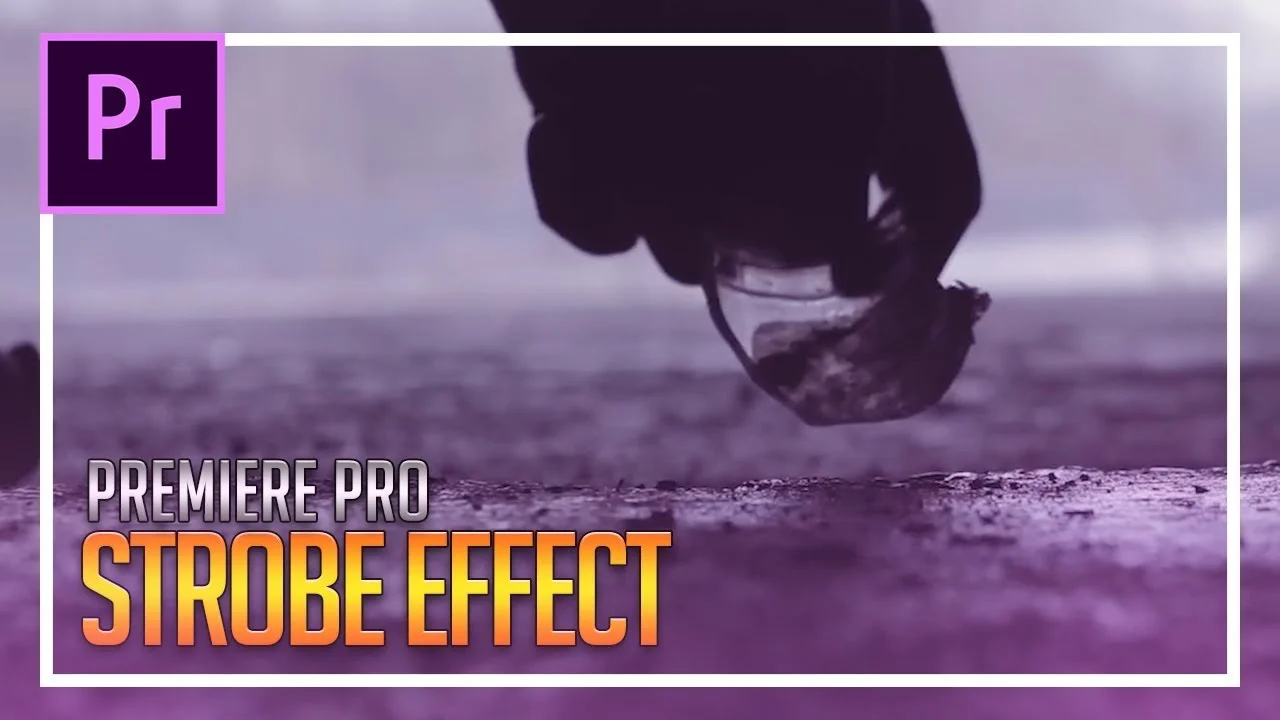How To Directly Upload to YouTube Using Premiere Pro CC 2018! —CasualSavage
All tagged CasualSavage
CasualSavage: How To Create a Rolling Transition in Premiere Pro
How To Create a Rolling Transition in Premiere Pro CC 2018! In this video, we will be showing you how to create a rolling transition in Premiere Pro CC 2018. —CasualSavage
CasualSavage: Create a Blinking Effect in Premiere Pro
How To: Create a Blinking Effect in Premiere Pro CC 2018! In this video, I will be showing you how to create a blinking effect in Premiere Pro CC 2018. To create this effect all you will need is 2 video tracks and the ability to fade in and fade out. —CasualSavage
CasualSavage: Ink Drop Effect in Premiere Pro
How To: Ink Drop Effect in Premiere Pro CC 2018! In this video, I will be showing you how to create a ink drop transition in Adobe Premiere Pro CC. —CasualSavage
CasualSavage: How To Improve Microphone Quality in Premiere Pro
How To IMPROVE Microphone Quality in Premiere Pro CC 2018! In this video, I will be going over a few simple steps on how to improve your microphone quality just using Adobe Premiere Pro CC 2018! —CasualSavage
CasualSavage: How To Create Cinematic Text in Adobe Premiere Pro
How To Create Cinematic Text in Adobe Premiere Pro CC 2018! In this video, I will be showing you how to simply create cinematic text in Adobe Premiere Pro CC 2018. —CasualSavage
CasualSavage: How To Create a Strobe Effect in Adobe Premiere Pro
How To Create a Strobe Effect in Adobe Premiere Pro CC 2018! This effect is used in many music videos and it is very simple to achieve. —CasualSavage
CasualSavage: How To Make a Whoosh/Slide Transition in Premiere Pro
How To Make a Whoosh/Slide Transition in Premiere Pro CC 2018! —CasualSavage
CasualSavage: How To Change Audio Pitch in Adobe Premiere Pro
How To: Change Audio Pitch in Adobe Premiere Pro 2018! —CasualSavage
CasualSavage: How To Make a Text Wipe Animation in Premiere Pro
How To: Make a Text Wipe Animation in Premiere Pro CC 2018! —CasualSavage
CasualSavage: Create Neon Text in Adobe Premiere Pro
How To: Create Neon Text in Adobe Premiere Pro CC 2018! —CasualSavage
CasualSavage: How To J Cut & L Cut in Premiere Pro
How To: J Cut & L Cut in Premiere Pro CC 2018! —CasualSavage