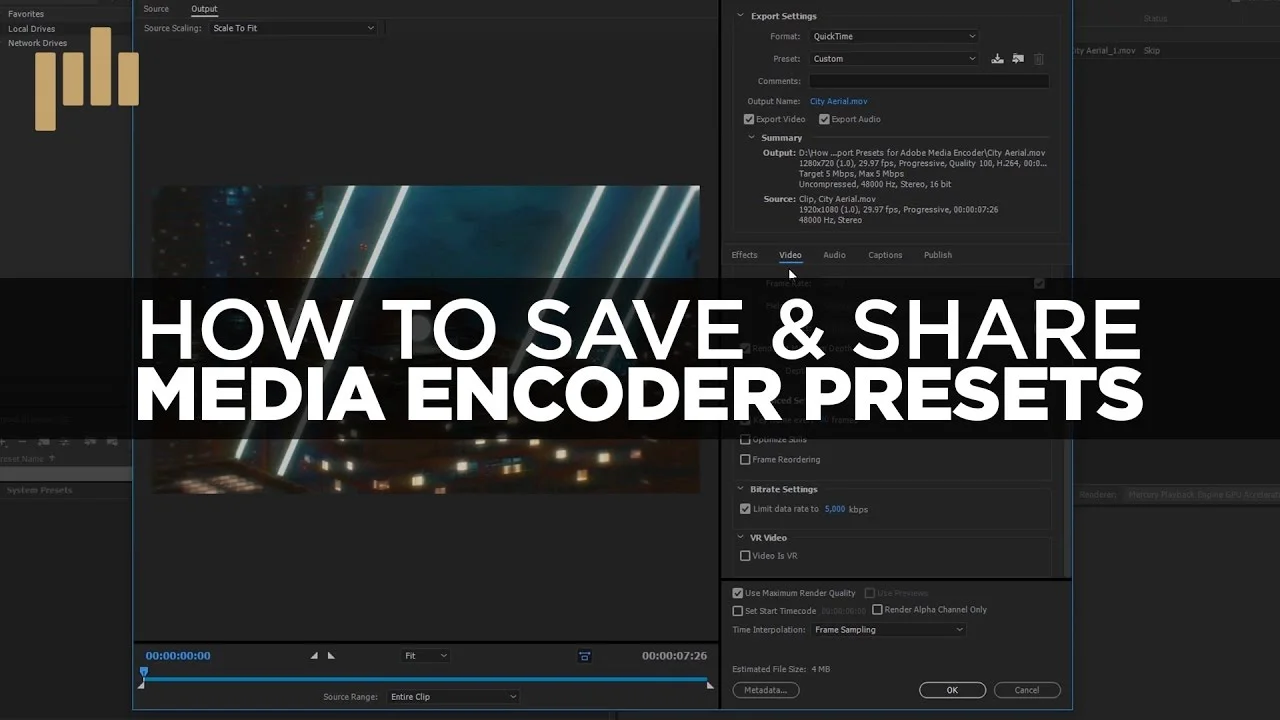Here's how I export video from Adobe Premiere Pro and upload to Instagram's new IGTV platform. Video settings and export presets provided. —Boone Loves Video
All tagged Export Presets
Mitch Lally: 5 Premiere Pro Hacks - Become a Faster Video Editor
In this video I show you 5 tips that will help you to become a faster editor in Premiere Pro. I've been using the software every day of my life for the past 6 years and have picked up some techniques and tricks that will help you in the process of expressing your creative vision. —Mitch Lally
Mission Creek Style: Adobe Media Encoder CC 2018 New Features
A brief overview of the new features of Adobe Media Encoder CC 2018 (12.0.1) is presented by Kevin Monahan. A review of the 12.0 features released in October 2016 is included, as well. Social media publishing options, with features for uploading videos with descriptions directly to YouTube, Vimeo, and Facebook channels and playlists via Adobe Media Encoder are discussed. —Mission Creek Style
Boone Loves Video: FREE Instagram Export Presets for Premiere Pro
Here's how I get videos from Premiere Pro to Instagram, from export to upload. —Boone Loves Video
Justin Odisho: How to Export a Video in Adobe Premiere Pro
In this tutorial I will show you the essentials on how to export and render a video in Adobe Premiere Pro, and the best settings for Youtube, Facebook, Vimeo, 1080p, 4k & more. —Justin Odisho
Pond5: 5 More Time-Saving Adobe Premiere Pro Productivity Tips and Tricks
One of the most essential things you can teach yourself as a video editor is keeping your projects organized. Do this well, and it will allow you to browse and access the assets you need quicker, freeing up more time for creative work on your edit. Here are some tips on how to keep your Premiere Pro project nice and tidy. —Pond5
Flat Pack FX: Best Export Settings in Adobe Premiere Pro
In this Premiere Pro tutorial, Flat Pack FX shares their favorite export settings, including bitrate and direct publishing.
Boone Loves Video: Free Instagram Export Presets for Premiere Pro
"What export settings should I use for Instagram?" It's a common question among Premiere Pro users. Not anymore! Jason Boone of Boone Loves Video shares his Instagram export presets for Premiere Pro. Watch the tutorial to learn how to install export presets.
Justin Brown: 5 Adobe Premiere Pro Editing Tips to Edit Videos Faster
Whether you’ve been using adobe premiere for a long time, or are just starting to figure out how to use adobe premiere, in this video we’ll run through my top 5 Adobe Premiere Pro editing techniques and tips to get you editing faster right now! —Justin Brown
Boone Loves Video: Export from Premiere Pro, Upload to Instagram
Here's how I get videos from Premiere Pro to Instagram, from export to upload. —Boone Loves Video
Motion Array: 5 Tips to Edit Faster in Premiere Pro
Want to Edit Faster in Premiere Pro? We've compiled a list of 5 ways to save time and edit faster in Premiere. These include viewing footage at double speed, reducing playback quality, saving export settings as a preset, using adjustment layers, and taking advantage of keyboard shortcuts. Using any one of these tips should make a noticeable difference, but using them all in your next project may surprise you with how much time they save. —Jordan Dueck, Motion Array
Premiumbeat: How to Export and Import Presets for Adobe Media Encoder
Learn how to export and import presets for Adobe Media Encoder with this helpful video tutorial. Plus, free presets! —Charles Yeager, Premiumbeat