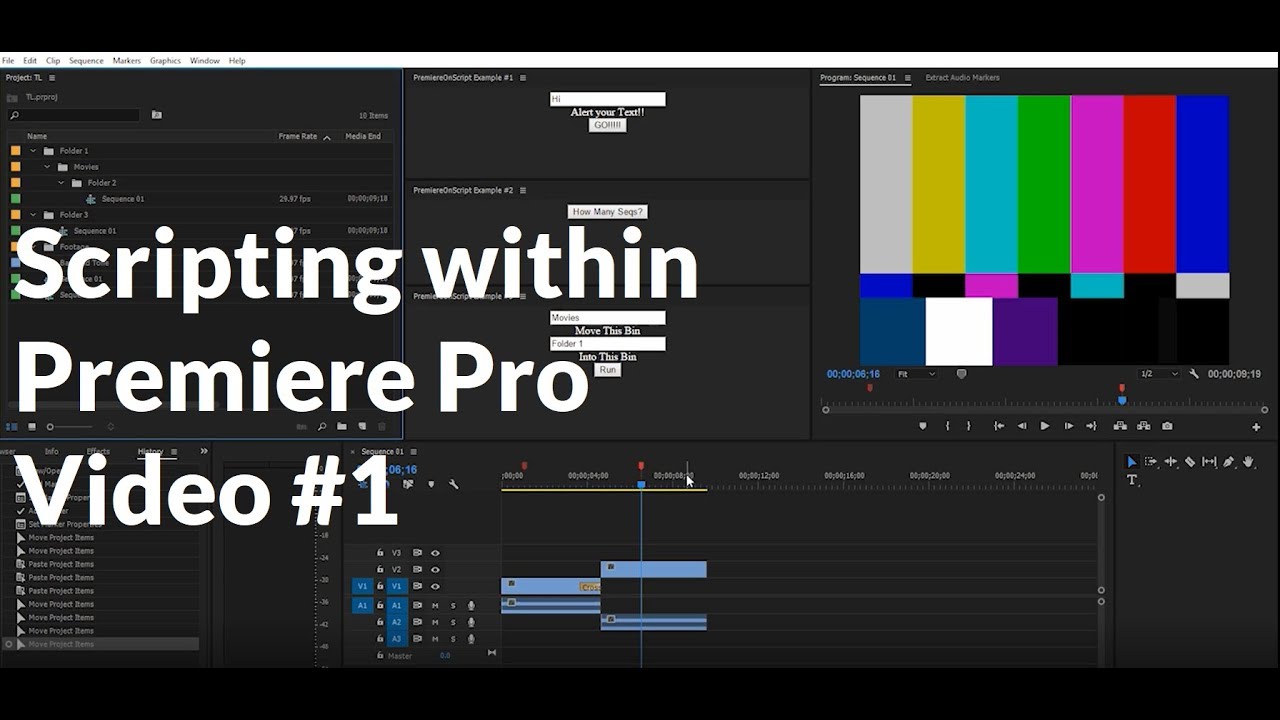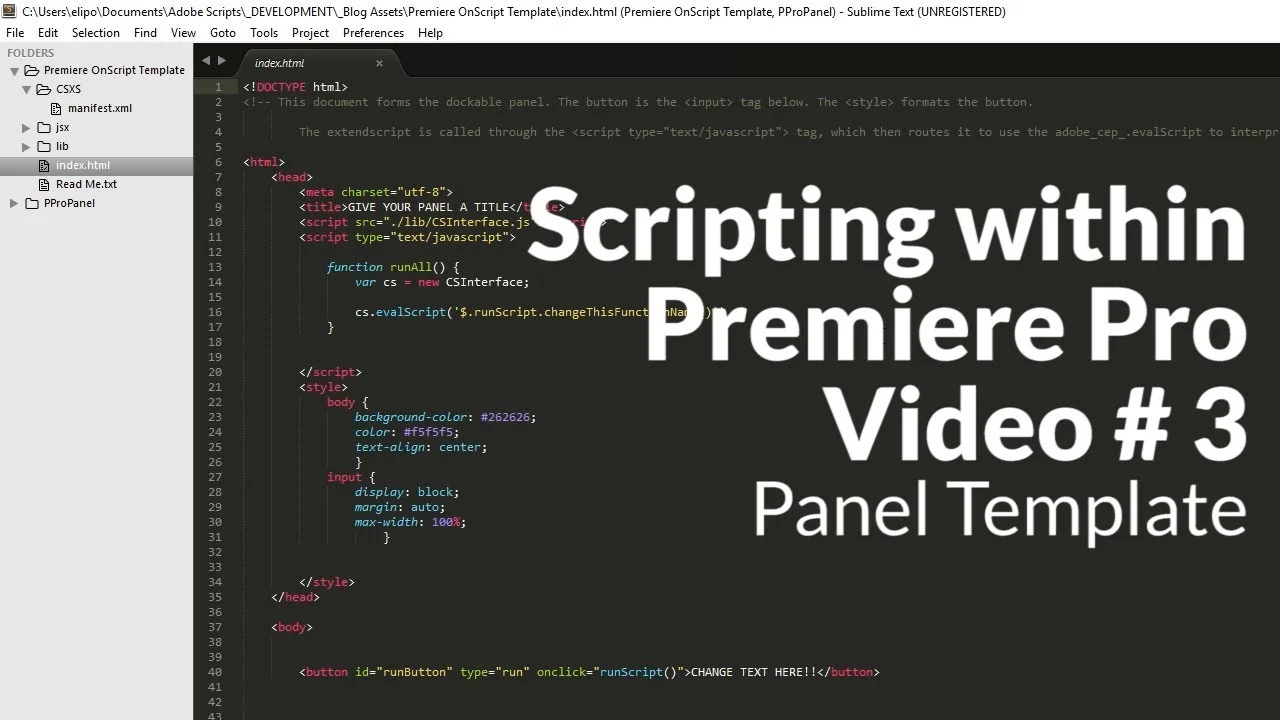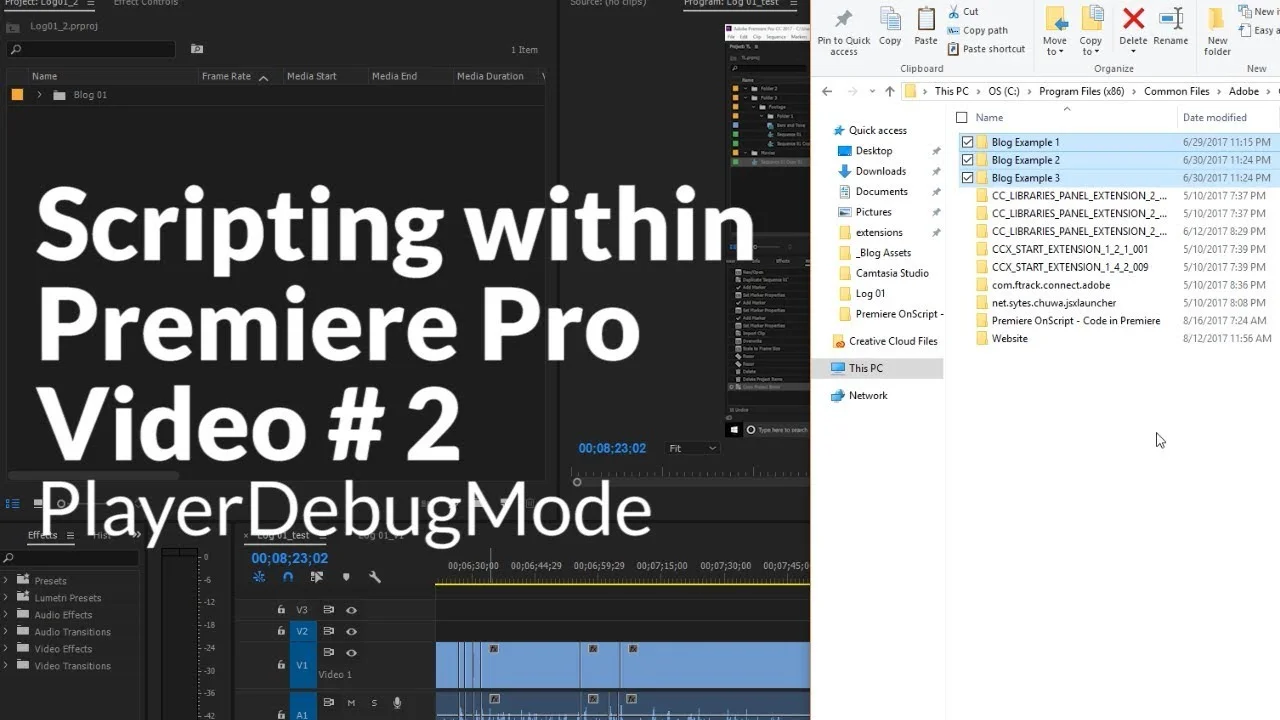Premiere OnScript shares a quick update on the API documentation that was recently published for Premiere Pro.
All tagged Extendscript Toolkit
Premiere OnScript: Project Example: Sync Effect Settings Across your Sequence
Now that you took the part 1 movie, your are ready to put it all together into a project-based tutorial for syncing clips across a track. Just know that this method doesn't stop here. Use this to sync your settings based on whatever parameters you find helpful (label color, source filepath, footage metadata, etc)! —Premiere OnScript
Premiere OnScript: Getting and Setting Effect Values in Premiere Pro Part 1
This movie will get you up to speed with how to get and set effect values on clips that ALREADY have effects applied to them. We will not be learning how to add effects until it becomes available in the API, unfortunately.... :( This will also cover the strange issues you may run into while trying to customize your script to your effect workflow. —Premiere OnScript
Premiere OnScript: Read, Change, and Create Markers in your Premiere Pro Sequence
This movie should cover just about all you need to know for interacting with markers through Extendscript. We start with reading all the current markers and store them in a multi-leveled array, we then discuss modifying existing markers and end on creating new markers where/whenever you would like. —Premiere OnScript
Premiere OnScript: Importing Files and Folders with Scripting in Premiere Pro
In this movie I discuss how you can import files and folders into your Premiere project. We cover five different examples: Importing a Single File, Importing multiple files of all file types, Importing Files of One file type directly into a bin, Importing a Folder with all subfolders, and Importing a Folder while limiting what else is coming in. —Premiere OnScript
Premiere OnScript: Create Bins, Create Sequences, Move Items in Premiere Pro
Let's get down to business and start writing some scripts. Here is some very basic ideas about accessing the project panel's folder structure, creating bins, creating sequences, and moving them around. —Premiere OnScript
Premiere OnScript: Introduction to Scripting in Premiere Pro
Want to learn to script in Premiere? Start here and I will give you a short background, a comparison of scripting in Premiere vs. After Effects, and then show a few basic examples that can be built upon in future movies. —Premiere OnScript
Premiere OnScript: Scripting Panel File Structure, Customizing your First Template
This movie will pick up where we left off, by loading a Template extension folder, looking through the contents, and customizing it to perform a very simple action within Premiere. —Premiere OnScript
Premiere OnScript: Loading Custom Script Panels in Adobe Premiere, Debug Mode
This movie will cover how to set Premiere's settings to load unsigned (or unauthorized) panels into your program, via a plist modification. We will be putting our Premiere application into PlayerDebugMode! —Premiere OnScript