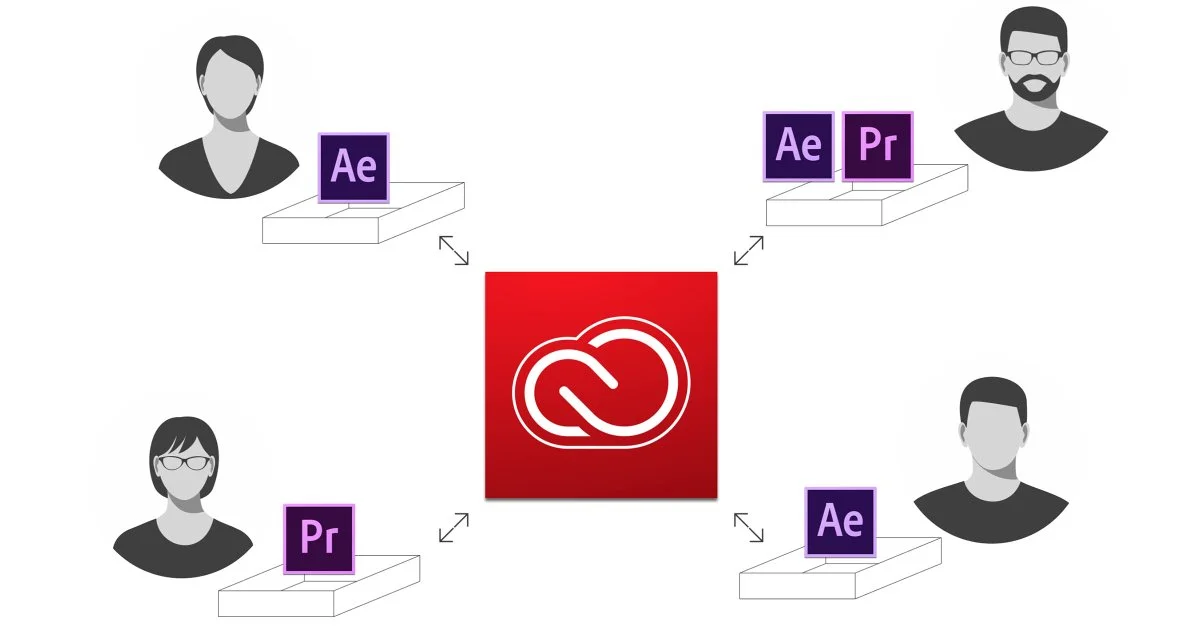We take an in-depth and comprehensive look at Adobe Premiere Pro’s Lumetri Color panel and the suite of Premiere’s color grading tools. —Jarle Leirpoll, Frame.io
All tagged Frame.io
Frame.io: Mastering an Arri Workflow in Adobe Premiere Pro
ARRIRAW can yield amazing images that take up an enormous amount of space. Learn the ins and outs of managing all that data (or making the call not to). —Zach Prichard, Frame.io
Frame.io: These Premiere Pro Audio Tools Will Make You A Mix Master
Premiere Pro's set of audio tools gives editors a wide variety of functionality to fix, mix, and manipulate sound—from mixers to the Essential Sound panel. —Jason Boone, Frame.io
Frame.io: How to Avoid Timeline Chaos in Avid and Premiere Pro With Sync Locks
FCPX has the magnetic timeline to keep key timeline elements in sync. But how do you do it in Avid and Premiere? Sync locks is the answer. —Richard Starkey, Frame.io
Frame.io: The 9 Most Common Crashes in Premiere Pro, and How to Fix Them
A veteran editor shares his tips and tricks for preventing those annoying crashes. From preferences to plugins, a full run-down. —Jon Collins, Frame.io
Frame.io: Win the $62,000 Frame.io Dreamstation Giveaway
Frame.io, the workflow management platform for video teams, has collaborated with industry leaders to assemble the ultimate workstation for video editors. Besides showcasing an incredible line-up of post-production hardware and software, the campaign underscores how far tools have come, empowering artists and filmmakers to create amazing content for audiences around the world. —Frame.io
Frame.io: A Faster, More Efficient Way to Work with Audio in Premiere Pro
Many small doc and corporate video producers working with 2 audio channels import them as stereo into Premiere. Here’s a better way to do audio in Premiere. —Brian Levin, Frame.io
Frame.io: 4 Tricks to Speed Up Exports in Premiere Pro
If you’re not using Premiere Pro’s Smart Render, you’re wasting valuable time. This article walks you through four different ways that you can speed up your exports in Adobe Premiere Pro. —Frame.io
Frame.io: 3 Ways to Work with Proxies in Premiere Pro
By the end of this article, you’ll have a complete understanding of Premiere Pro’s Create Proxies, Attach Proxies, and Reconnect Full Resolution Media workflows. —Sofi Marshall, Frame.io
Frame.io is really ramping up the content on their blog. This blog post by Sofi Marshall is one of the most comprehensive posts on Premiere Pro's proxy workflows that you'll ever come across. With over 4,500 words, she's sure to answer your proxy questions.
The post is broken up into three main sections: creating proxies in Premiere Pro, attaching proxies made in-camera or with 3rd-party software, and reconnecting full-resolution media.
There's a convenient table of contents near the top of the post to let readers skip to the section that most interests them. Click on the links below to go to the article
Frame.io: How Team Projects Changes the Way You Work
Want to learn more about Adobe Team Projects? This Frame.io blog post by Mark Christiansen gives one of the first in-depth looks at the new Team Projects (beta) now available in the CC 2017. Mark covers a bunch of little known details about Team Projects, for example: Team Projects is currently available only to Creative Cloud for Teams and Enterprise users. Also, features like Dynamic Link are not yet supported in the beta version Team Projects.
The latest version of Creative Cloud adds a set of features collectively known as a Team Project. Team Projects is a feature that is so new and different, it tends to raise inaccurate assumptions as to what it is or does. It is also currently in beta, and not available to all users. Here’s a look at what it does, how it works, and how it could change post-production collaboration. —Mark Christiansen, Fram.io
Frame.io: Introducing Frame.io for Adobe After Effects CC
It's an exciting time for video collaboration! Frame.io now offers an integrated panel for our After Effects brothers and sisters. Watch the overview video, and read the blog post to learn more about Frame.io in After Effects CC. Just ignore the opening line in the video, "Move over Premiere."
Today we’re moving our Adobe Creative Cloud integration beyond the NLE. Our real-time collaboration layer has revolutionized how editors work in Adobe Premiere Pro. Now, the same toolset has been integrated into Adobe After Effects. Once again, this provides interaction with the entire Frame.io application. The custom Frame.io panel is directly accessible in the After Effects UI. —Mark Christiansen, Frame.io
Top features:
- Upload queued After Effects comps in 2 clicks
- Get real-time comments and annotations that sync to your comp
- Import comments and annotations into your comp as live shape layers
- Auto version every change you make
- Upload project files and bins
Source: http://blog.frame.io/2016/11/07/introducing-frame-io-for-adobe-after-effects-cc