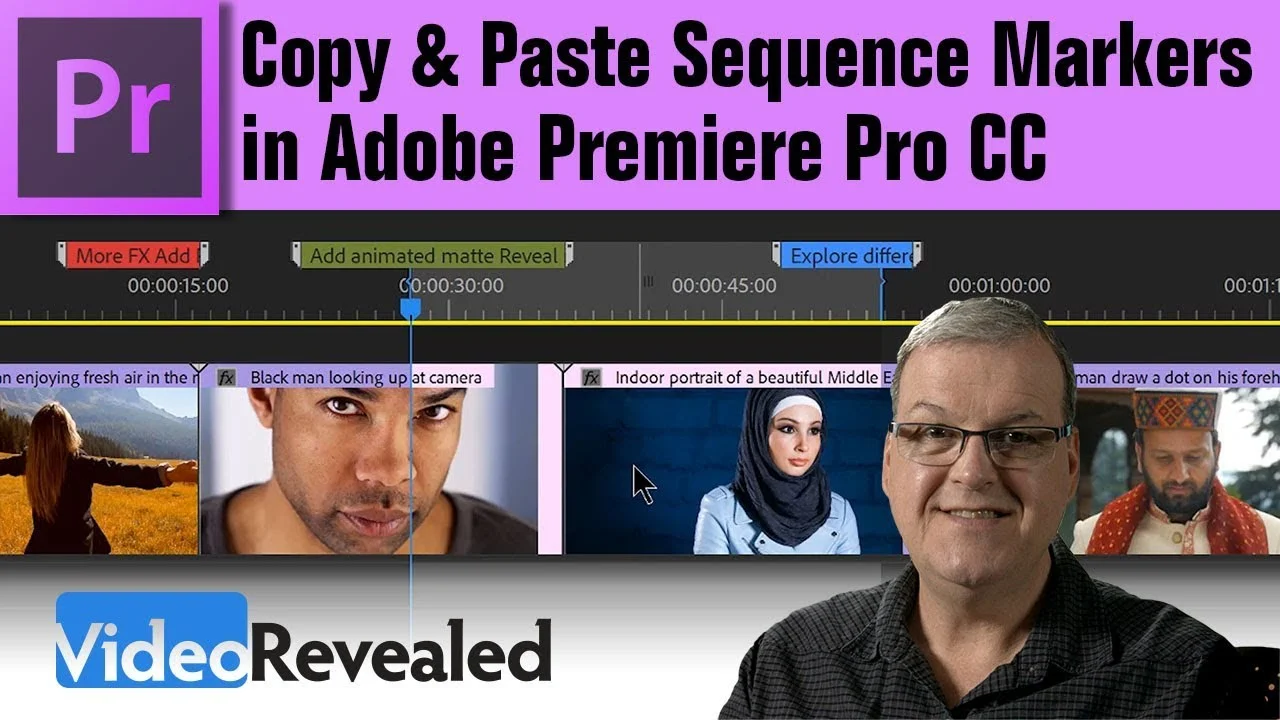Learn 5 simple Premiere Pro tricks that I wish I knew when I started editing in this video tutorial. —Venture Addicts
All tagged Markers
FxFactory: Caption Converter - Convert, Edit, and Translate Captions (Premiere Pro)
Caption Converter is an app for macOS that lets you import, export, edit and translate caption and subtitle information in the following formats: iTunes Timed Text (iTT), WebVTT (VTT), SubRip (SRT), SubViewer (SUB), Adobe Encore Script and Adobe Premiere Pro Markers (CSV). —FxFactory
Mission Creek Style: Premiere Pro CC 2018 New Features: Workflow Improvements
In this video, Kevin Monahan walks you through the new features of Premiere Pro CC 2018 (12.1) related to an array of workflow improvements. —Mission Creek Style
VideoRevealed: Copy & Paste Sequence Markers in Adobe Premiere Pro
This new CC 2018 feature allows you to include Sequence Markers when you're copying and pasting between Sequences. This tutorial will take you through the steps and show you the differences between copying by selecting clips vs setting IN and OUT points. —VideoRevealed
Premiere OnScript: Read, Change, and Create Markers in your Premiere Pro Sequence
This movie should cover just about all you need to know for interacting with markers through Extendscript. We start with reading all the current markers and store them in a multi-leveled array, we then discuss modifying existing markers and end on creating new markers where/whenever you would like. —Premiere OnScript
Cinecom.net: 5 HACKS for FASTER EDITING in Premiere Pro
5 easy & simple editing hacks that can speed up your workflow in Premiere Pro. Improve the quality of your work with these fast tips & tricks. —Cinecom.net
DOD Media: Sending Markers from Premiere Pro to After Effects
In this quick tutorial I show you how to send markers from premiere pro to after effects in a really simple and elegant solution. —DOD Media
AdobeMasters: How to Quick Edit Footage to a Beat in Premiere Pro
I go over a way to automate Premiere Pro to edit your footage to a beat! A great way to save some time while editing! —AdobeMasters
Peter McKinnon: How to Edit Fast in Premiere Pro
In this tutorial, Peter McKinnon shows how to automatically add clips to the beat of a music track with markers using Automate to Sequence in Premiere Pro.
tutvid: Edit Faster with Ripple Delete in Premiere Pro
In this Premiere Pro video editing tutorial, we will breakdown all the various ways you can use the Ripple Delete feature as well as extracting and rippling footage, creating custom hotkeys to help your editing process fly faster than you ever imagined, and also a number of default Premiere hotkey tricks that will help with both speed and precision in your next video editing project. —tutvid
Jason Levine: How to Cut to the Beat of Music in Premiere Pro
In this tutorial (edited from a livestream) I'll take you through the process of dropping markers and automating your cuts to the beat of music. It's totally simple, very flexible, and this feature can really save time when you're trying to get that 'on the beat' feel in your cuts, quickly and easily. The function we're focusing on is called Automate to Sequence. —Jason Levine
Adobe: How to Edit Your Video to the Beat of the Music with Premiere Pro
Join Adobe Evangelist Terry White as he shows you how to edit your video to the beat of the music in Adobe Premiere Pro CC. —Adobe Creative Cloud