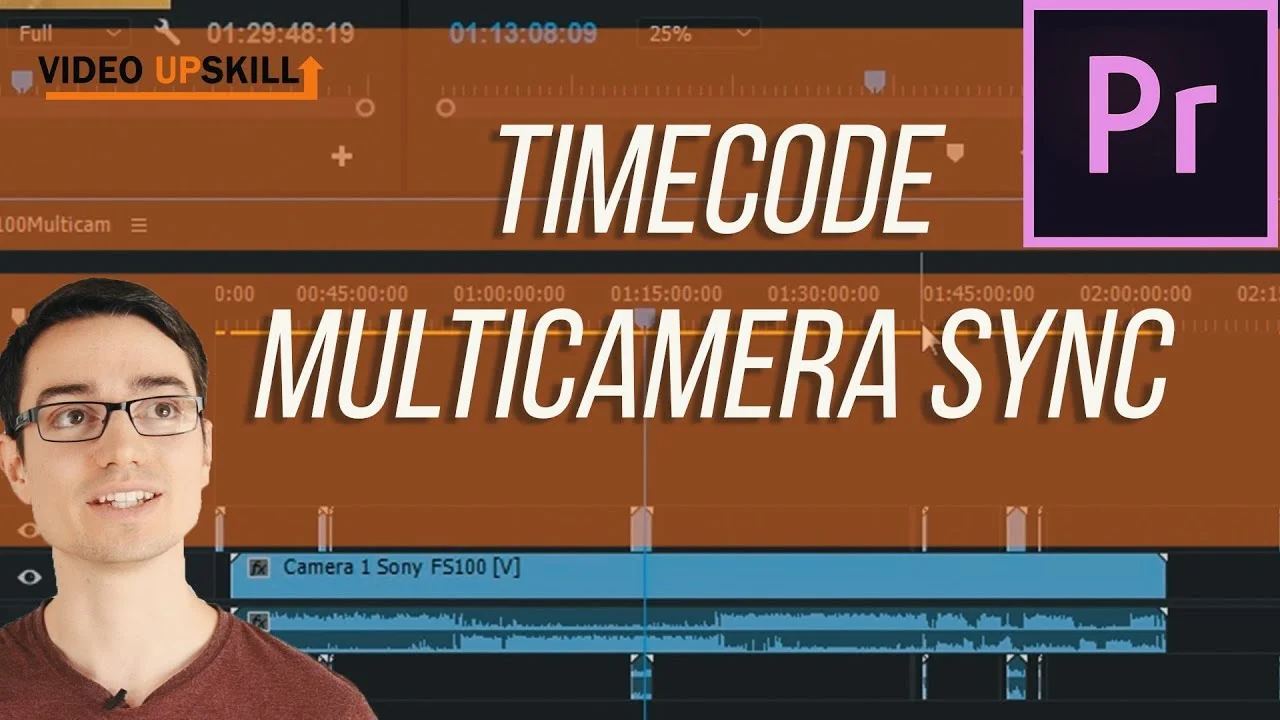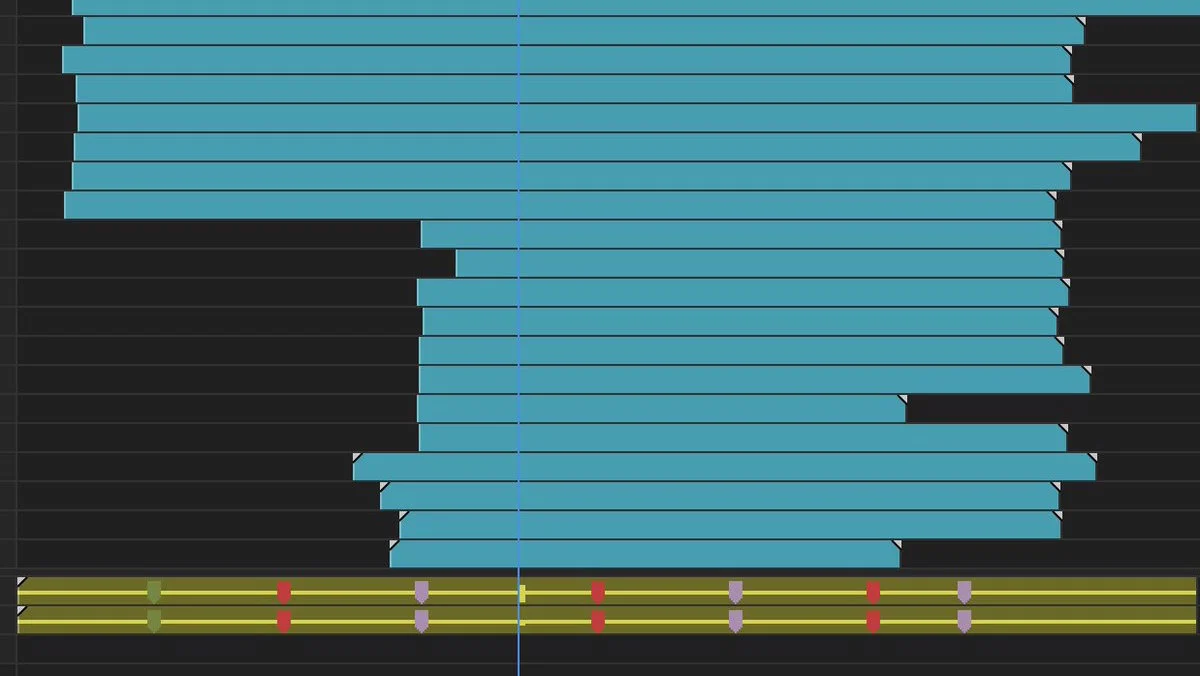How to Edit With Two Cameras in Adobe (for Dummies) —TJack Survival
All tagged Multi-Camera
VideoRevealed: Multicam Proxy Workflow in Adobe Premiere Pro
This tutorial will demonstrate how to use 4k media within an HD Multicamera edit. It also shows how to work with mixed HD and UltraHD media when switching between cameras. —VideoRevealed
Premiere Pro CC 2018 (12.0.1) Update
The January 2018 release of Premiere Pro has some exciting new enhancements. Read on to know more:
- Updates to Add media cache expiration policies
- Variable Frame Rate (VFR) support
- Toggle multi-cam in source monitor for active camera to fill screen
- Support for more video footage formats
- Option to keep clips vertically aligned as you move them across tracks
- Improved options to solo audio track in source monitor
- Ability to make existing project into a shared project alias
- Preview VR360 clips on HMD
- Option to match frame sets in point
- Sub-sequence improvements
bMedia Creative: 5 Basic Techniques To Edit Faster in Adobe Premiere Pro
In this Premiere Pro tutorial, bMedia Creative shares 5 tips and tricks to speed up your video editing workflow. multi camera editing, mono to stereo, timeline assembly, timeline hotkeys, and separating elements.
Motion Array: How To Use Multicam In Premiere Pro 65 views
In this video we explore how to use the Multicam feature in Premiere Pro. This feature allows you to automatically tell Premiere to align and organize multiple video files into one sequence. You can then live direct which camera angles you would like to show up in the final sequence. It's an incredibly useful tool, so open up premiere and lets learn how to use it together! —Motion Array
Video Upskill: How to Sync Multiple Clips in Premiere Pro
Edit faster in premiere pro by learning how to sync multiple clips in premiere by audio. It's amazing how much time this can save in your edit if you use this multiple video clips method to sync multiple cameras and multiple takes in premiere pro. —Video Upskill
Video Upskill: How to Sync with Timecode in Premiere Pro
My workflow to sync multicamera footage with timecode in premiere pro in this tutorial. Learn the right way to get all the clips in order save yourself the hassle of looking through forums for the workflow as I have created this video to follow along. Hopefully it will save you time in the edit in future or right now. —Video Upskill
Adobe: IBC 2017: Hollywood Workflows: Best Practices in Premiere Pro
LIVE from IBC 2017: Karl Soule, Strategic Development Manager at Adobe | Hollywood Workflows: Best Practices in Premiere Pro. —Adobe Creative Cloud
The Premiere Pro: Quickly Switch Between Subtitles in Premiere Pro
Do you work with multiple subtitled languages in your sequence? Here's a quick, easy way to switch between them using an unlikely feature in Premiere. This is a tutorial I've been meaning to do for a long, long time! —The Premiere Pro
Larry Jordan: Multicam Editing in Premiere Pro
Multicam shooting records an event using multiple cameras. Multicam editing allows us to see all those images at the same time as we edit the show. This allows us to quickly compare shots and pick the best one for our story. As cameras get less expensive and editing software gets more powerful, multicam shooting is becoming the norm, not the exception. —Larry Jordan
ProVideo Coalition: Add Edit-Step Through technique for Multicam Editing in Premiere Pro
If you’re editing a music video or even a multicam show with 9 + angles I just don’t think there’s any real way to effectively watch all those angles in a multicam split, in realtime, switch the angles to make a cut and really see what’s going on. If you’re a veteran multicam director maybe but most of us are not. And often your hardware can’t keep up and play all those angles in realtime so here’s the way to do it ... I don’t know the proper name for this editing technique but I call it the Add Edit – Step Through technique. —Scott Simmons, ProVideo Coalition
Joshua Bardwell: Intro To Multi Camera Editing in Adobe Premiere Pro
Multicamera Sequences in Adobe Premiere make it unbelievably simple to edit videos consisting of multiple video and audio sources of the same event. For example, if you shoot a face-camera and a bench-camera at the same time, Premiere can automatically sync those videos based on their audio track and then allow you to easily switch back and forth between them in the final edit. I'll show you the basics of how to use this REALLY COOL feature. —Joshua Bardwell