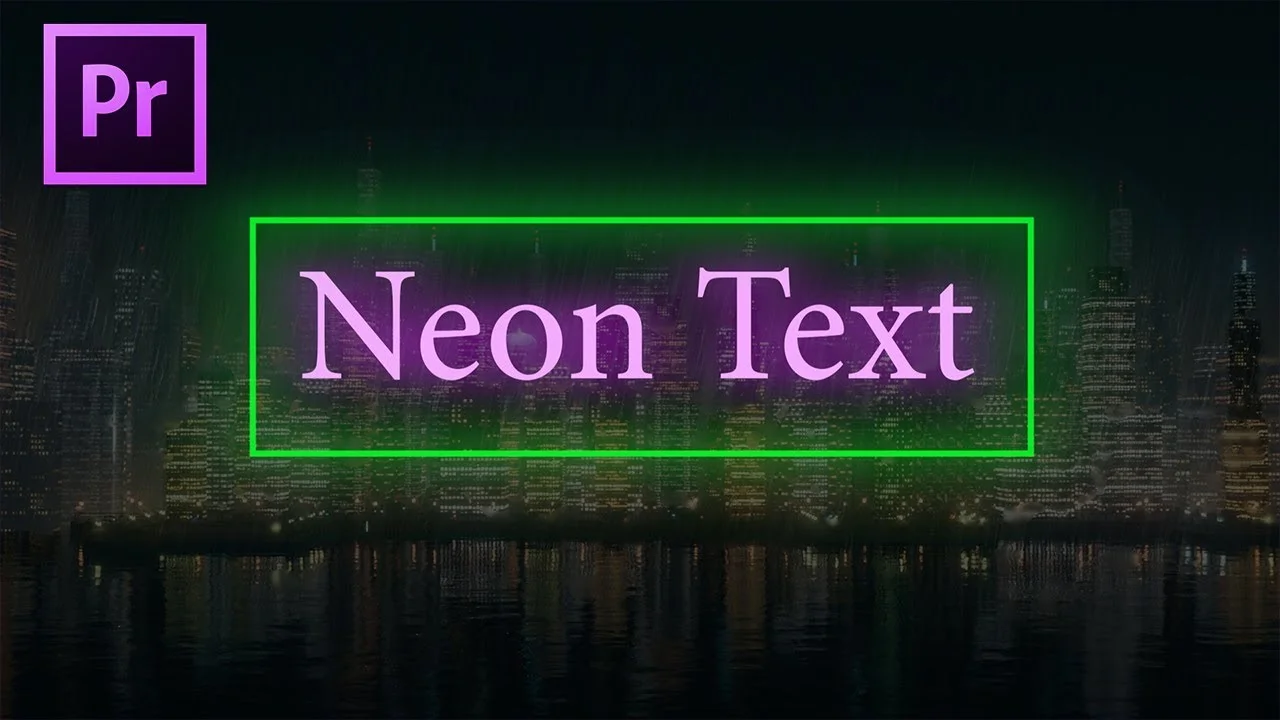Today I go over how to create a Neon Text Glow in Adobe Premiere Pro CC. —AdobeMasters
All tagged Neon
CasualSavage: Create Neon Text in Adobe Premiere Pro
How To: Create Neon Text in Adobe Premiere Pro CC 2018! —CasualSavage
Austin Newman: Retro Neon Text Effect in Premiere Pro
In this tutorial, we learn how to make a retro neon text title with flicker in Premiere Pro CC 2017 without plugins or presets! —Austin Newman
Premiere Gal: Flickering Neon Light Effect in Premiere Pro
Premiere Gal shows how to create a realistic flickering neon sign using the Essential Graphics panel in Premiere Pro CC 2017.
Justin Odisho: How to Edit Like Kanye West's "All of the Lights" Music Video | Neon Strobe + Flashing Text Effect in Premiere Pro
In this Adobe Premiere Pro CC 2017 Tutorial, learn how to edit like the HYPE WILLIAMS directed All of the Lights Music Video by Kanye West. —Justin Odisho
Orange 83: Neon Light Text, Title or Intro Tutorial for Adobe Premiere Pro
Admit it. We all want to see our names up in neon lights. Maybe on the sign of movie premier in Tribeca. They do that for editors, right? Well, at least you can in Premiere Pro with this neon title tutorial by Orange83. This is actually a rather complicated tutorial involving 15 tracks of titles and color mates with blend modes and, yes, a lens flare. But Orange83 makes it easy to follow along, and by the end you'll have your own shiny neon title in all its fluorescent beauty. At 6:06 see how Orange83 creates his flickering effect by cutting some the text layers. Once you've created your own neon title, save it as a "template" for future projects.
How to create a neon intro, title or text effect in Adobe Premiere pro cc 2017. NO plug-ins required! —Orange83
Source: https://youtu.be/W8L-007sH74