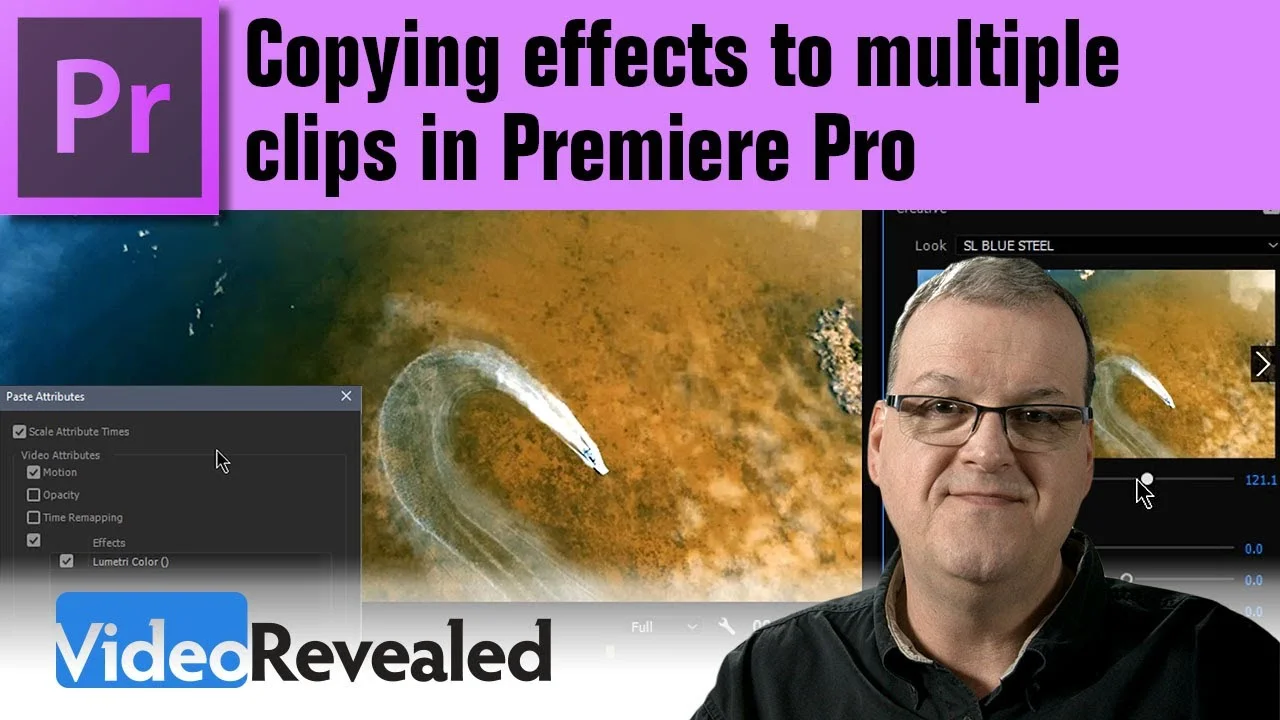In this Premiere Pro tutorial, we’ll take a dive into a number of video editing features such as a full screen edit preview, a quick text title, exporting while editing, trimming with hotkeys, quick ripple deleting, merging a cut clip together again, selecting multiple cuts and sliding clips, adding motion blur to animation, precise easing for better and smoother animation, adjustment layers, pasting or removing effects in bulk, and more! If you use Premiere, whether advanced or beginner users, you’ll probably pick up some tips or tricks in this video! —tutvid
All tagged Paste Attributes
Learn How To Edit Stuff: Save (A Lot) of Time While Editing in Adobe Premiere Pro
In this lesson, I show you a completed project of mine, and give you a SUPER PRO TIP for saving time while editing in Adobe Premiere! —Learn How To Edit Stuff
How to Shoot and Edit: 5 Awesome Tricks in Premiere Pro
Here are 5 Awesome Tricks for Premiere Pro CC. —How to Shoot and Edit
Learn How To Edit Stuff: 6 Premiere Pro Keyboard Shortcuts You Need to Use
My Top 6 favorite Premiere Pro keyboard shortcuts! Speed up editing, increase productivity, and be a happier human being. —Learn How To Edit Stuff
VideoRevealed: Copying Effects (Paste Attributes) to Multiple Frames in Premiere Pro
Copying the same effects settings to multiple clips is very easy when using the Paste Attributes command in Premiere Pro. You can also copy the keyframes and have them automatically scaled based on clip duration. —VideoRevealed