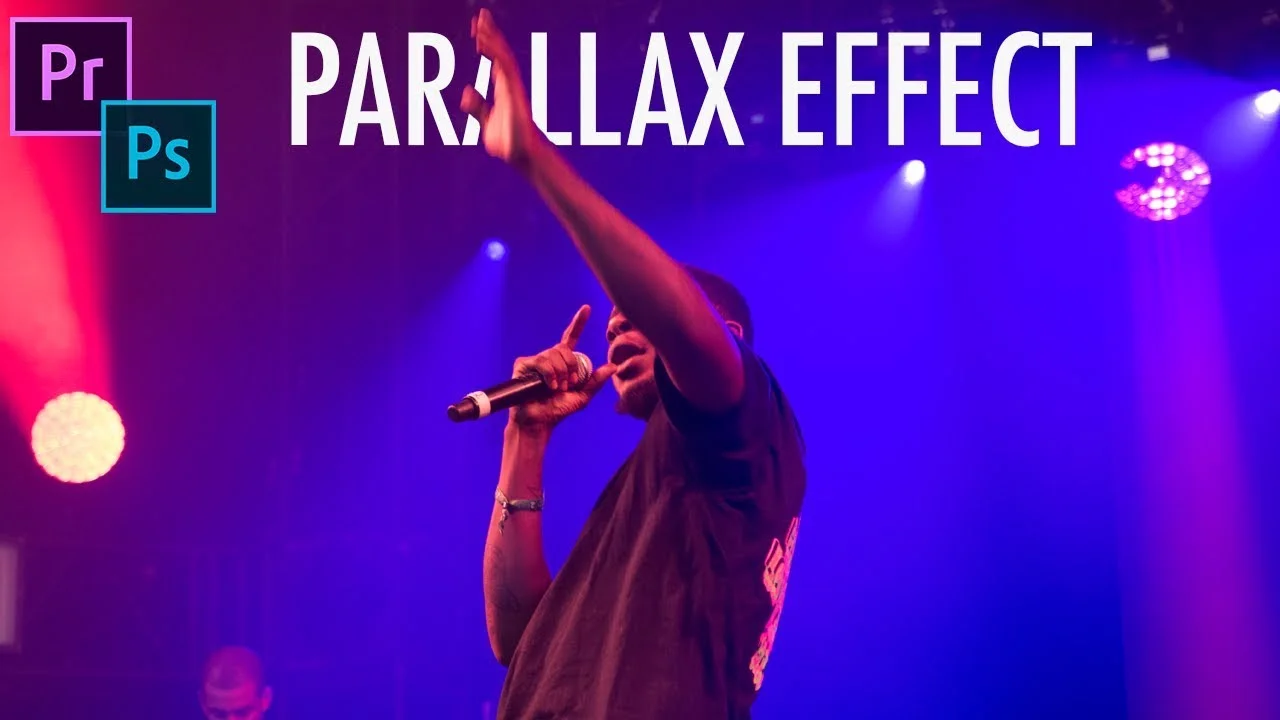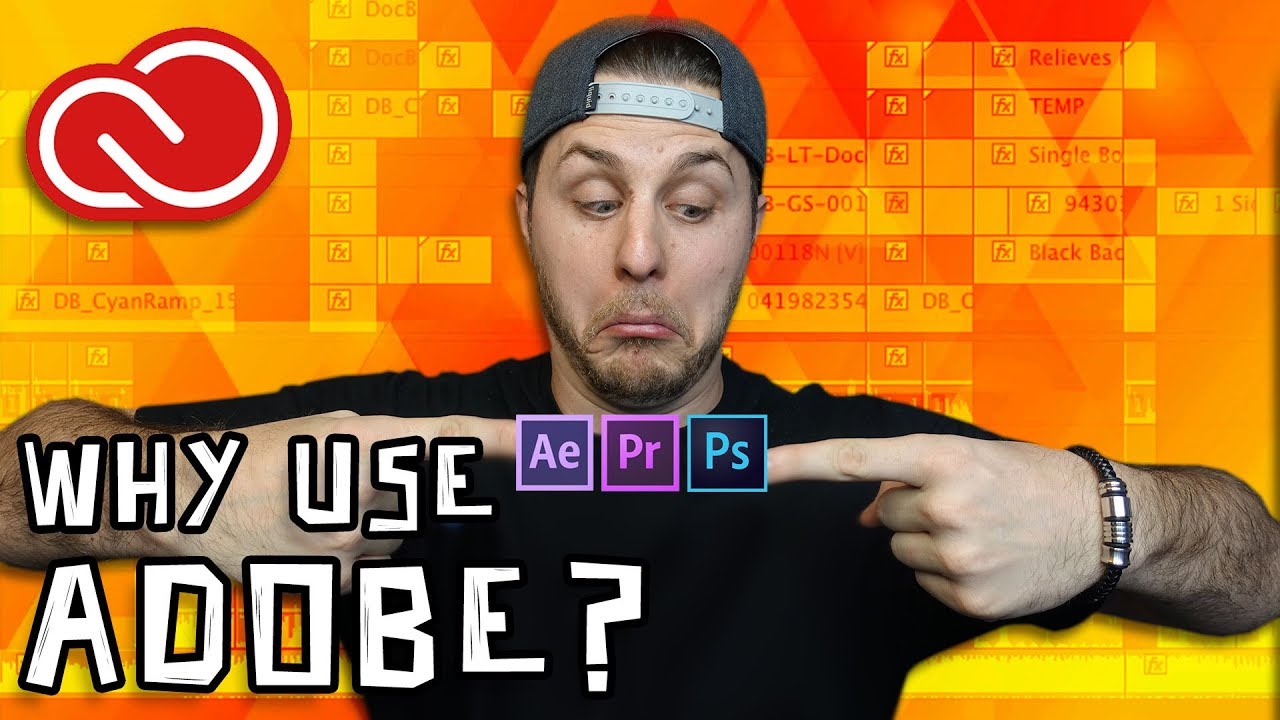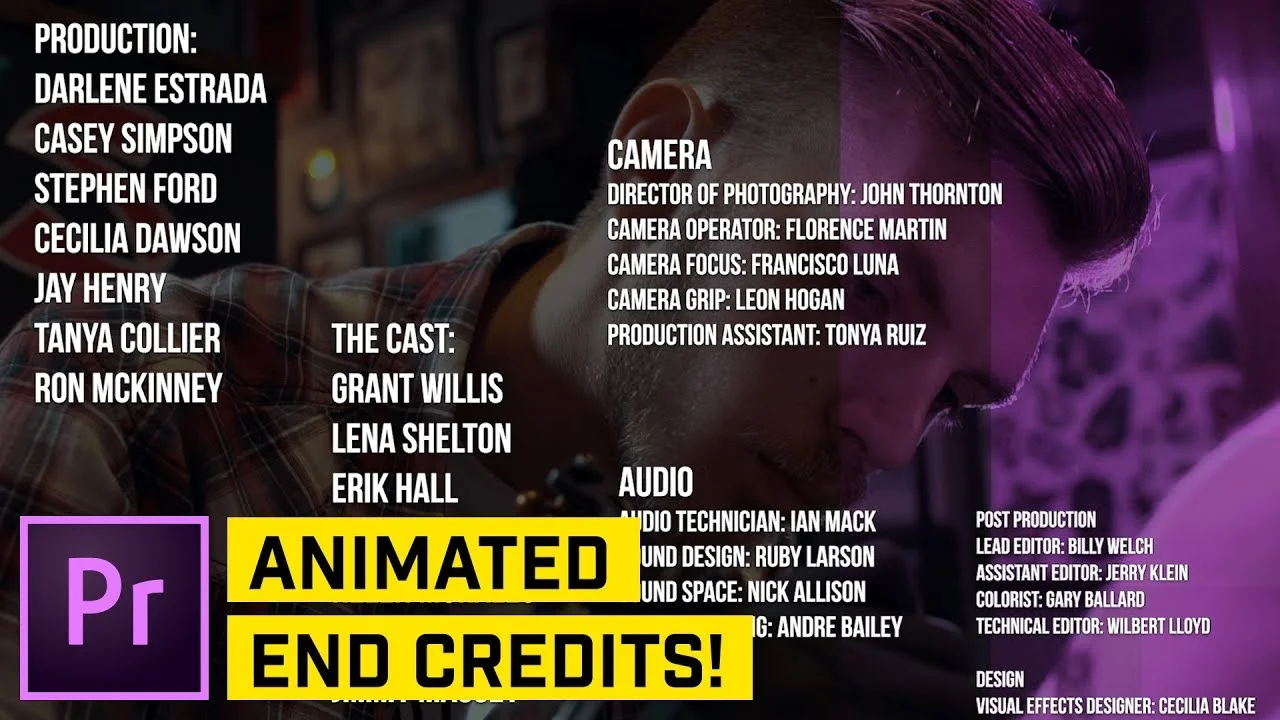Learn 5 simple Premiere Pro tricks that I wish I knew when I started editing in this video tutorial. —Venture Addicts
All tagged Photoshop
Justin Odisho: How To Create a 2.5D Parallax Moving Photo Effect in Premiere Pro
In this Adobe CC Tutorial I will show you to animate your still photos into a moving 2.5d parallax / vertigo image using photoshop and premiere pro. —Justin Odisho
Kyler Holland: Best way to make LUTs in Premiere Pro
In this tutorial, Kyler Holland teaches how to create LUTs using Photoshop and then apply them with the Lumetri Color panel in Premiere Pro.
Crimson Engine: Remove Objects in 20 Seconds Flat (Premiere Pro and Photoshop)
How to make things Disappear by flipping to photoshop from Premiere. —Crimson Engine
Learn How To Edit Stuff: Why I use Adobe CC Over Everything Else
Why use Adobe CC over Final Cut? Sony Vegas? DaVinci Resolve? Because Adobe Dynamic Link is the TRUTH for integrated and smooth workflow. That's why ;) —Learn How To Edit Stuff
tutvid: 3 Amazing Ways to Create Rolling Credits in Premiere Pro
In this Premiere Pro Video Editing tutorial, we will learn to create really nice looking scrolling credits for the end of your video project. Learn to use the Text tool in Premiere Pro and build a totally custom bit of credits, use Photoshop and export a PNG and animate that manually, and also how to use the default credits packages included with the new Essential Graphics panel in Premiere Pro CC. —tutvid
MrPleaseBeSerious: Creative DIY Lower Thirds in Adobe Premiere Pro
Tutorial on how to create creative lower thirds in adobe premiere pro cc. This form of stop motion animation is very underused, and it will immediately set you apart form other creators, especially if you get a little creative with it. You could make this as a template as well. —MrPleaseBeSerious
Shutterstock: Import Photoshop Files into Premiere Pro
Film and video projects aren't only about moving pictures. In this tutorial, find out how you can work with still Photoshop files in Adobe Premiere Pro. —Jason Boone, Shutterstock
Boone Loves Video: Bring a Photo to Life with Adobe Premiere Pro + Photoshop
YES WE CAN bring photos to life with Premiere Pro and Photoshop. —Boone Loves Video
CreatorUp!: 360° Drone Removal and Sky Replacement with Photoshop and Premiere Pro
360° Aerial Drone post-production tutorial part 4: Drone removal technique #2 - Sky Replacement with Adobe Premiere and Photoshop. Want to learn how to remove drone without rotoscoping in Photoshop or After Effects? Want to get rid of the cloudy sky in 360? Here is a detailed step by step tutorial to follow along. —CreatorUp!
VideoRevealed: Mortal Kombat Health Bars in Adobe Premiere Pro
This tutorial will show you how to create and animate game-style health bars in your video. It uses both the old Legacy Titler in earlier versions of Premiere Pro, along with the new Motion Graphics Templates in the newest version of Premiere Pro. It also shows importing a transparent Photoshop file layer to use as an overlay. —VideoRevealed