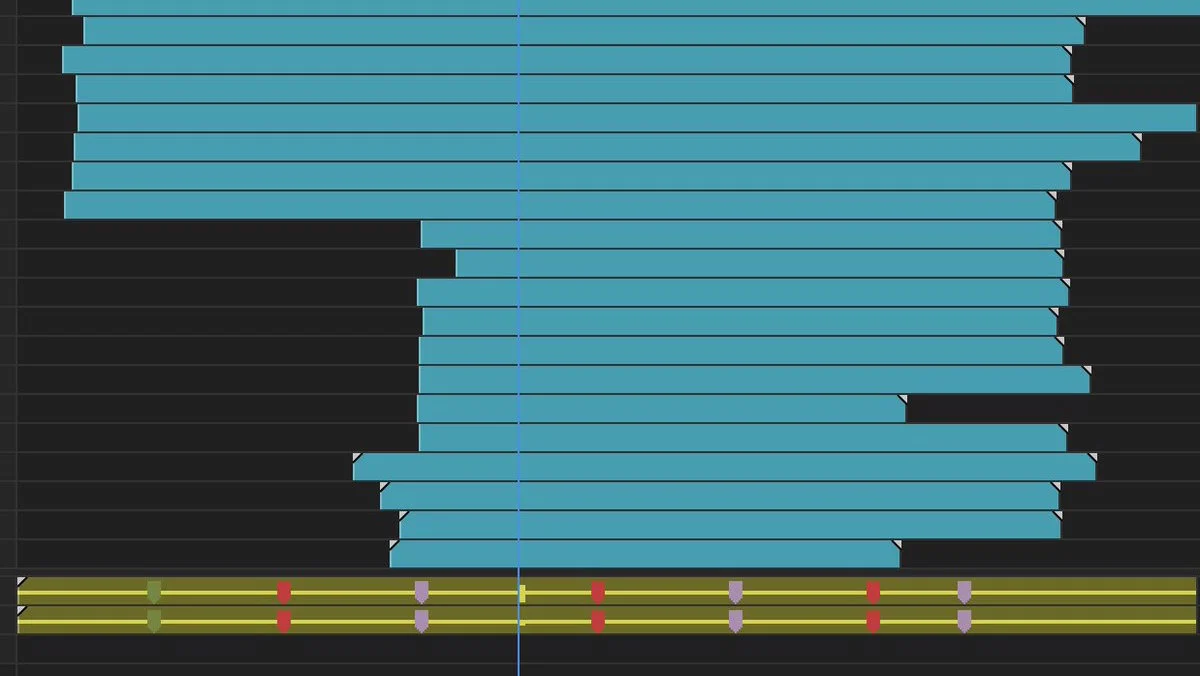How Butcher Bird Studios worked with Adobe Premiere Pro’s Team Projects and the LumaForge Jellyfish to conquer alien challenges and launch an online pilot for Airbnb and National Geographic. —ProVideo Coalition
All tagged ProVideo Coalition
ProVideo Coalition: An Interview with the Post-Production Team Behind The Florida Project
AE Mike Hugo and post supervisor Bernie Laramie talk post, Premiere Pro and 35mm film. —Scott Simmons, ProVideo Coalition
ProVideo Coalition: Adobe Premiere Pro 2018 NAB Update: Comparison View, Color Match and Timecode
Trade show time! You know what that means, it’s also time for another big update to the Adobe Creative Cloud suite of video tools and, of course, Adobe Premiere Pro. This NAB season is no exception and while PPro doesn’t get a lot of big, never-before-seen, long-in-the-making, Earth-shattering new features we do get several nice enhancements to some existing tools. Those utilize some of the often talked about by Adobe magic they call Adobe Sensei. If you’ve watched any Adobe MAX keynotes over the last few years you’ve seen Adobe Sensei at work with some of the feature and future-feature demos they’ve showed. All that technology is filtering down into Adobe’s shipping products and we get some fruits of the Sensei labor in Premiere Pro. —Scott Simmons, ProVideo Coalition
ProVideo Coalition: 6 Below – The First 6K Natively-Edited Feature Film in Premiere Pro
Vashi Nedomansky edited the film “6 Below: Miracle on the Mountain” which is the first feature film edited natively in 6K resolution. While visiting Sundance 2018, I had a chance to sit down with Vashi and talk through the creative and technical challenges of post-production on this film. —Matthew Jeppson, ProVideo Coalition
ProVideo Coalition: ART OF THE CUT with Billy Fox, ACE on “Only the Brave”
Cutting a feature film in Premiere Pro. Billy Fox, ACE, last spoke to Art of the Cut after he cut Straight Outta Compton. Fox’s other feature film work includes Hustle and Flow, Low Riders, Footloose and Black Snake Moan. His TV work is also notable, including the critically acclaimed and Emmy-nominated work on Band of Brothers and Emmy-winning editing on Law and Order. —Steve Hullfish, ProVideo Coalition
ProVideo Coalition: Digital Anarchy Transcriptive – Automated Transcription for Adobe Premiere Pro
Transcriptive is an Adobe Premiere Pro panel from Digital Anarchy that integrates automated, cloud-based transcriptions right into Premiere Pro. —Scott Simmons, ProVideo Coalition
ProVideo Coalition: Add Edit-Step Through technique for Multicam Editing in Premiere Pro
If you’re editing a music video or even a multicam show with 9 + angles I just don’t think there’s any real way to effectively watch all those angles in a multicam split, in realtime, switch the angles to make a cut and really see what’s going on. If you’re a veteran multicam director maybe but most of us are not. And often your hardware can’t keep up and play all those angles in realtime so here’s the way to do it ... I don’t know the proper name for this editing technique but I call it the Add Edit – Step Through technique. —Scott Simmons, ProVideo Coalition
ProVideo Coalition: Palette Integration with Adobe Premiere Pro CC
In time for NAB and the Spring 2017 release of the Adobe video tools, Palette announced full integration for Adobe Premiere Pro CC, including expanded control options and more responsive performance. —Jose Antune, ProVideo Coalition
ProVideo Coalition: Adobe Updates Premiere Pro CC for April 2017
Here we are on the cusp of another NAB so like we’ve seen for the last few years that must mean we are on the cusp of a big update to Adobe Premiere Pro CC and the whole Adobe Creative Cloud video suite. 2017 is no different … but there is one big difference this year: we won’t have to wait until sometime late summer to get the update as it should be available much sooner, probably today … maybe right now as you’re reading this (check your Creative Cloud app as it might take longer to populate to some users). —Scott Simmons, ProVideo Coalition
ProVideo Coalition: Search Bins: Premiere Pro's Best Kept Organizational Secret
If you’re an Adobe Premiere Pro user, you’re going to want to read this article. It’s over a thousand words. If you’re an casual user? I think it’s still going to be worth it. I’m going to talk about Search Bins. —Jeff Greenberg, ProVideo Coalition
Workflow junkies rejoice! Premiere Pro's "best kept organizational secret" is now public. Adobe Master Trainer, Jeff Greenberg has released his Search Bin project file for Premiere Pro. It's a project file with dozens of pre-made Search Bins based on Premiere Pro's metadata schema.
But what does a Search Bin do in Premiere Pro? In short, Search Bins collect clips in your project based on specific search criteria. In the article, Jeff creates a Search Bin for "good" clips using Premiere Pro's boolean metadata Good column. Any clips marked Good automatically populate the Search Bin. It's important to remember that all the clips in a Search Bin are duplicates - Search Bins don't move any of your original media.
So what else is included in Jeff's Search Bin project file? He provides a partial list in the article:
- Actor Name
- Subclips
- Clips named Interview
- Clips named B-Roll
- Shot Motion (tilt, pan, dolly)
- Shot types (CU, MS, WS)
- Words ending in “ING” (Action verbs)
- Name “VO”
- Name “Whoosh”
- Offline (boy do I love this one.)
- Adobe After Effects projects
- File type (JPG, MOV, PNG, etc.)
- Codec (ProRes, DNX, h264)
- Frame rates
- Frame sizes
Now just imagine all the clips in your project automatically organizing themselves in your project. The only thing you need to do is add the appropriate metadata to your clips. You can add metadata to multiple clips using the Metadata panel. Jeff explains how in the article.
The Search Bin project file is free; all you need to do is enter your email. If you're ready to elevate your organization in Premiere Pro, read the article and download the project file.