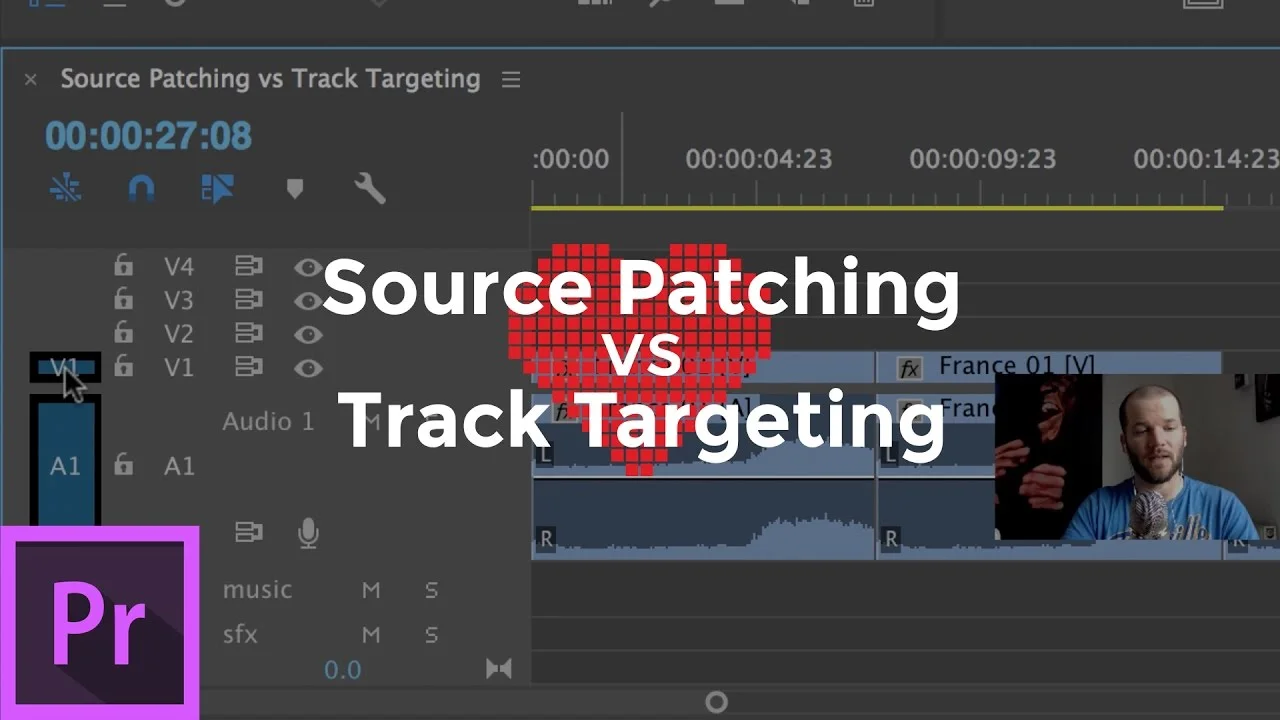This tutorial explains how to perform an Add Edit in Premiere Pro similar to how you would in Avid Media Composer. —Josh Short
All tagged Source Assignments
Chinfat: E13-14 Premiere Pro CC 2018 (2 Videos)
The fourth installment of episodes from Chinfat's new series on Premiere Pro CC 2018. In these two tutorials, Chinfat covers setting up a Timeline with the proper sequence settings, and basic assembly or three-point editing in Premiere Pro. Stay tuned for more Chinfat episodes!
Adobe: Streamline Editing with Timeline-Based Techniques in Premiere Pro
Edit sequences efficiently in Adobe Premiere Pro CC using source patching and sync locking and by targeting, locking, and navigating tracks quickly. —Adobe
VideoRevealed: Top 5 Gotchas in Adobe Premiere Pro
This is a compilation of all the little things that trip up users with Premiere Pro. Find out the best way to deal with things like Sequence settings, missing audio or video, placing clips on the Timeline and much more. —VideoRevealed
Cody Groom: Things You Need to Know in Adobe Premiere
Some random but essential things to know about Adobe Premiere CC. —Cody Groom
Justin Odisho: 5 Fast Fixes to Common Problems in Adobe Premiere Pro
In this tutorial, I will show you 5 common frustrating video editing issues in Adobe Premiere Pro CC and how to fix them! —Justin Odisho
Motion Array: 5 Helpful Tips You Never Knew In Premiere Pro
In today's video we explore 5 tips to help you edit better in Premiere Pro. These 5 tips are incredibly simple to apply and here they are: 1. Using Master Clips 2. Reserved Ram 3. Target Tracks 4. Favorite Text 5. Saved Star Symbol. —Motion Array
Justin Odisho: 5 Adobe Premiere Pro CC Video Editing Tricks You Might Not Know!
5 Video Editing Tips, Shortcuts & Fixes that you might not know about! —Justin Odisho
Premiere Gal: Why Isn't My Video Showing in my Premiere Pro Timeline?
Have you ever wondered why your video or audio doesn't show up when you drag a clip to your timeline? Watch this tutorial to learn why and how to fix it. It's all related to source patching. —Premiere Gal
Boone Loves Video: Source Patching vs Track Targeting in Premiere Pro
Find out the difference between source patching and track targeting in Adobe Premiere Pro CC 2017. —Boone Loves Video
Jason Boone: Source Patching | Adobe Premiere Pro CC 2017
In this quick video tutorial, Jason Boone gives an overview of source patching in Premiere Pro. Not to be confused with track targeting, source patching, or "Source Assignments" has to do with inserting or overwriting media from the Source panel into the Timeline.
Source patching explained... —Jason Boone
Source: https://youtu.be/xbRoT47BOrw
Done With Dylan: Control Your Timeline with Track Height and Source Assignment Presets
In this episode of Done with Dylan, Adobe Certified Instructor, Dylan Osborn, teaches the fundamentals of track height and source assignment presets in Premiere Pro. First, Dylan shows the default keyboard shortcuts and menu options to control track heights and source assignments. Then, he shows how to create presets and assign them to custom keyboard shortcuts to accelerate changing track heights and source assignments. Take the time to learn these techniques; it will dramatically improve your editing speed and efficiency.
Are you in control of your Adobe Premiere Pro timeline? When viewing tracks and editing clips into them, efficiency counts. This three and a half minute tutorial shows you how to use shortcuts and create presets for both track height and source assignments, so you can control your timeline and edit faster every day. —Dylan Osborn
Source: https://vimeo.com/189651608