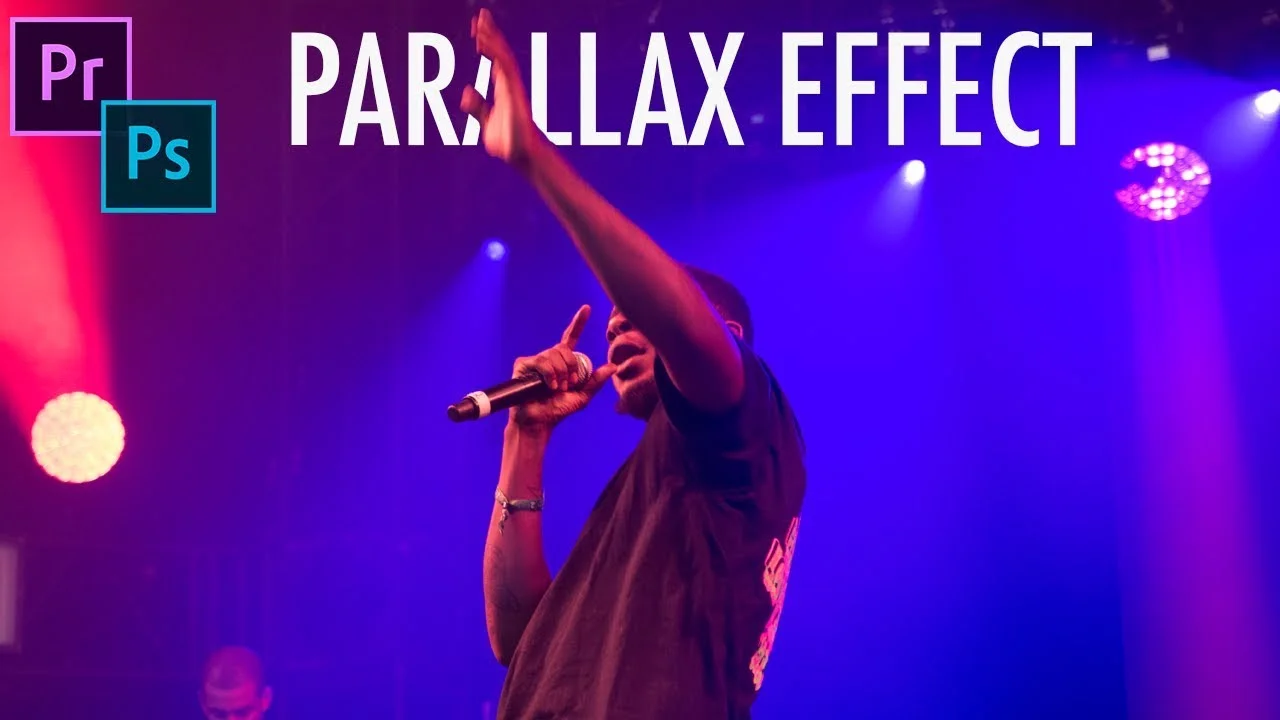In this Adobe CC Tutorial I will show you to animate your still photos into a moving 2.5d parallax / vertigo image using photoshop and premiere pro. —Justin Odisho
All tagged Stills
AdobeMasters: How to Make a 2D Image 3D in Adobe Premiere Pro
Today I go over a fun technique to make a 2D image 3D in Adobe Premiere Pro CC. —AdobeMasters
bMedia: Create Amazing Slideshows in Premiere Pro
Today we learn the easiest and fastest way to create a slideshow in premiere pro. Slideshows can be a tricky and time consuming thing to master in premiere pro cc. Here we teach the simple way to create an amazing slideshow in premiere pro cc! —bMedia
Shutterstock: Working With Photos In Premiere Pro
Working with photos in Premiere Pro can be confusing, especially if you’re new to the program. Even if you’ve already mastered working with video clips in Premiere, still images can throw you a curveball. Knowing the ins and outs of how to properly control stills will speed up your workflow and boost confidence in your projects. Let’s take a look at these five tips. —Jason Boone, Shutterstock
Kyler Holland: Insane Photo Technique in Premiere Pro
In this tutorial, Kyler Holland teaches how to create some amazing digital camera movements on photos in Premiere Pro. These techniques will work best with landscape shots—drone footage in this case. First, Kyler shows how to extend the edges of your footage using the Horizontal and Vertical Flip effects, and then export it as a still frame. Then, Kyler uses the Transform, Corner Pin, and Directional Blur effects to animate the photo as if the camera was zooming in and out, even at an angle!
Austin Newman: Camera Shake Effect in Premiere Pro
In this quick tutorial, we show you how to get the camera shake glitch effect, a variation of Kendrick Lamar's "Humble" music video shake in Premiere Pro with only ONE CAMERA! —Austin Newman
Boone Loves Video: Bring a Photo to Life with Adobe Premiere Pro + Photoshop
YES WE CAN bring photos to life with Premiere Pro and Photoshop. —Boone Loves Video
SonDuckFilm: Turn a Photo into a Moving 3D Image in Premiere Pro
Working with 2D still photos can be a dread from time to time, as there is no real motion. In this Adobe Premiere Tutorial, we will turn a photo into a moving image. This effect is very easy and use parallex techniques to make our photo come to life. —SonDuckFilm
Video School Online: Stop Motion Animation in Premiere Pro
Learn how to set up your stop motion animation project in Premiere Pro so the speed looks perfect! Also, learn how to quickly change the speed later on. —Video School Online
Adobe in a Minute: How to Make an Animated Bouncing Effect for Images and Text in Premiere Pro
In this tutorial I show you how to create an animated kinetic bouncing effect for text and images in Premiere Pro CC. —Adobe in a Minute
Austin Newman: Parallax Effect in Premiere Pro
In this tutorial, we learn how to animate a still image using the parallax effect in Premiere Pro CC 2017. Basic and easy tutorial covering this popular editing effect. —Austin Newman
Orange83: Clean Professional Photo Slideshow Tutorial in Adobe Premiere Pro
Tutorial on how to create a clean, simple, professional and modern photo slideshow. —Orange83