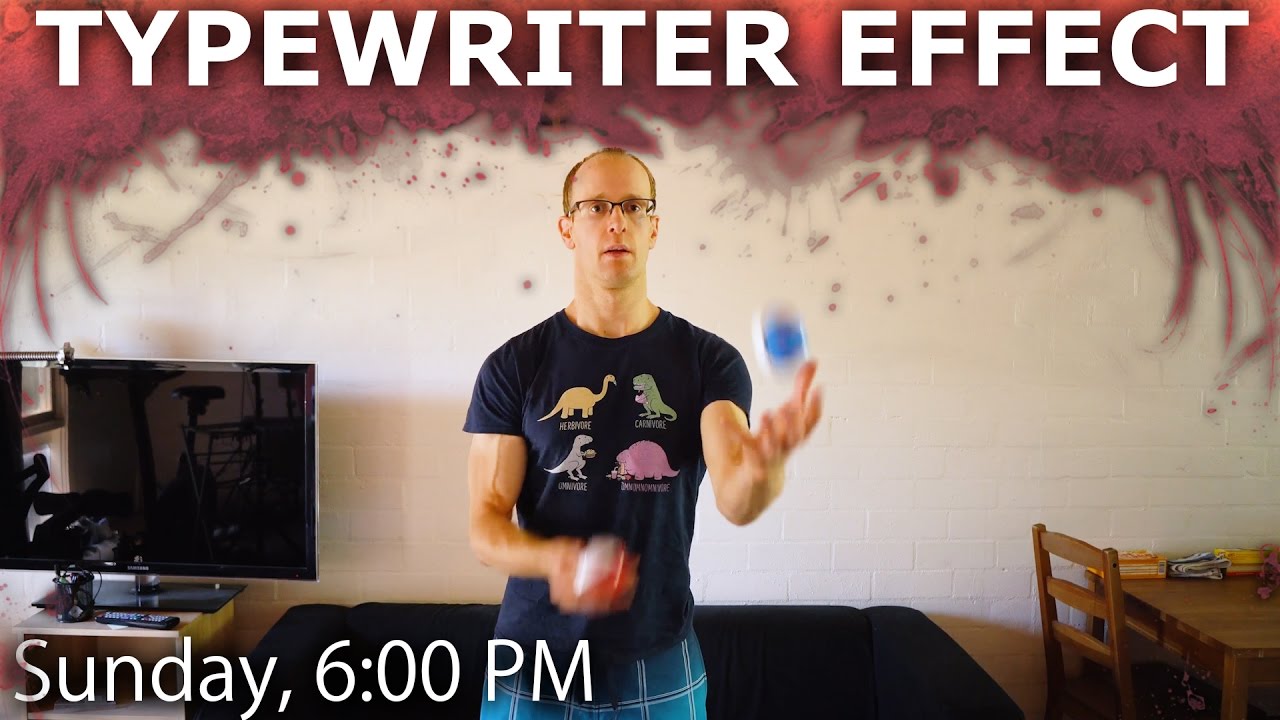Learn how to create an UNDERWATER Audio Effect in Adobe Premiere Pro! In this tutorial I will show you how to apply and animate your audio effects to spice up your video projects. —Surfaced Studio
All tagged Surfaced Studio
Surfaced Studio: Mocha Lens - Correct Distortion & Insert Screen with in Premiere Pro
In this tutorial I will show you how to CORRECT Lens Distortion and INSERT a SCI FI UI into a distorted WIDE ANGLE shot. —Surfaced Studio
Surfaced Studio: How To Get A Cinematic Look with Lumetri Color in Adobe Premiere Pro
Want to give your video that CINEMATIC LOOK? The Lumetri Scopes and Lumetri Color panels in Adobe Premiere Pro and After Effects make it SUPER EASY to properly correct & grade your footage. —Surfaced Studios
Surfaced Studio: How To Create a Typewriter Text Effect in Premiere Pro
Learn how a cool TYPEWRITER TEXT EFFECT with Adobe Premiere Pro and Adobe After Effects. —Surfaced Studio
Surfaced Studios: Adobe Premiere Pro April 2017 - New Features Update
What's HOT in the new PREMIERE PRO - April 2017 release? Learn how to use the the new Type Tool, the Essential Graphics and Essential Sound panels! —Surfaced Studio
Surfaced Studio: Send Audio Effects
Tobias of Surface Studios shows how to use track sends for audio effects in Premiere Pro. The cool thing about track sends is they can be sent pre- or post-fader. The benefit of using track sends, particularly for audio effects, is it gives you complete control over the levels of the source audio and the effect, also known as the "wet/dry" mix. To learn more, visit: Advanced Mixing in Premiere Pro.
Learn how to use 'Send' Effects in Adobe Premiere Pro to create exciting audio effects with full control over how the sound flows back into your final mix! In Premiere Pro, all audio flows from the clips on your timeline into their dedicated audio channel. —Surfaced Studio