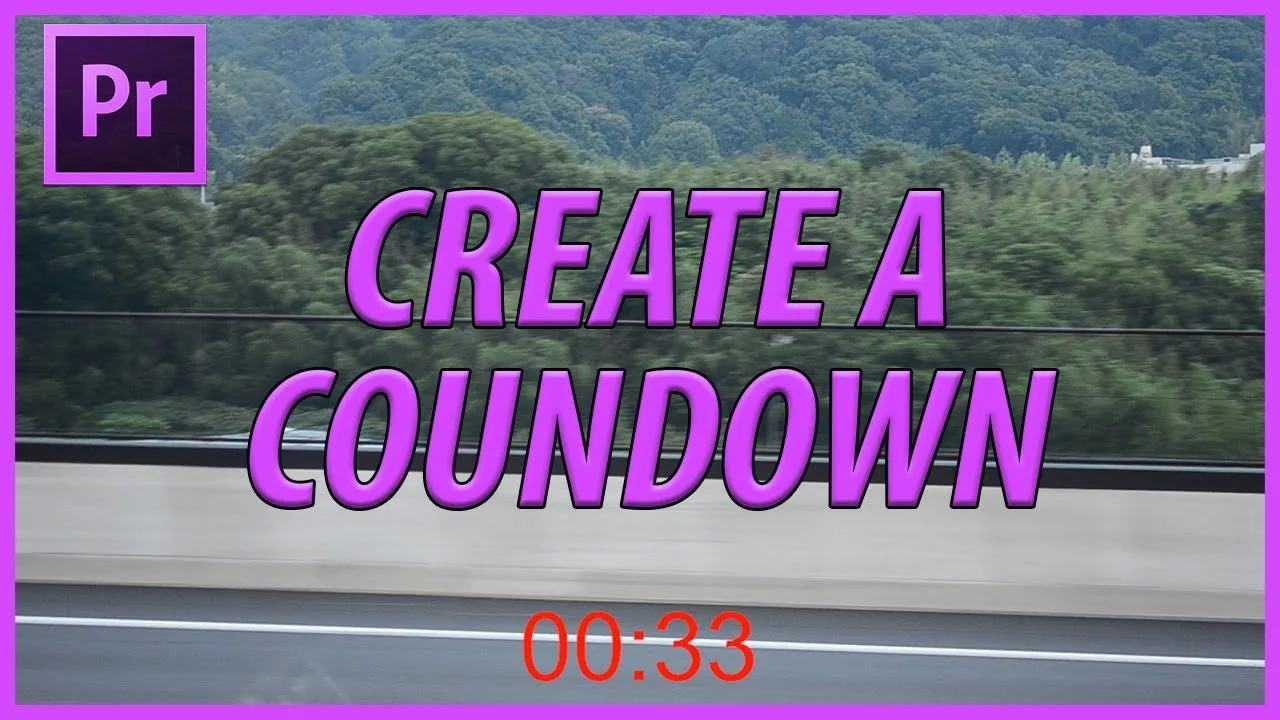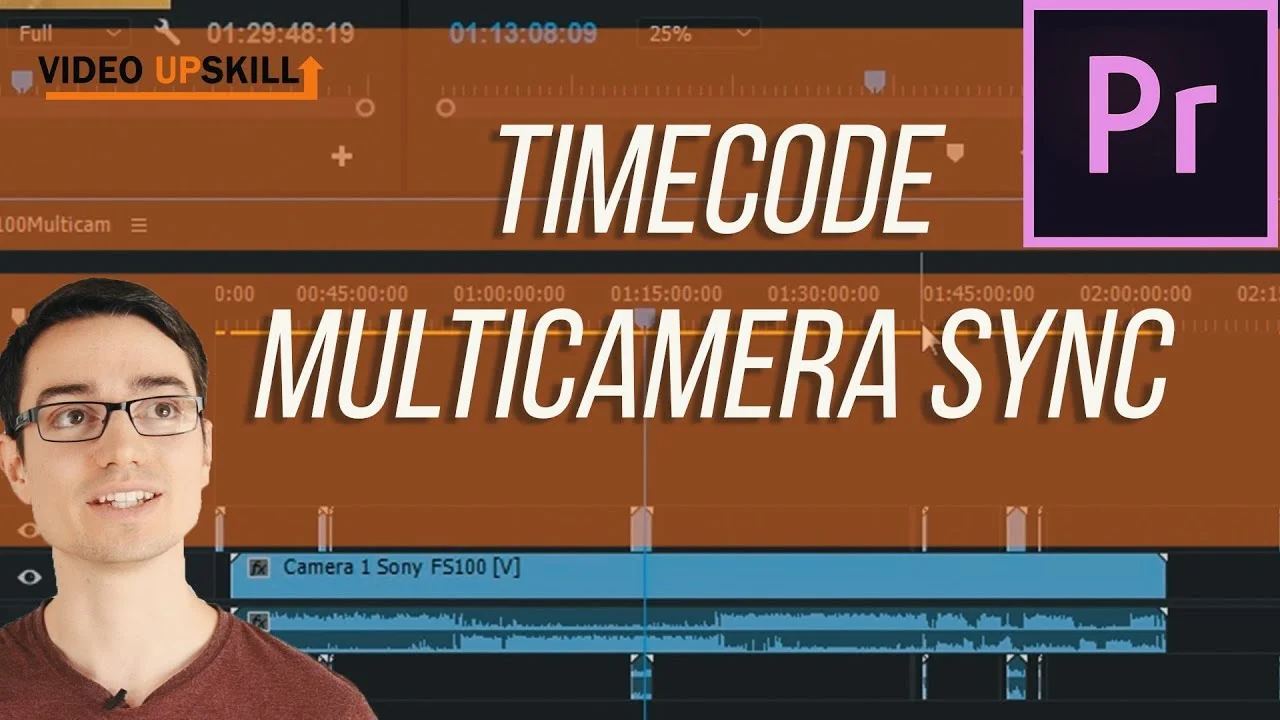This is a simple step to add timecode to your project in Adobe Premiere Pro. —TCBTS
All tagged Timecode
ProVideo Coalition: Adobe Premiere Pro 2018 NAB Update: Comparison View, Color Match and Timecode
Trade show time! You know what that means, it’s also time for another big update to the Adobe Creative Cloud suite of video tools and, of course, Adobe Premiere Pro. This NAB season is no exception and while PPro doesn’t get a lot of big, never-before-seen, long-in-the-making, Earth-shattering new features we do get several nice enhancements to some existing tools. Those utilize some of the often talked about by Adobe magic they call Adobe Sensei. If you’ve watched any Adobe MAX keynotes over the last few years you’ve seen Adobe Sensei at work with some of the feature and future-feature demos they’ve showed. All that technology is filtering down into Adobe’s shipping products and we get some fruits of the Sensei labor in Premiere Pro. —Scott Simmons, ProVideo Coalition
Adobe: How to Create a Countdown in Adobe Premiere Pro
Today I go over how to create a countdown effect in Adobe Premiere Pro CC. —AdobeMasters
Video Upskill: How to Sync with Timecode in Premiere Pro
My workflow to sync multicamera footage with timecode in premiere pro in this tutorial. Learn the right way to get all the clips in order save yourself the hassle of looking through forums for the workflow as I have created this video to follow along. Hopefully it will save you time in the edit in future or right now. —Video Upskill
Boone Loves Video: 6 Premiere Pro Timeline Tips
Check out 6 Premiere Pro Timeline Tips to Help Speed Up Your Workflow and Stay Organized. —Boone Loves Video
Jordan Dueck: Timecode Tutorial Video Adobe Premiere Pro
How to insert a timecode into your video in Premiere Pro CC 2017. —Jordan Dueck
Justin Odisho: How to Add a Timecode Stamp or Timer to your Footage in Premiere Pro
Do you have a video that needs an onscreen timer? Learn how to add "burnt in" timecode to your video in this Premiere Pro tutorial by Justin Odisho. Apply the Timecode effect directly to your video clip, or to an adjustment layer above multiple clips. At 1:29 Justin covers the differences between the Timecode Source settings. You can also add also burnt in timecode on export under the Effects tab in the Export Settings window. You can save your timecode effect settings as an export preset as well.
In this adobe Premiere Pro CC Tutorial, I will show you how to add a Timecode signal or timer stamp effect on your videos or footage. —Justin Odisho
Source: https://youtu.be/KPE01kr6AVM