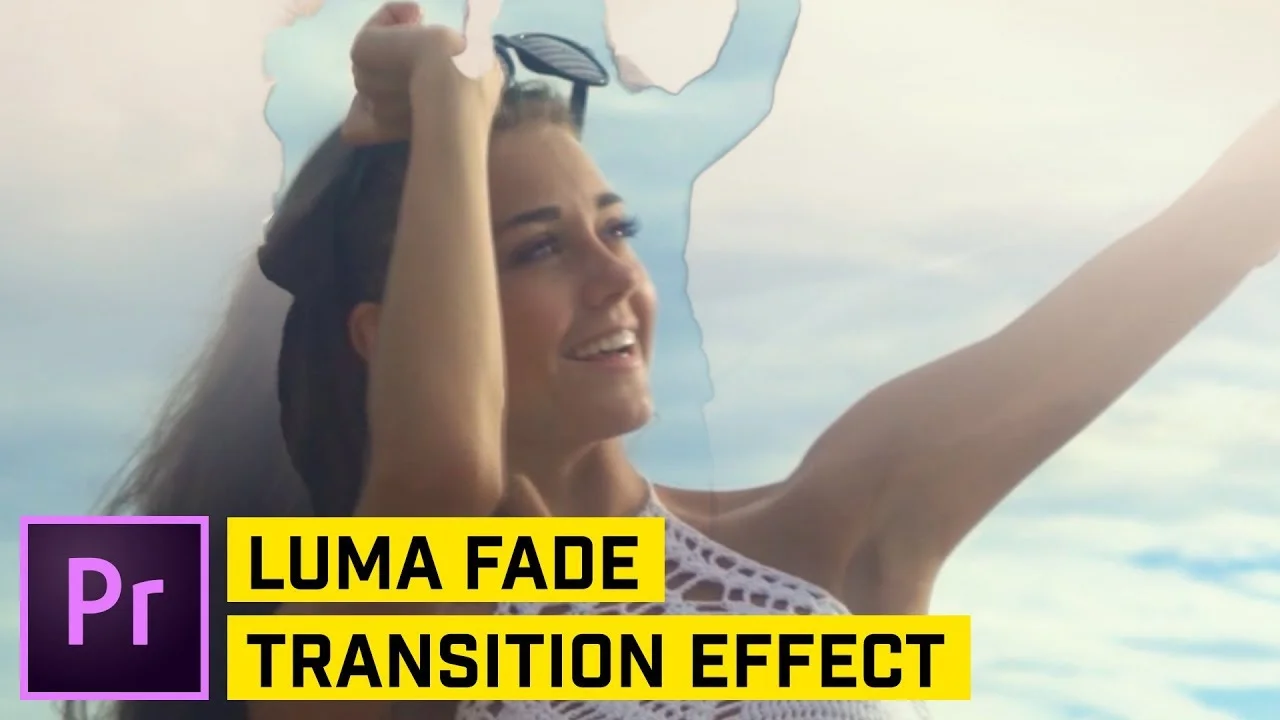Recreate the Ghost glitch effect from the new Marvel movie, Ant man and the Wasp. Use a simple Adobe Premiere Pro effect and editing tricks to create a RGB split and digital glitch effect. —Cinecom.net
All tagged Ultra Key
Larry Jordan: Create a Basic Green-Screen Key in Premiere Pro
Green-screen keys are increasingly essential in even the smallest projects. In this short excerpt, Larry Jordan explains how to create and adjust a basic green-screen key in Adobe Premiere Pro CC. —Larry Jordan
Skyler Thomas: Easy VFX Ghost Look in Premiere Pro
A quick and easy way to create a ghost look in Premiere Pro in less than 5 minutes. —Skyler Thomas
DrexFactor POI: Ghost Trail Effect Tutorial in Adobe Premiere Pro
This Adobe Premiere Pro tutorial will take you through how you can create a ghost trail effect. This creates a trippy effect with motion trails. There are amazing flow arts videos that show off this effect to show off the patterns we're spinning and I've uploaded videos on achieving a ghost trail in many other popular editing programs but never in Adobe Premiere. —DrexFactor POI
Max Novak: Best Beginner Music Video Effects (Green Screen in Premiere Pro)
Today I'm going to show you guys (in my opinion) the best beginner music video effects. Using green screen clips opens up a huge arsenal of royalty free animations and 3d elements to your disposal and all you need to do is apply one simple effect, found in most editing softwares like adobe premiere, after effects, final cut, sony vegas, etc. —Max Novak
Cinecom.net: Inception Effect in Premiere Pro
Learn how to bend the world in Adobe Premiere Pro and create an inception like effect from the music video 'No Tears left to Cry' from Ariana Grande. —Cinecom.net
FilmVentureStudios: Water Green Screen Transition in Premiere Pro
Learn how to create this easy green screen transition in Premiere Pro!! —FilmVentureStudios
Orange83: Turn Your Phone into an X-Ray Scanner Inside Premiere Pro
How to create an X-ray scanner effect with a green screen on your phone? In this tutorial I will teach you how to key out a green screen with the ULTRA KEY effect inside Adobe Premiere Pro. —Orange83
tutvid: Luma Fade Color Blotch Transition in Premiere Pro
In this Premiere Pro video editing tutorial, we’ll cover how to use the Ultra Key effect and combine that with a few keyframes to create a fully customizable and very cool cloudy color blotch type of effect on any transition that you have. —tutvid
Cinecom.net: Middle of Traffic Like Kendrick Lamar in Premiere Pro
Learn how to place yourself in the middle of a busy intersection, surrounded by cars, in Adobe Premiere Pro. This tutorial is inspired by Kendrick Lamar's music video King's Dead. —Cinecom.net
Premiere Gal: Winter Effects (Overlays and Masks) in Premiere Pro
In this video you'll gain a variety of skills in Premiere, from working with green screen, color mattes, opacity, rate stretch, mask tracking, blend modes and lighting effects! I cover a lot so you can achieve this effect. —Premiere Gal
Cinecom.net: Massive Clone Yourself in Premiere Pro
Learn how to clone yourself massively in Adobe Premiere Pro. Create your own Star Wars stormtrooper Clone army with this advanced cloning technique. —Cinecom.net