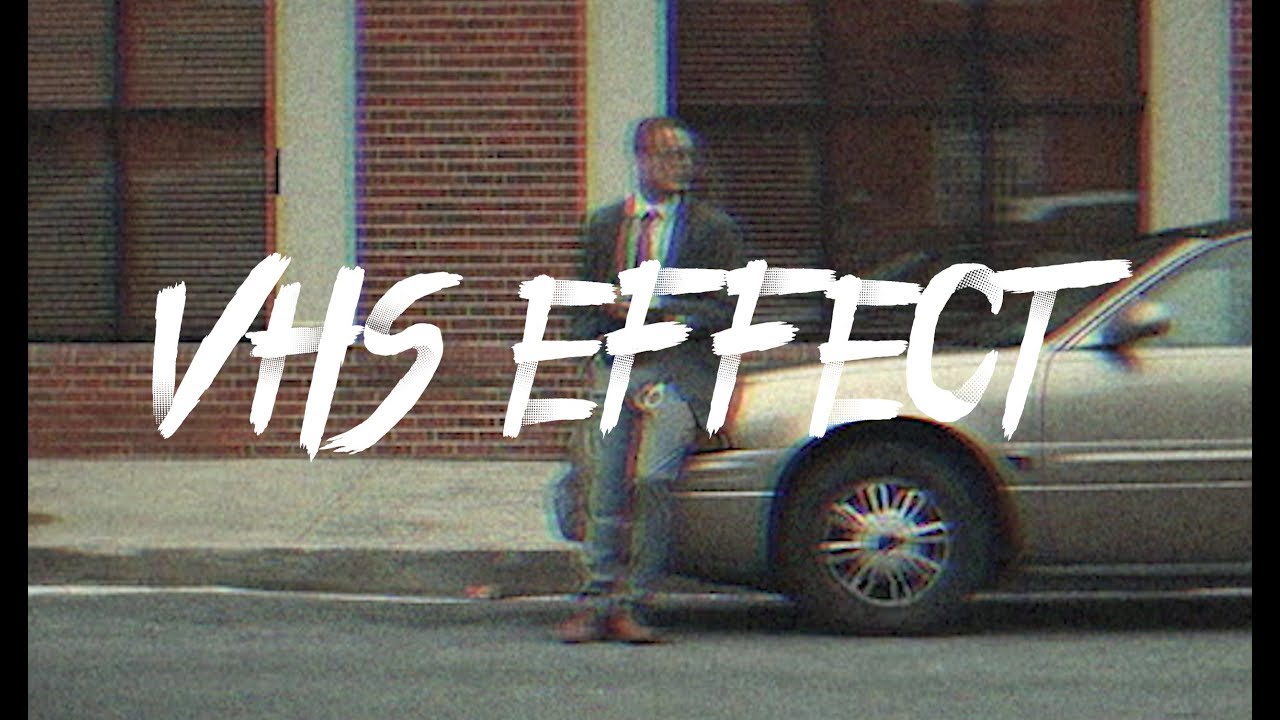In this tutorial, Chestnut Edit shows how to create an easy VHS effect using Wave Warp, VR Digital Glitch, and Noise effects in Premiere Pro.
All tagged Wave Warp
Adobe in a Minute: How to Glitch Text in Premiere Pro
A tutorial on how to do the glitch text effect in Premiere Pro CC. —Adobe in a Minute
Adobe in a Minute: How to do Wave Effect in Premiere Pro
A tutorial on how to do the wave effect in premiere pro CC. This uses the wave warp effect. —Adobe in a Minute
Steven Van: VHS Film Effect/Look in Premiere Pro
Learn how to create the VHS retro camcorder film effect/look in Adobe Premiere Pro CC 2018 using no plugins. This EASY video editing tutorial will make your footage look old using built-in video effects, color grading, and other techniques. —Steven Van
Justin Odisho: My Top 10 Favorite Video Effects in Adobe Premiere Pro
In this video I will be listing and demonstrating my top 10 favorite video effects available in Adobe Premiere Pro. These aren't in a super strict order, however I've tried to rank them from functional to most fun. These are the ones I'm always reaching for. —Justin Odisho
Cinecom.net: Fast Run Like The Flash in Premiere Pro
Fast run like The Flash from Justice League in this Advanced Adobe Premiere Pro Tutorial. Create realistic lightning and a super speed effect! —Cinecom.net
Creative Ryan: Sick Text Glitch Effect In Premiere Pro
In this Premiere Pro tutorial, Creative Ryan shows how to create a text glitch using several layers of effects, including Wave Warp, Directional Blur, and Arithmetic. Don't forget sound effects!
Adobe in a Minute: How to do an Easy Glitch Transition in Premiere Pro
Making an easy glitch transition in Premiere Pro CC —Adobe in a Minute
Justin Odisho: 5 Awesome Glitch Video Effects in Adobe Premiere Pro
In this Adobe Premiere Pro CC 2017 tutorial, I will show you how to create 5 glitched out visual effects for your next video or project! —Justin Odisho
Austin Newman: Rewind VHS Glitch Effect in Adobe Premiere Pro
In this easy tutorial we learn how to create a VHS rewind glitch effect for your video footage without plugins in Adobe Premiere Pro CC 2017. —Austin Newman
Justin Odisho: Create Ambient Aurora Lights in Adobe Premiere Pro
In this video editing tutorial, I will show you how to create a colorful animated ambient background from scratch with a few simple effects. This can be used to generate backdrops for titles, screens, slides, or abstract uses of its own. —Justin Odisho
YCImaging: 4 Must Know Music Videos Transitions in Adobe Premiere Pro
4 SICK MUST KNOW transition for your music videos and video projects you can do all in Adobe Premiere Pro with NO PLUGINS NEEDED! —YCImaging