Wex Photo Video: How to Use Audio Ducking in Adobe Premiere Pro
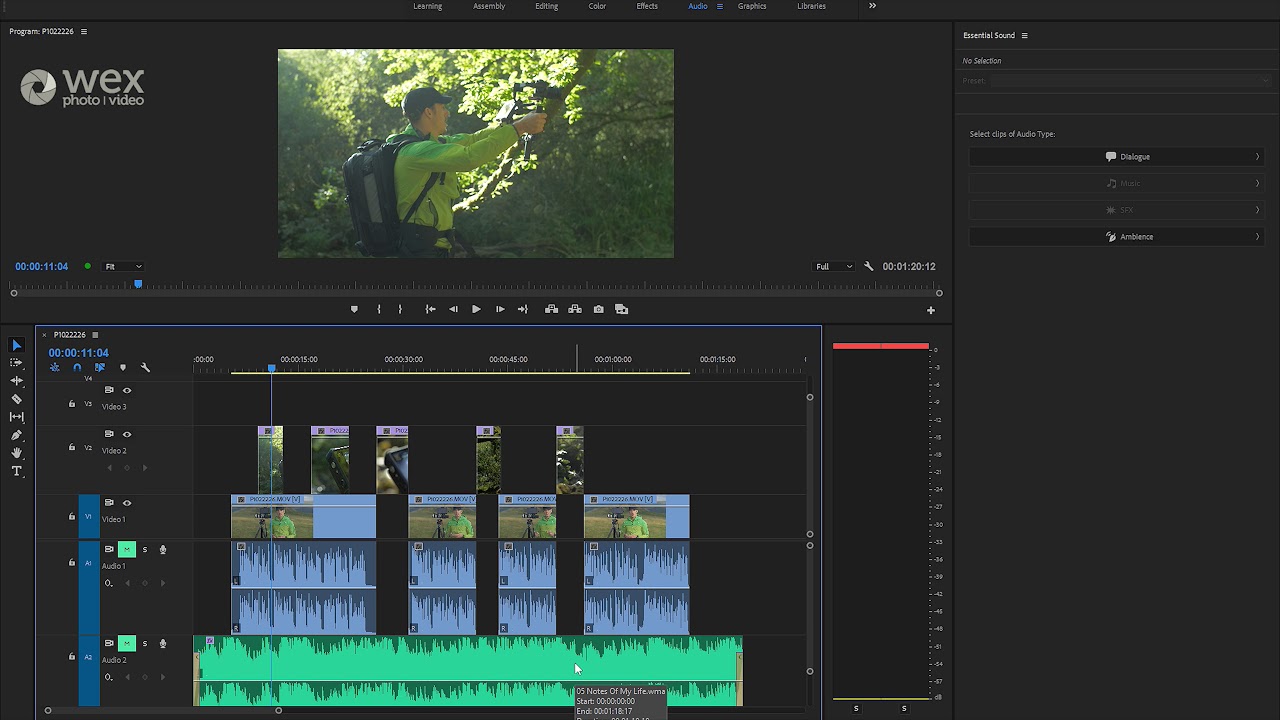
Keyframing has been a popular method for manually planning out the sections of an audio track, where its volume will be adjusted higher and lower. However, thanks to a recent update in Adobe Premiere Pro, a new ducking tool has been implemented and can automate this process to potentially save you heaps of time —Wex Photo Video
More Audio Tutorials
















