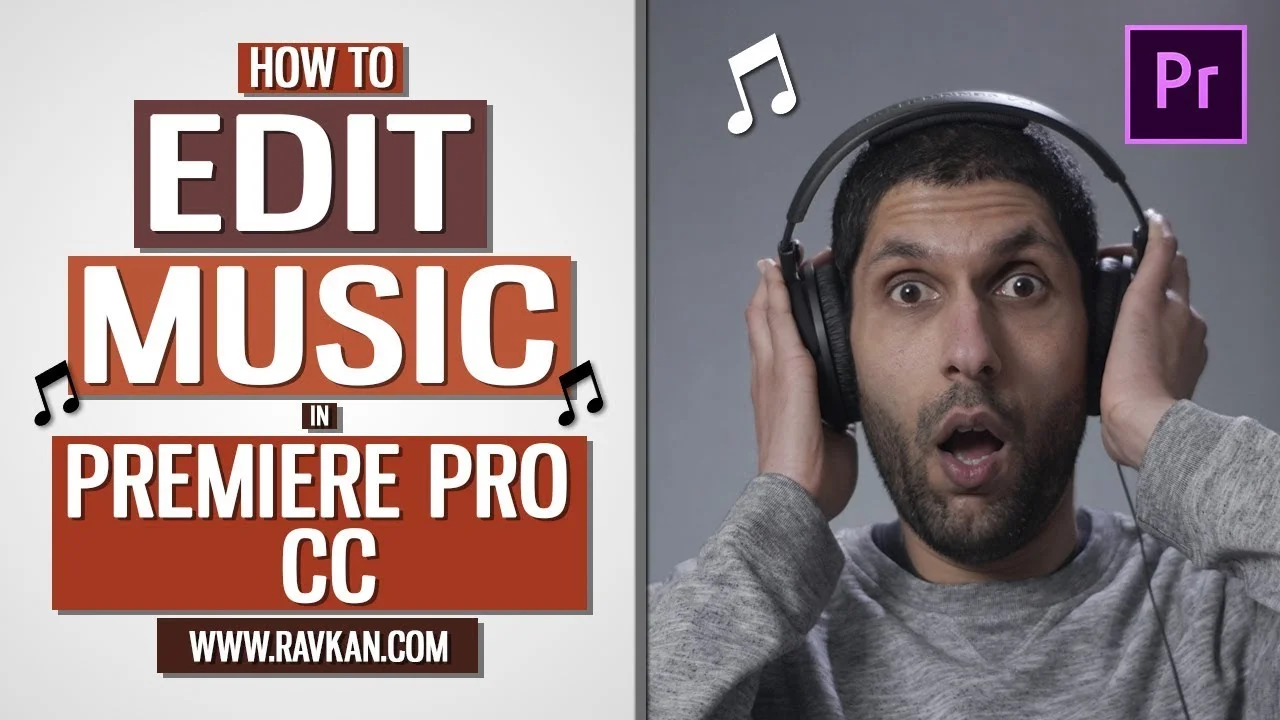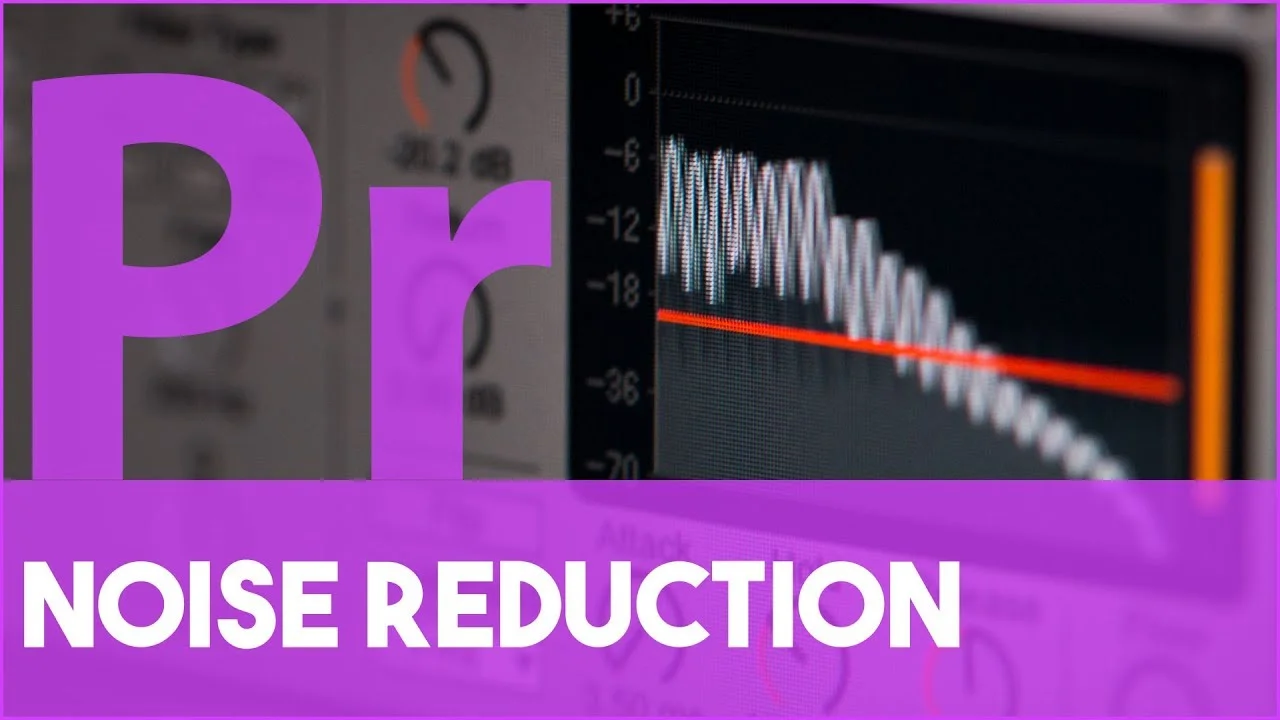In this tutorial, Drew Romano shows how easy it is to loop music in Premiere Pro. All you have to do is cut, copy, and paste on a downbeat.
All in Audio
Matt Price: OMF Vs AAF Premiere Pro CC To Pro Tools Workflow
This is all about keeping the original metadata from sound exported from Premiere Pro to Pro Tools and why AAF files beat OMF files for retaining that data. You can view original timecode, track names, scene and take information too. This is very useful in bigger projects to find out the original metadata. —Matt Price
Matt Price: Export OMF from Adobe Premiere Pro
This is how to export an OMF file from Adobe Premiere Pro CC. I will go through all the options of OMF Export and give you a bit of background. premiere pro 2017 premiere pro tutorial production sound. —Matt Price
RavKan: How to End Music with a Delay Effect in Premiere Pro
In this video I show how to End Music with a Delay effect BUT ALSO.... I'll show you: 1. How to find the BPM of your Music AND 2. Find the exact DELAY TIME needed for your Music to dance with excitement! Right, enough reading. Press play! —RavKan
RavKan: How to Edit Music in Premiere Pro
In this video I show how to cut a Music file correctly (on the downbeats) and add some sparkle to it using some of the built-in tools in Premiere Pro. —RavKan
Frame.io: These Premiere Pro Audio Tools Will Make You A Mix Master
Premiere Pro's set of audio tools gives editors a wide variety of functionality to fix, mix, and manipulate sound—from mixers to the Essential Sound panel. —Jason Boone, Frame.io
VideoRevealed: Custom Auto-Match Loudness settings in Adobe Premiere Pro
The Essential Sound panel makes editing audio easy but it's missing the ability to customize the level set for Auto-Match Loudness. This tutorial shows you how to edit the JSON settings file to set the value to what you want. —VideoRevealed
CasualSavage: How To Change Audio Pitch in Adobe Premiere Pro
How To: Change Audio Pitch in Adobe Premiere Pro 2018! —CasualSavage
VideoRevealed: Super Quick Audio Editing in Adobe Premiere Pro
Super quick audio editing in Adobe Premiere Pro CC You don't have to be an audio engineer to get professional results. The Essential Sound panel in Premiere Pro will apply intelligent audio effects and settings to your dialog, music SFX and ambient tracks. Watch this tutorial and learn how. —VideoRevealed
Premiumbeat: Tips for Editing Audio Waves in Premiere Pro
Reading waveforms is critical for editors who work with tight deadlines. Use these tricks to speed up your workflow and finish your projects on time. —Zach Ramelan, Premiumbeat
10can Studios: Noise Reduction in Premiere Pro & Audition
Learn how to remove unwanted noise in Adobe Premiere Pro and Adobe Audition. —10can Studios
Adobe in a Minute: How to Make Voice Audio Not Squeak when Speeding Up Video in Premiere Pro
A tutorial on how to remove squeaky voice on sped-up video in Premiere Pro CC with pitch correction. —Adobe in a Minute